-
Lissy2424Asked on April 15, 2014 at 9:38 PM
I am going on maternity leave so need to chnage the email address and credit card details for the account without it affecting any of the info and forms on my account. Thanks
-
Ashwin JotForm SupportReplied on April 16, 2014 at 5:09 AM
Hello Lissy2424,
Upon checking your account, I found that you have used our payment gateway "BlueSnap" for subscription payments.
There is a small technical glitch where if you change your credit card information, it will again charge your card for a new subscription. Our back end team is aware about this.
Your account is due for renewal on May 02, 2014. For now I will suggest you to cancel you subscription and on May 02 or May 01, 2014 you upgrade your account again with new credit card details. You can also cancel your subscription now and your account will be in good shape until may 02, 2014.
Will that be an acceptable solution for you?
On your question related to change of email address: Which email address you want to change?
Recipient Email: To change the email address used to receive submission emails, you will have to change the "Recipient Email" address of your form's notification email alert. The following guide should help you: https://www.jotform.com/help/41-Finding-out-E-mail-Address-used-for-submission-notifications
Account email: Here are the steps to change your account profile email address:
1. Login to your JotForm account.
2. Click on the person looking icon from top right corner of your screen.
3. Click on "Account" link.
4. Click on the "Profile" tab where you will be able to change the email address:
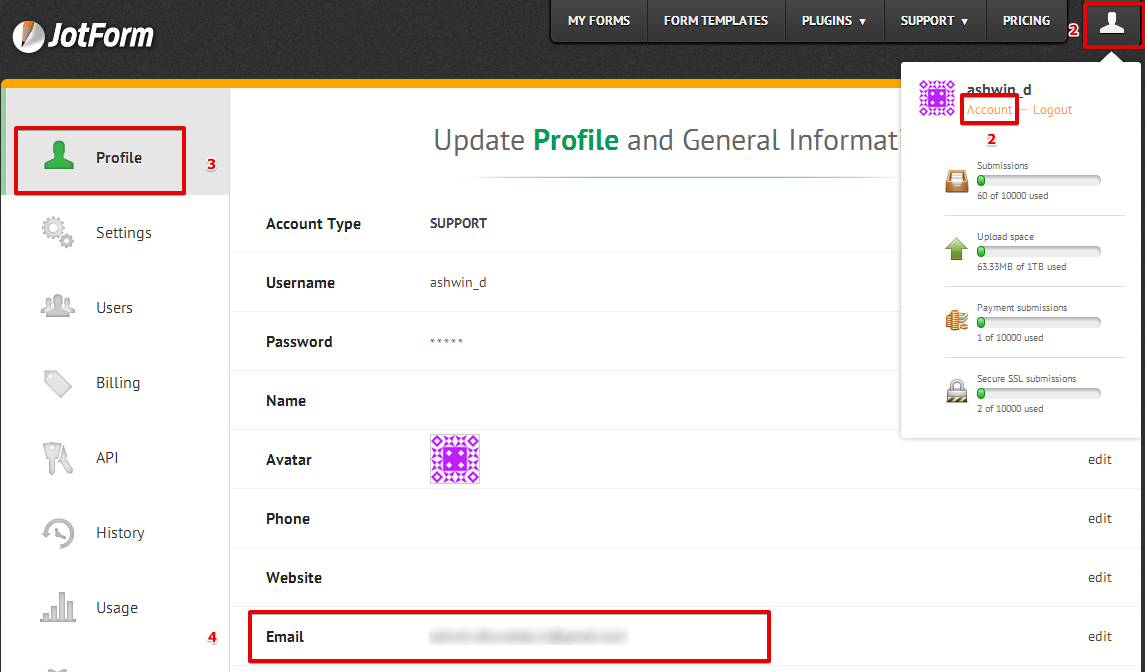
Hope this helps.
Thank you!
-
Lissy2424Replied on April 16, 2014 at 6:40 PMHi,
Thank you for your help. I have gone in and changed the email address on the current forms we have, but is there a way to change it so the notifications for all new forms created will go to the updated email address also, without Kate having to go in and change it each time?
Also, thanks for your info about the credit card payments. How do I cancel the subscription for now, and how will kate re-subscribe on the 2nd of may? And if I cancel the subscription will we lose any information from the current forms we have?
Thanks,
Lissy Byrne-Jones
[cid:image001.png@01CF5A18.80545880]Retail Sales and Marketing Coordinator
4/247 Ferntree Gully Road
Mount Waverley 3149 VIC
PO Box 4096
Mulgrave VIC 3170
M : 0409 691 715
T : 03 9271 3718
F : 1300 657 028
E : lissy.byrnejones@royalcanin.com
W : www.royalcanin.com.au
[cid:image001.png@01CF5A18.80545880]
[Description: cid:image012.png@01CE63A2.291AB130][cid:image001.png@01CF5A18.80545880]
[cid:image001.png@01CF5A18.80545880]
[cid:image001.png@01CF5A18.80545880]
Please consider the environment- do you really need to print this email?
CONFIDENTIALITY-The information contained in this message and any attachments here are intended only for the personal use of the designated recipient(s) named above. If the reader of this message is not the intended recipient, you are hereby notified that you have received this document in error, and that any review, dissemination, distribution, or copying of this message is prohibited. Please notify us immediately by telephone. Thank you for your prompt cooperation.
... -
Jeanette JotForm SupportReplied on April 16, 2014 at 8:52 PM
-Once you update the email address at the profile, all of new forms will have this address as the default recipient for the email alerts
-On regards to the billing question, we can cancel the current subscription, so on the next charge, May 3 (afternoon) the account will get back to free, but you can immediately re-upgrade . Just make sure you have logged into your jotForm account with a fresh session, then you go to the Pricing page, choose the plan and pay with the new payment method
- Mobile Forms
- My Forms
- Templates
- Integrations
- INTEGRATIONS
- See 100+ integrations
- FEATURED INTEGRATIONS
PayPal
Slack
Google Sheets
Mailchimp
Zoom
Dropbox
Google Calendar
Hubspot
Salesforce
- See more Integrations
- Products
- PRODUCTS
Form Builder
Jotform Enterprise
Jotform Apps
Store Builder
Jotform Tables
Jotform Inbox
Jotform Mobile App
Jotform Approvals
Report Builder
Smart PDF Forms
PDF Editor
Jotform Sign
Jotform for Salesforce Discover Now
- Support
- GET HELP
- Contact Support
- Help Center
- FAQ
- Dedicated Support
Get a dedicated support team with Jotform Enterprise.
Contact SalesDedicated Enterprise supportApply to Jotform Enterprise for a dedicated support team.
Apply Now - Professional ServicesExplore
- Enterprise
- Pricing




























































