-
CMSELITAsked on April 20, 2014 at 1:11 PM
Hi
I am trying to build a form where when I make my first selection on the form, the second field options chage.
Eg Country is selected then the seccond field on the form shows the list of cities in those countries only.
Rest of the forms remain the same.
TIA
-
David JotForm Support ManagerReplied on April 20, 2014 at 1:49 PM
Hi, you can accomplish that by following this steps:
1) Under Widgets type "Cities of" and the name of the country, add it to your form.
2) Click on Setup&Embed
3) Click on Conditions
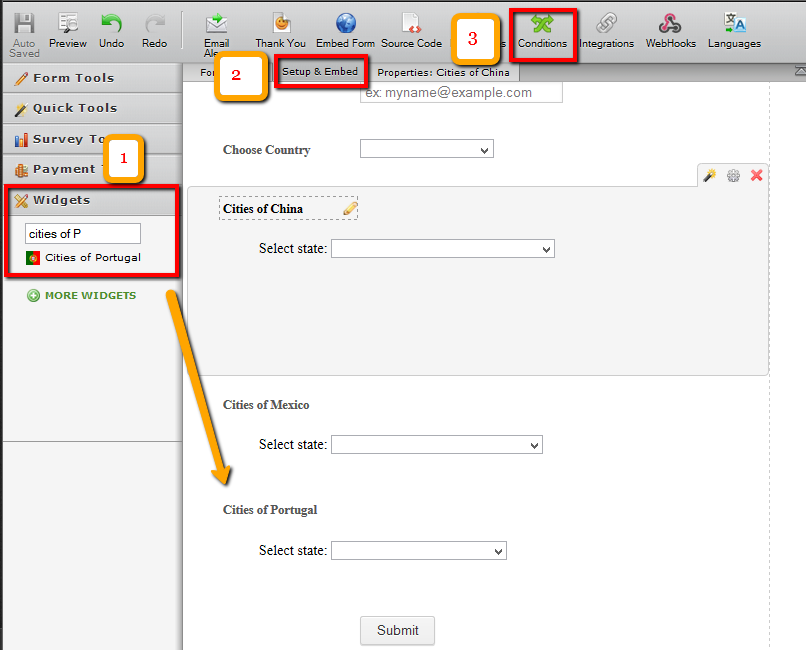
4) Select Show/Hide a form field
5) Set the conditions, and click save:
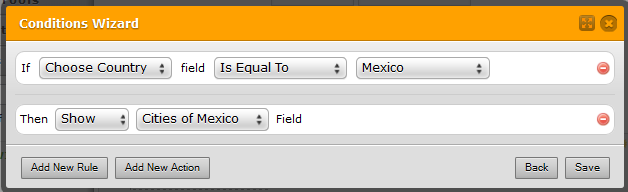
6) Click on Add New Condition, and do the same with the others.
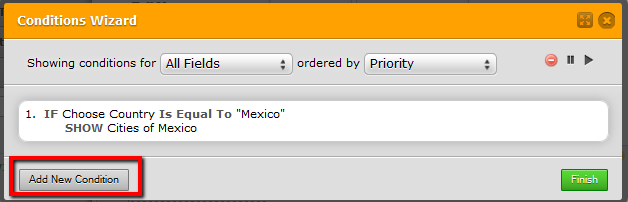
Here is my sample form, however, I see the cities would not show when setting condional logics, I have reported this to our second level for correction. You may try adding the widgets and clicking on preview to see they are showing when not conditioned.
-
md_imranReplied on April 20, 2014 at 2:35 PM
-
md_imranReplied on April 20, 2014 at 2:51 PM
hi @CMSELIT ,ok we understand your problem.here is the simple way that you can work easily.
1. go to your jotform id and open the form which-one you want make the country-cities relation.
2. make a dropdown list for county and for every county make a city list (dropdown list) .same as the picture below-
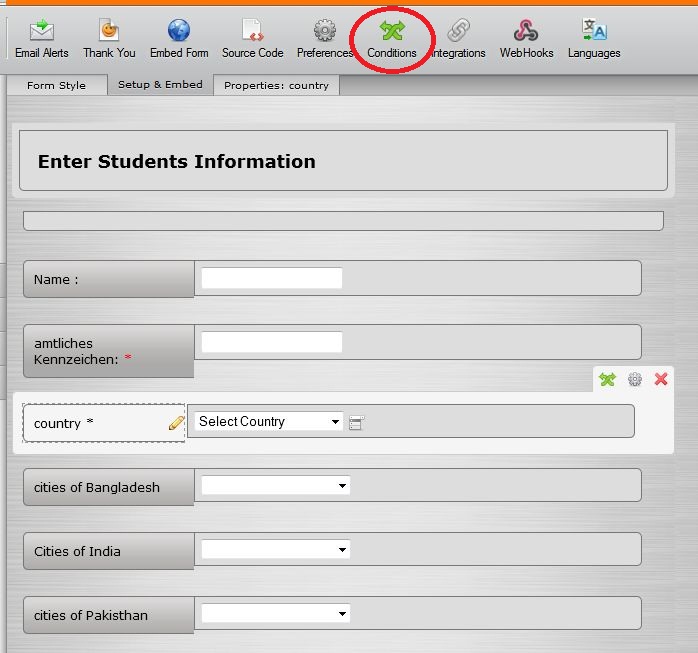
3. click on the condition icon shown on top.you'll have a window same as below-
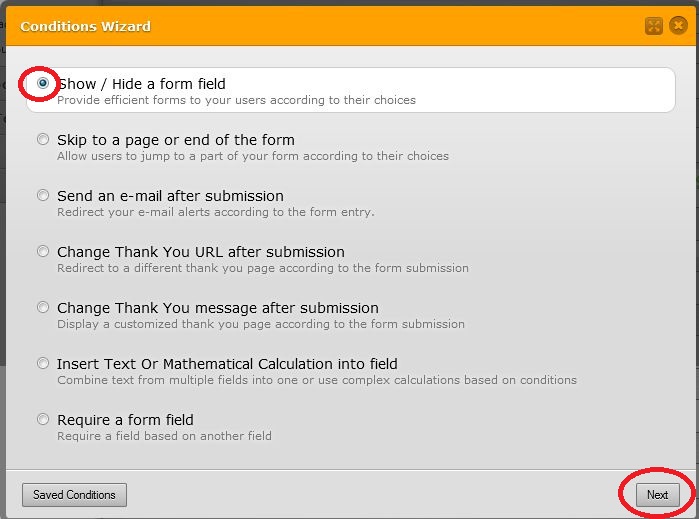
select on show/hide and click next.
4. make the condition as your desire ( example - for country bangladesh i make it show cities of bangladesh).see the following picture-
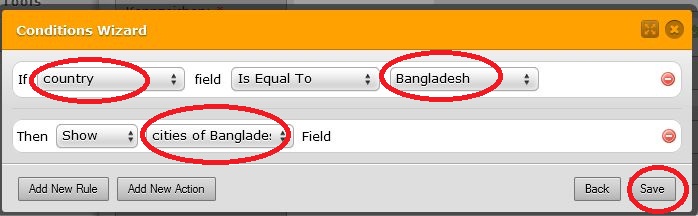
5. after clicking on save you can add more condition such as for every countries select cities list.same as below-
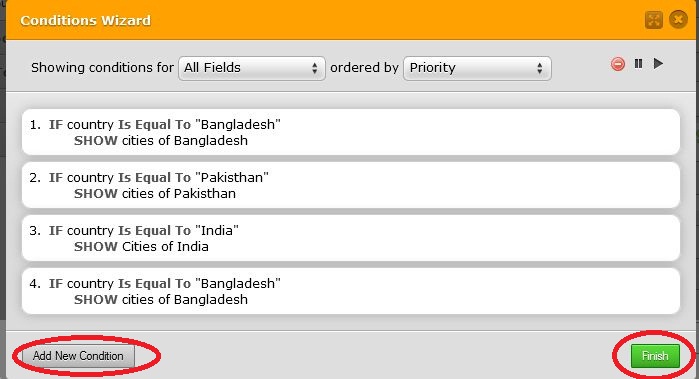
6. click on finish when you done and check it.
best of luck @ Md.imran
-
CMSELITReplied on April 20, 2014 at 3:08 PM
Oh wow, fab md_imran- this should work. I think I was trying to add 'levels' in one condition but I needed to create NEW CONDITION as you mentioned in Step 5.
Thanks- hope this works and will be trying it now!
-
md_imranReplied on April 20, 2014 at 3:13 PM
you are most welcome @CMSELIT.hope your problem is solved.If any problem ask us frankly here.
thanks,
Md.imran
-
CMSELITReplied on April 20, 2014 at 5:03 PM
Totally works :)
- Mobile Forms
- My Forms
- Templates
- Integrations
- INTEGRATIONS
- See 100+ integrations
- FEATURED INTEGRATIONS
PayPal
Slack
Google Sheets
Mailchimp
Zoom
Dropbox
Google Calendar
Hubspot
Salesforce
- See more Integrations
- Products
- PRODUCTS
Form Builder
Jotform Enterprise
Jotform Apps
Store Builder
Jotform Tables
Jotform Inbox
Jotform Mobile App
Jotform Approvals
Report Builder
Smart PDF Forms
PDF Editor
Jotform Sign
Jotform for Salesforce Discover Now
- Support
- GET HELP
- Contact Support
- Help Center
- FAQ
- Dedicated Support
Get a dedicated support team with Jotform Enterprise.
Contact SalesDedicated Enterprise supportApply to Jotform Enterprise for a dedicated support team.
Apply Now - Professional ServicesExplore
- Enterprise
- Pricing




























































