-
roxxstarAsked on May 5, 2014 at 9:13 PM
hi, can i add a time stamp to my forms?
-
Ashwin JotForm SupportReplied on May 5, 2014 at 11:14 PM
Hello roxxstar,
I am not sure if I have understood your question correctly. Do you want to add a time stamp field in your form?
You can add "Time" field in your form which is under the "Quick Tools" Tab. Please check the screenshot below:
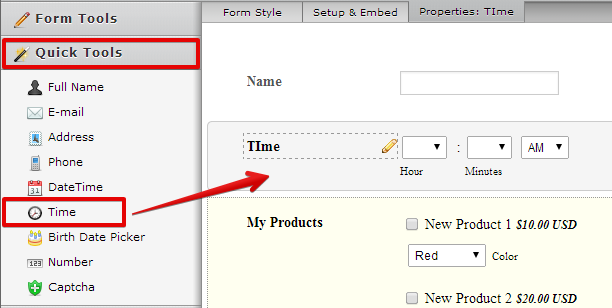
Hope this helps.
Do get back to us if you meant to ask something else.
Thank you!
-
Ashwin JotForm SupportReplied on May 6, 2014 at 12:56 AM
Hello roxxstar,
For some unknown reason we have received an empty response from you. If you have replied from your email, please click on the following URL to reply again: http://www.jotform.com/answers/372270-How-to-add-time-stamps-field#2
Thank you!
-
roxxstarReplied on May 6, 2014 at 1:06 AM
Hmm, one of my forms are being grouped together when received (Gmail), I guess Gmail groups the same subject emails, someone said if you add a time stamp into your form, this will stop it. auto time stamp im assuming?
-
Ashwin JotForm SupportReplied on May 6, 2014 at 2:22 AM
Hello roxxstar,
Yes that is correct. Gmail messages having same subject line are grouped. Adding a time stamp will resolve this issue but what about you receive few submissions together.
I believe the best option for you is to add a "Unique ID" widget in your form which will assign a new id to every submission you receive. You can add this widget name in the subject line of your notification email template and that should solve your issue. Please check the screenshot below:
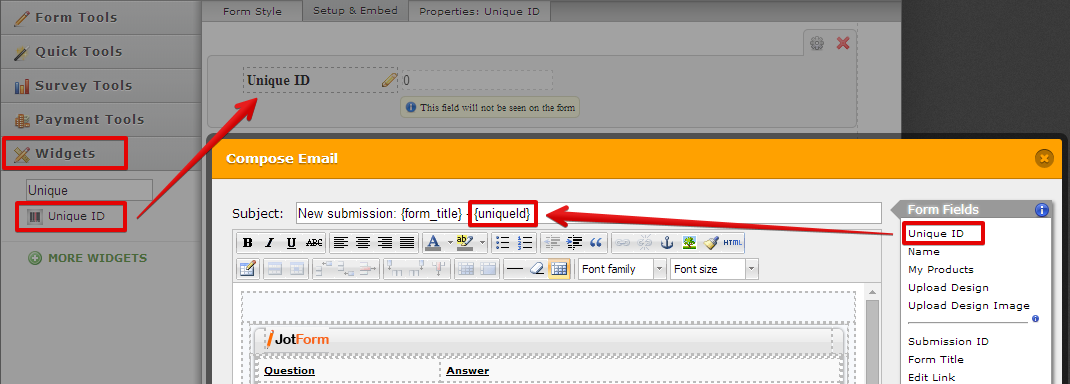
Hope this helps.
Do get back to us if you have any questions.
Thank you!
-
TitusNReplied on May 6, 2014 at 9:45 AM
Did you respond to this thread?
If you did, we did not get your latest message to us.
Please try again by clicking on this link and adding your response once more.
If you did not respond - please ignore this message
-
roxxstarReplied on May 6, 2014 at 10:02 AM
- Mobile Forms
- My Forms
- Templates
- Integrations
- INTEGRATIONS
- See 100+ integrations
- FEATURED INTEGRATIONS
PayPal
Slack
Google Sheets
Mailchimp
Zoom
Dropbox
Google Calendar
Hubspot
Salesforce
- See more Integrations
- Products
- PRODUCTS
Form Builder
Jotform Enterprise
Jotform Apps
Store Builder
Jotform Tables
Jotform Inbox
Jotform Mobile App
Jotform Approvals
Report Builder
Smart PDF Forms
PDF Editor
Jotform Sign
Jotform for Salesforce Discover Now
- Support
- GET HELP
- Contact Support
- Help Center
- FAQ
- Dedicated Support
Get a dedicated support team with Jotform Enterprise.
Contact SalesDedicated Enterprise supportApply to Jotform Enterprise for a dedicated support team.
Apply Now - Professional ServicesExplore
- Enterprise
- Pricing




























































