-
MeganwaltersAsked on July 15, 2014 at 8:23 AM
I am trying to find a form that has three fields automatically filled and the last one in the row blank to input data. The closest thing I've found so far is the "Maxtrix Dynamic" widget but it still leaves them all blank. Do you know of any other option(s)?
I've attached a screenshot - the only field we would want black is "quantity".
Thank you!!
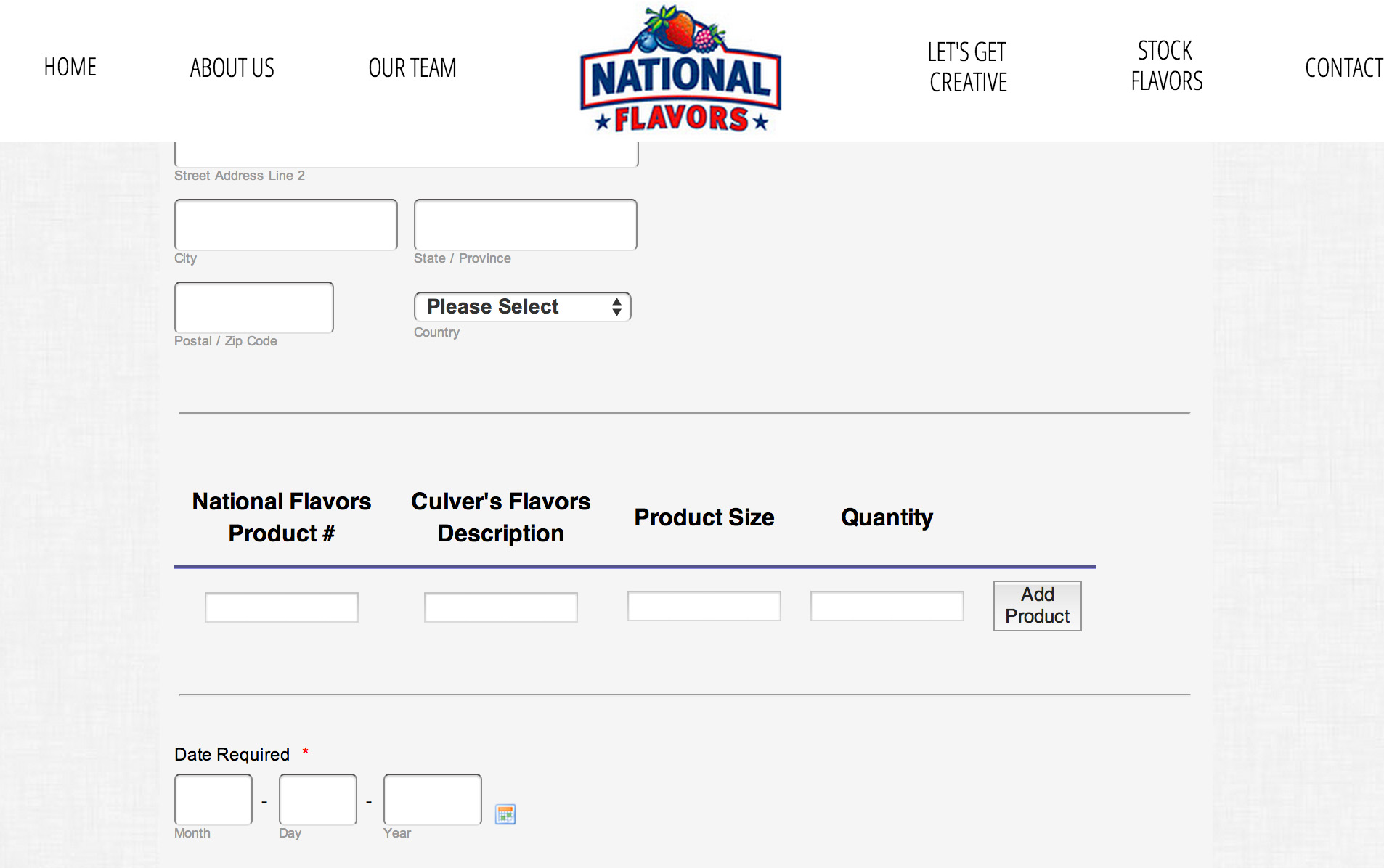
-
Ashwin JotForm SupportReplied on July 15, 2014 at 10:46 AM
Hello Meganwalters,
Please take a look at our "Quantity Gift Registry" widget which should allow you to add text and and let the user select the quantity in form. This is the closest option I can think of currently.
There is one another excellent widget which you can add in your form is "Narrative Fields" widget. I believe this should be an acceptable solution for your requirement.
Please take a look at the following demo form where I have tried to mimic your requirement: http://form.jotformpro.com/form/41954233214954? Feel free to clone this form for a closer look. The two good option available in this widget is that you can add your own HTML code to create the rows and also customize it by adding custom css code in your form. Please check the screenshot below:

Hope this helps.
Do get back to us if you have any questions.
Thank you!
-
MeganwaltersReplied on July 16, 2014 at 9:43 AM
Thank you.
-
Elton Support Team LeadReplied on July 16, 2014 at 10:51 AM
On behalf of my colleague, you're welcome.
Cheers!
- Mobile Forms
- My Forms
- Templates
- Integrations
- INTEGRATIONS
- See 100+ integrations
- FEATURED INTEGRATIONS
PayPal
Slack
Google Sheets
Mailchimp
Zoom
Dropbox
Google Calendar
Hubspot
Salesforce
- See more Integrations
- Products
- PRODUCTS
Form Builder
Jotform Enterprise
Jotform Apps
Store Builder
Jotform Tables
Jotform Inbox
Jotform Mobile App
Jotform Approvals
Report Builder
Smart PDF Forms
PDF Editor
Jotform Sign
Jotform for Salesforce Discover Now
- Support
- GET HELP
- Contact Support
- Help Center
- FAQ
- Dedicated Support
Get a dedicated support team with Jotform Enterprise.
Contact SalesDedicated Enterprise supportApply to Jotform Enterprise for a dedicated support team.
Apply Now - Professional ServicesExplore
- Enterprise
- Pricing




























































