-
SmalygoAsked on July 28, 2014 at 3:10 PM
I work for a public school district and used JotForm to create online applications to streamline our process. Since creating the form and putting it live on our web site, I have received no less than 3 phone calls or emails per week from users who are having difficulty with the form. They complete it, press the submit button, and then nothing. No confirmation email, no 'thank you' message or anything. They are saying it just sits there as if you never pressed the button. Many of the users have attempted to submit from different computers as well. Do you have any suggestions or insight into the issue?
Thank you-
Jeannie Smalygo
Collinsville Public Schools
-
Mike_T Jotform SupportReplied on July 28, 2014 at 4:47 PM
Thank you for contacting us.
Your form is quite long and there are many required fields on it. The form will not accept any submissions with unfilled required fields, so this might be an issue for some users. Users will need to make sure that they filled all the required fields before hitting the submit button.
Also, I would like to recommend you to remove both Spacer and Separator widget fields (all of them) from the form to see if that makes any differences. Most of the widget fields are being loaded from another domain, so this might add some difficulty to the form processing.
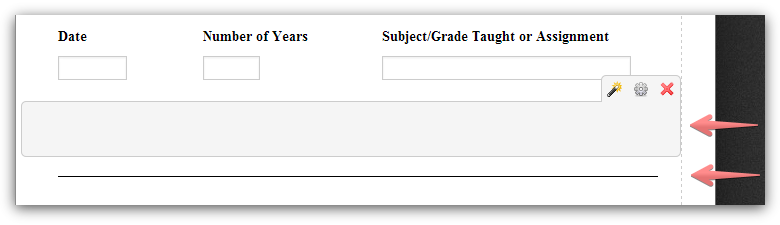
It is also possible to enable a form Autofill option. It will save users' answers in their browsers, so they will be able to reopen the form in order to resubmit it.

('Save on data changes' option might slow down long form, so it is better to disable it)
If you need any further assistance on this, please let us know. We will be happy to help.
-
SmalygoReplied on July 29, 2014 at 9:34 AM
Wow, great info - thank you so much! I have followed all the steps you included in your reply. I hope this works! I appreciate your quick response!
- Mobile Forms
- My Forms
- Templates
- Integrations
- INTEGRATIONS
- See 100+ integrations
- FEATURED INTEGRATIONS
PayPal
Slack
Google Sheets
Mailchimp
Zoom
Dropbox
Google Calendar
Hubspot
Salesforce
- See more Integrations
- Products
- PRODUCTS
Form Builder
Jotform Enterprise
Jotform Apps
Store Builder
Jotform Tables
Jotform Inbox
Jotform Mobile App
Jotform Approvals
Report Builder
Smart PDF Forms
PDF Editor
Jotform Sign
Jotform for Salesforce Discover Now
- Support
- GET HELP
- Contact Support
- Help Center
- FAQ
- Dedicated Support
Get a dedicated support team with Jotform Enterprise.
Contact SalesDedicated Enterprise supportApply to Jotform Enterprise for a dedicated support team.
Apply Now - Professional ServicesExplore
- Enterprise
- Pricing



























































