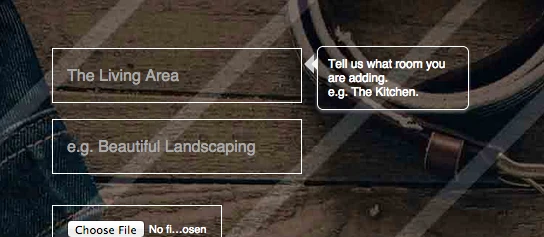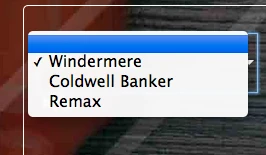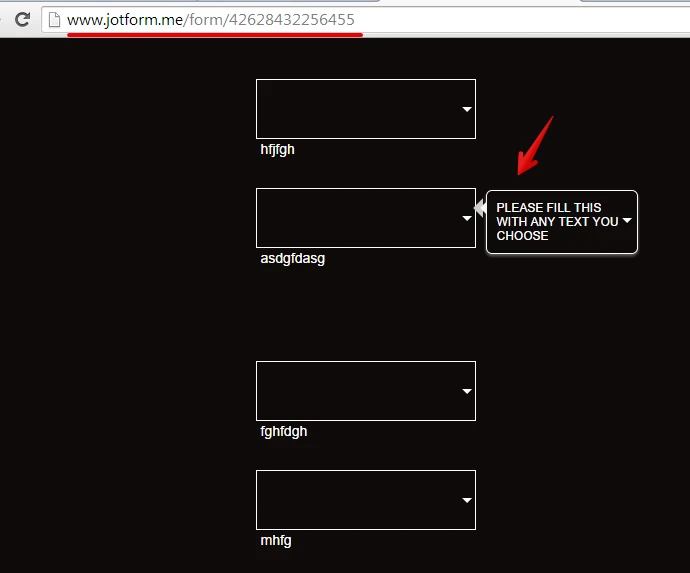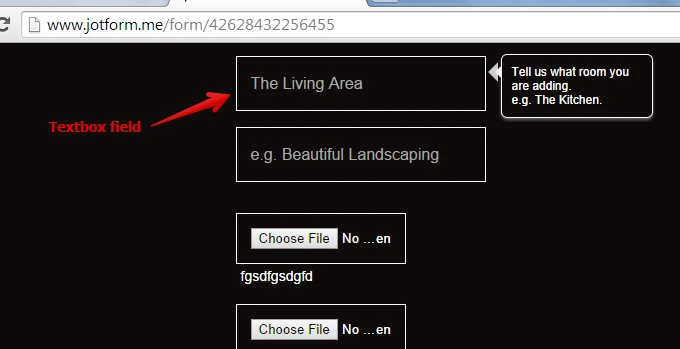-
snaplashPerguntado em 20 de setembro de 2014 às 17:59



Hi Jotform - again :-)
My hover info is fine on the text inputs but on the dropdowns it it wont stay on the correct level.
Please look att the attached screen shots.
Any help you could give would be spectacular.
Also on the dropdown menu in FF I cannot see the text as it is set to white, but on chrome and safari it seems to be fine.

-
jonathanRespondido em 20 de setembro de 2014 às 22:31
Hi,
Can you please try adding this CSS code to the current existing in your jotform http://www.jotformpro.com/form/42616053842957
.form-description {
left: 230px !important;
top: -78px !important;
}
User guide: http://www.jotform.com/help/117-How-to-Inject-Custom-CSS-Codes
I test the CSS code on a demo jotform http://www.jotform.me/form/42628432256455
and it look like this

Hope this help. Inform us if you need further assistance.
Thanks.
-
snaplashRespondido em 20 de setembro de 2014 às 22:35
unfortunately while it works on page one, if you scroll to the last page the hover info becomes unalligned where it previously was not. if you look at the first image, it used to be correct
Thank you, for your input, do you have any other thoughts on this?
-
snaplashRespondido em 20 de setembro de 2014 às 22:37
-
jonathanRespondido em 21 de setembro de 2014 às 00:25
Sorry I did not noticed the conflict with the Textbox field hover text previously.
To correct this, let us then use the specific ID# of the field so that the CSS code will not affect the other field that uses the same class.
Remove the CSS code we used previously. Use this CSS code instead.
#id_57 .form-description {
left: 230px !important;
top: -78px !important;
}
If you notice #id_57 is the 1st Dropdown list... Using the new CSS code will affect only that dropdown field. You can see this update on my demo jotform http://www.jotform.me/form/42628432256455


Inform us if you need further assistance.
Thanks.
--
I create a separate post for your next question here http://www.jotform.com/answers/432034
we will attend to it separately.
- Formulários Móveis
- Meus Formulários
- Modelos
- Integrações
- INTEGRAÇÕES
- Ver +100 integrações
- INTEGRAÇÕES EM DESTAQUE
PayPal
Slack
Planilhas Google
Mailchimp
Zoom
Dropbox
Google Agenda
Hubspot
Salesforce
- Ver mais Integrations
- ARMAZENAMENTO
Google Drive
Dropbox
OneDrive
Box
Egnyte
 FTP
FTP Galleria
Galleria- Ver mais Storage Integrations
- Produtos
- PRODUTOS
Criador de Formulários
Jotform Empresas
Jotform Apps
Criador de Lojas
Jotform Tabelas
Caixa de Envios Jotform
App Móvel Jotform
Jotform Aprovações
Criador de Relatórios
Formulários PDF Inteligentes
Editor de PDFs
Jotform Assinaturas
Jotform para Salesforce Conheça Já
- Suporte
- Suporte Dedicado
Tenha acesso a uma equipe de suporte dedicada com Jotform Empresas.
Contatar RepresentanteSuporte Empresarial DedicadoAdquira Jotform Empresas para contar com uma equipe de suporte dedicada.
Inscreva-se Já - Serviços ProfissionaisExplorar
- Empresas
- Preços