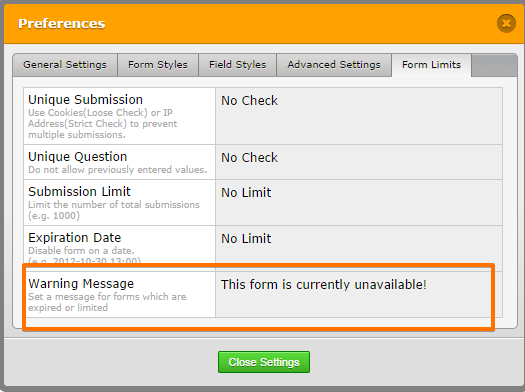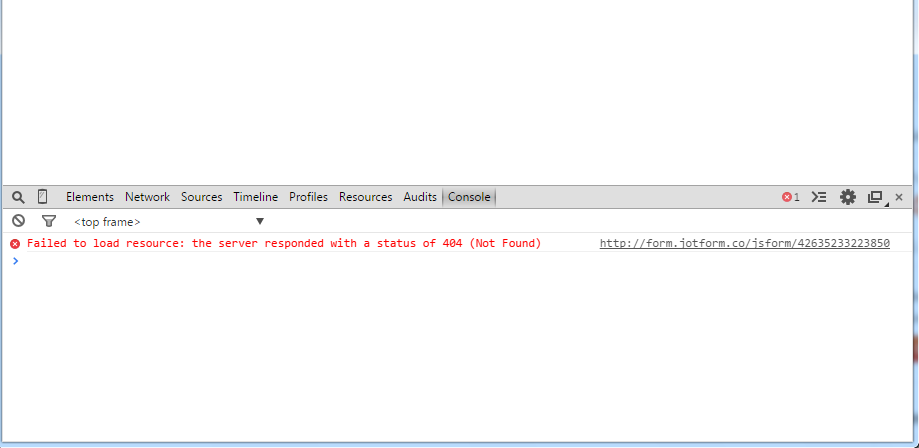-
inspireworksGefragt am 23. September 2014 um 14:57
Hi Is it possible to disable your form but leave a message like "Thank you at this time registration is currently closed" on the page then have that go away once the form is enabled again. Thank you.
-
Welvin Support Team LeadGeantwortet am 23. September 2014 um 16:33
Hi,
Yes, that is possible. Please check this guide: https://www.jotform.com/help/180-How-to-Change-the-Status-of-Forms.
In the Form Limits tab, change the message there:

Thank you!
-
inspireworksGeantwortet am 23. September 2014 um 16:38
It doesnt appear that a mesage is put up when my form is inactive.
http://www.inspireworksenrichment.com/AgawamRegistration.htm
If I enable the form I can see the form, but when it is disabled I only get a blank page.
-
Mike_TGeantwortet am 23. September 2014 um 17:49
Please replace your jotform Embed code with an iFrame version. It will display the form warning on your web page.
Please give it a try and let us know if you need any further assistance.
-
inspireworksGeantwortet am 23. September 2014 um 19:46
using iframe puts an ugly grey box on my page and the disabled message is shown very far down on the page. Is there another way that I can keep the regular embed code and have the disabled message show up?
-
Elton Support Team LeadGeantwortet am 24. September 2014 um 02:14
@inspireworks
Thanks for your reply.
I was able to reproduce the problem when I tried embedded a disabled form on a clean HTML page. https://shots.jotform.com/elton/disabled_form_test.html
It is displaying this error on the browser console log so I think this is considered a bug.

I have now forwarded this to our developers for further investigation. Once this is fixed, we'll update you via this thread.
Thank you!
-
sammamishGeantwortet am 3. November 2015 um 12:41
-
kubinyiGeantwortet am 31. Mai 2017 um 00:32
So now it's 2017 and it seems that this is still an issue.
-
jonathanGeantwortet am 31. Mai 2017 um 01:49
@kubinyi
Please create your thread about the issue you have on this feature so we can better assist you.
You an use this link https://www.jotform.com/contact/
Provide us much details as you can and we will take a look.
Thank you.
- Mobile Formulare
- Meine Formulare
- Vorlagen
- Integrationen
- INTEGRATIONEN
- 100+ Integrationen ansehen
- BELIEBTE INTEGRATIONEN
PayPal
Slack
Google Tabellen
Mailchimp
Zoom
Dropbox
Google Kalender
HubSpot
Salesforce
- Mehr anzeigen Integrations
- Produkte
- PRODUKTE
Formulargenerator
Jotform Enterprise
Jotform Apps
Shop-Generator
Jotform Tabellen
Jotform Posteingang
Jotform Mobile App
Jotform Approvals
Berichtgenerator
Smart PDF Formulare
PDF Editor
Jotform Signatur
Jotform für Salesforce Jetzt entdecken
- Support
- HILFE ERHALTEN
- Support kontaktieren
- Hilfebereich
- FAQ
- Persönlicher Support
Mit Jotform Enterprise erhalten Sie ein dediziertes Support-Team.
Vertrieb kontaktierenPersönlicher Enterprise SupportErhalten Sie persönlichen Support mit Jotform Enterprise.
Jetzt anmelden - Professional ServicesEntdecken
- Enterprise
- Preise