-
UCHAdminAsked on October 14, 2014 at 2:26 PM
I recently returned from vacation and had an email stating that I was near my submission limit for the month. I went through all of my forms and discovered the form named "Westbury Tell A Friend" had received 9k spam submissions that are all in Japanese. This brought me to my 10k limit and I still have 10 days left until renewal. I have never had a problem with this on any of my forms and I have never had to use the captcha submission field. I have disabled the form for now. I would like these spam submissions removed from my account and want to make sure I will not be forced to upgrade to continue receiving submissions. My account says it will go inactive by Wednesday at 12pm so I would really appreciate a quick response.
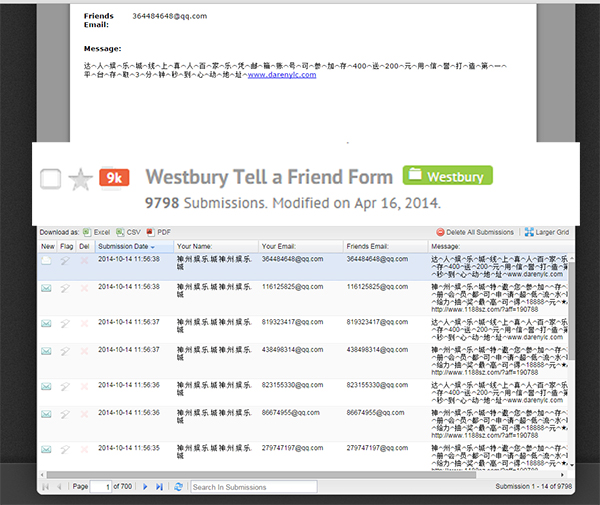 Page URL: http://15thandspruce.com/
Page URL: http://15thandspruce.com/ -
UCHAdminReplied on October 14, 2014 at 2:40 PM
So for the past 2 hours none of the submission forms on any of my websites have been working. I do not like how I am instantly locked out of all of my forms the second I hit the limit even when the number of submissions skyrockets from several hundred to 10k within 30 seconds.
-
jonathanReplied on October 14, 2014 at 4:40 PM
Hi,
We apologize for the inconvenience caused.
I was able to see the spam submissions in your jotform http://www.jotformpro.com/form/33104218153947

I checked and determined that almost 99% of the submissions were actually just spam submissions.
It was coming from IP address 203.160.130.38 and the sender email was @qq.com
I have found a way for you to delete the spam submissions selectively.
That is by using the Search and Delete Apps ( http://searchdestroy.jotform.io/ )
You can use this app to search for the term @qq.com in your jotform http://www.jotformpro.com/form/33104218153947
Then, select the submissions and use the delete button to delete them.
It should be similar to this screen when doing it on your account

===
A shortcut option:
If the past valid submissions were not that important for you. You can just DELETE ALL submissions using the DELETE ALL button in the submissions data page.
You can then clone the form to have a different copy and use the new version/copy of jotform and re-embed it on your website.
User guide: http://www.jotform.com/help/27-How-to-clone-an-existing-form-from-your-account
===
I have also permanently banned the IP address that sends the spam submissions. So, it should not be able to submit the form anymore from that IP.
===
For now, I have removed the Overlimit status on your account and have reduced your current total submission counter to just 1,000.
I have now reinstated your account and you can login again to use our services.
I hope this help. Kindly tell us if there is more we can help you with.
Thanks.
- Mobile Forms
- My Forms
- Templates
- Integrations
- INTEGRATIONS
- See 100+ integrations
- FEATURED INTEGRATIONS
PayPal
Slack
Google Sheets
Mailchimp
Zoom
Dropbox
Google Calendar
Hubspot
Salesforce
- See more Integrations
- Products
- PRODUCTS
Form Builder
Jotform Enterprise
Jotform Apps
Store Builder
Jotform Tables
Jotform Inbox
Jotform Mobile App
Jotform Approvals
Report Builder
Smart PDF Forms
PDF Editor
Jotform Sign
Jotform for Salesforce Discover Now
- Support
- GET HELP
- Contact Support
- Help Center
- FAQ
- Dedicated Support
Get a dedicated support team with Jotform Enterprise.
Contact SalesDedicated Enterprise supportApply to Jotform Enterprise for a dedicated support team.
Apply Now - Professional ServicesExplore
- Enterprise
- Pricing





























































