-
bto09Asked on October 19, 2014 at 7:52 PM
Thanks, still waiting on the response for below - I am okay with the custom code route:
@TitusN any chance you can help here? You were on the right track with your post:
I want the CC fields to show only if the user selects "Credit Card" in a "payment options" field and if the user selects "cash" then the CC field is not shown; hope this make sense? Logic here is =IF payment option = CC THEN show CC field. I am pretty behind on my deadline for this form so would appreciate your help.
Regarding the NYC delivery charge of $5, is there no way to integrate that through the calculation tool as in =if state = NY THEN subtotal adds $5?
Thanks
-
Jeanette JotForm SupportReplied on October 19, 2014 at 7:57 PM
Essentially, I'd like for a customer to be able to choose between cash or credit card, if they select credit card then the credit card field (square payment fields) would be appear.
We can help you to accomplish this, but let me clarify you that we do not allow to use plain text fields to catch credit cards sensitive information (such as CC number, expiration date and security code), you must use a Payment integration such as Paypal Pro, Authorize.net, etc.
-Now, I know you want an option for Cash, maybe something similar to sending a check? See how this form works: http://form.jotform.co/form/20658544316859
If the users selects the NY, then you might need a second form embedded in your form
This will involve to pass a form calculated field upon the condition for NY state is met. To fully accomplish this you need to create another payment form and hide it using conditional logics. See How to Create a Basic Multiple Payment form
Then apply the workaround like on this
http://www.jotform.com/help/275-How-to-pass-a-calculation-to-a-payment-field
-
bto09Replied on October 20, 2014 at 12:17 AM
Thank you so much for your reply! I will look into this and come back with any questions.
Yes, I plan on using stripe payment integration for the credit card info.
-
bto09Replied on October 27, 2014 at 12:55 PM
Hi,
Just looked at your solutions and it looks AWESOME.
1. for the Cash/CC field that is eactly what I need. For CC I will use payment integration and for cash it will simply be like my current form: http://www.jotform.com//?formID=41134413323137
Can you please show me how to do this or perhaps assist in implementing it?
I am taking it step-by-step so I will figure out the NY thing later on, the above is first priority.
-
Jeanette JotForm SupportReplied on October 27, 2014 at 3:04 PM
Ok, I see you have a form, but let me explain the basics in my forms.
I added the fields that will act like the "rules" and the "actions" in my conditions:
"Payment Options" (a radio button) which would be acting like the rules
"My Products" (a payment integration) and "Pay by check" (a text area field), which would be the actions

For the Rules (Payment Options) You might want to use check boxes or dropdown menu, it works the same.
Now, let's establish the conditions, by going to Setup & Embed then clicking on Conditions button
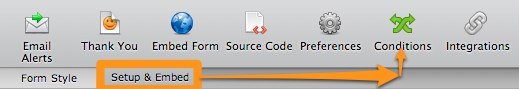
Choose, "Show/Hide" a form field
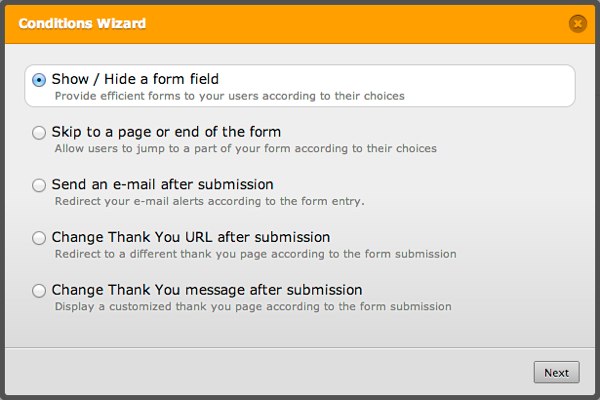
Now make the conditions this way:
IF Payment Options IS EQUAL TO Credit Card or Paypal
THEN
SHOW My Products
IF Payment Options IS EQUAL TO Check
THEN
SHOW Pay by Check
Does this help?
-
bto09Replied on October 27, 2014 at 3:53 PM
THANK YOU, Jeanette.
I will put on my coding music and try this tonight. Will update you tomorrow.
You're the best!
-
jonathanReplied on October 27, 2014 at 5:21 PM
Hi,
Thank you for updating us.
Do contact us again anytime for any assistance you need.
-
bto09Replied on October 27, 2014 at 11:21 PM
Hi Jeanette,
Just coming back to this.
The only issue I am facing is that I require "My Products" for both check and CC, the reason for this is that the order is based on the selection in "My Products" while the payment method will vary based on check or CC.
For example, in your form the person can only purchase "tech support" if they select CC but if they select check then they cannot select any products - this would defeat the purpose of the form. Does that make sense? I'm terrible at explaining things...
Is it possible to have a static "My Products" and just show/hide the CC based on "Payment Method" selection? Thanks much
-
Ashwin JotForm SupportReplied on October 28, 2014 at 4:47 AM
Hello bto09,
What you are trying to achieve will require two Payment question to be added in your form which is unfortunately not possible to achieve currently.
A possible solution will be to add normal field for check payments where the users will be able to select the products. Please be noted that it would require you to add multiple check box, form calculation widget to do the calculation.
Please take a look at the following cloned form and see if this works: http://form.jotformpro.com/form/43002348273952? Feel free to clone this form for a closer look. The following guide should help you in form cloning: http://www.jotform.com/help/42-How-to-Clone-an-Existing-Form-from-a-URL
Alternatively, you can create two different forms and embed them in one master form. You can then show / hide the appropriate form based on the selected Payment option.
Hope this helps.
Do get back to us if you have any questions.
Thank you!
- Mobile Forms
- My Forms
- Templates
- Integrations
- INTEGRATIONS
- See 100+ integrations
- FEATURED INTEGRATIONS
PayPal
Slack
Google Sheets
Mailchimp
Zoom
Dropbox
Google Calendar
Hubspot
Salesforce
- See more Integrations
- Products
- PRODUCTS
Form Builder
Jotform Enterprise
Jotform Apps
Store Builder
Jotform Tables
Jotform Inbox
Jotform Mobile App
Jotform Approvals
Report Builder
Smart PDF Forms
PDF Editor
Jotform Sign
Jotform for Salesforce Discover Now
- Support
- GET HELP
- Contact Support
- Help Center
- FAQ
- Dedicated Support
Get a dedicated support team with Jotform Enterprise.
Contact SalesDedicated Enterprise supportApply to Jotform Enterprise for a dedicated support team.
Apply Now - Professional ServicesExplore
- Enterprise
- Pricing






























































