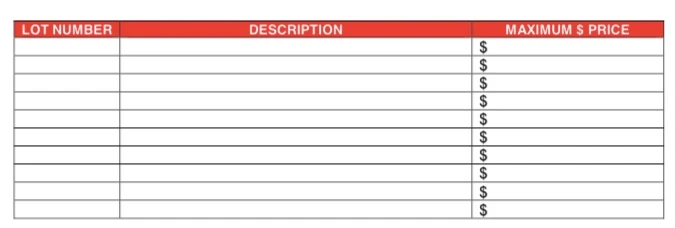-
aliebermanAsked on October 23, 2014 at 11:59 AM
-
BenReplied on October 23, 2014 at 2:38 PM
Hi,
Yes, you can alter the style of it through its CSS field.
You can see here the finished jotform with the style already added to it: http://form.jotformpro.com/form/42955470298971
If you want to clone it to your account you should follow these steps: How to Clone an Existing Form from a URL
Now these are the steps to create the same:
1. Open the Matrix Dynamique wizard and and scroll down to the Custom CSS field
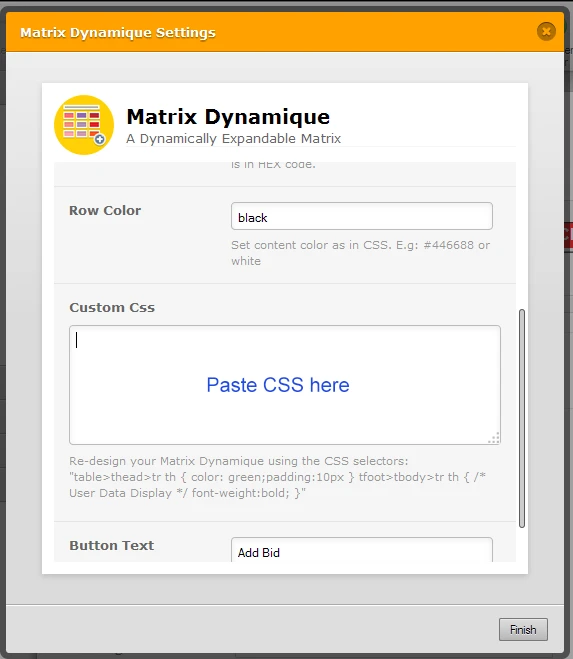
Now paste this CSS in the Custom CSS field:
tr#contentHeader > th[scope="col"] {
background-color: red;
border: 2px solid black;
color: white;
margin: 0 !important;
padding: 0 7px;
width: 33%;
word-break: break-all;
}
#contentTable > tbody > tr,#contentTable > tbody > tr >td {
border: 1px solid gray;
text-align: center;
}
span.spantext
{
width: 100%;
}
#contentTable > tfoot > tr >td {
padding: 0 10px;
}
#contentTable > tfoot > tr > td > input {
height: 40px;
width: 100px;
margin-top: 2px;
}Now click on Finish and save your jotform. Please take a look at its preview and it should look like the one I added at the start.
If you have any further questions, please let us know.
Best Regards,
Ben
- Mobile Forms
- My Forms
- Templates
- Integrations
- INTEGRATIONS
- See 100+ integrations
- FEATURED INTEGRATIONS
PayPal
Slack
Google Sheets
Mailchimp
Zoom
Dropbox
Google Calendar
Hubspot
Salesforce
- See more Integrations
- Products
- PRODUCTS
Form Builder
Jotform Enterprise
Jotform Apps
Store Builder
Jotform Tables
Jotform Inbox
Jotform Mobile App
Jotform Approvals
Report Builder
Smart PDF Forms
PDF Editor
Jotform Sign
Jotform for Salesforce Discover Now
- Support
- GET HELP
- Contact Support
- Help Center
- FAQ
- Dedicated Support
Get a dedicated support team with Jotform Enterprise.
Contact SalesDedicated Enterprise supportApply to Jotform Enterprise for a dedicated support team.
Apply Now - Professional ServicesExplore
- Enterprise
- Pricing