-
EloineChapAsked on October 29, 2014 at 7:25 PM
I have the premium subscription to jot form and I have created various forms for our website and have successfully set them up to email the various recipients that need that information. There are a few however that would like to access the spreadsheet online of all the entries rather than deal with all the emails. I don't know how to give them access to view that without giving them access to every single form that is there?
-
jonathanReplied on October 29, 2014 at 7:42 PM
Hi,
When you say spreadsheet online, where you perhaps referring to the Excel Report of the form submissions? You can share the Excel Report of the submissions to provide access to selected users. You can even set password access so that those who knows the access password will be the only one to open the Excel Report.
Check this user guide: https://www.jotform.com/help/101-How-to-create-an-Excel-Report
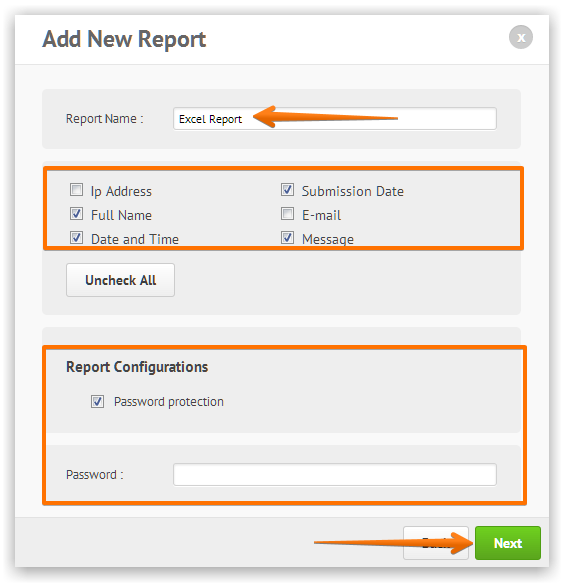
IF you were instead referring to the submissions grid in Submissions page, you can also share it to users.
Here is the user guide: https://www.jotform.com/help/199-How-to-Share-Form-s-Submissions-Page
Hope this help. Inform us if you need further assistance.
Thanks.
-
EloineChapReplied on October 29, 2014 at 8:25 PM
This is EXACTLY what I was looking for and couldn't figure out. Thanks!
-
Kiran Support Team LeadReplied on October 29, 2014 at 9:04 PM
We are glad that our colleague was able to help you out. It's our pleasure in assisting you. Please do not hesitate to get in touch with us if you have any questions. We will be happy to help.
Thank you for using JotForm.
- Mobile Forms
- My Forms
- Templates
- Integrations
- INTEGRATIONS
- See 100+ integrations
- FEATURED INTEGRATIONS
PayPal
Slack
Google Sheets
Mailchimp
Zoom
Dropbox
Google Calendar
Hubspot
Salesforce
- See more Integrations
- Products
- PRODUCTS
Form Builder
Jotform Enterprise
Jotform Apps
Store Builder
Jotform Tables
Jotform Inbox
Jotform Mobile App
Jotform Approvals
Report Builder
Smart PDF Forms
PDF Editor
Jotform Sign
Jotform for Salesforce Discover Now
- Support
- GET HELP
- Contact Support
- Help Center
- FAQ
- Dedicated Support
Get a dedicated support team with Jotform Enterprise.
Contact SalesDedicated Enterprise supportApply to Jotform Enterprise for a dedicated support team.
Apply Now - Professional ServicesExplore
- Enterprise
- Pricing




























































