-
JuliaRogersAsked on November 18, 2014 at 5:22 PM
Hello, Some of the content/text on my forms is hanging off the background of the form and into the background image behind the form. When I look into the properties I don't see a field to minimize this. How can I fix this?
Thanks,
Julie
https://www.yourpetsnanny.com/Pet_Info.html
https://www.yourpetsnanny.com/Reservation.html
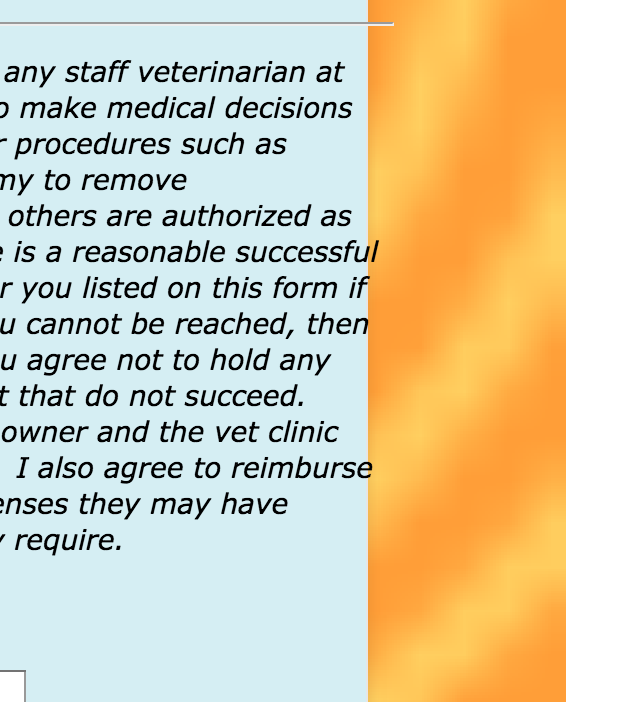
-
CharlieReplied on November 18, 2014 at 7:03 PM
Hi Julie,
Can you please add this custom CSS code in your Form Designer->CSS tab, this code should work in both of your forms.
li.form-line {
width : inherit !important;
}

Paste the custom CSS code at the CSS tab on the right.

Let us know if it adjust the text in your website after applying the above code. We'll wait for your response.
Thank you.
-
JuliaRogersReplied on November 19, 2014 at 12:32 AM
Hi, I followed instructions and pasted the css code underneath the code that was already there, on line 10 but your image shows it on line 4. Am I supposed to put it on line 4? However it didn't work because it would not Save. I couldn't back out of the designer without discarding changes. That faint little Save button in the right hand corner never appeared (the add form cover in the center does though). How do I save it if the save button doesn't appear? Thanks Julie
-
Welvin Support Team LeadReplied on November 19, 2014 at 6:25 AM
I have added the custom CSS codes to the form. You can use this method: http://www.jotform.com/help/117-How-to-Inject-Custom-CSS-Codes.
You can paste the codes anywhere into the CSS area. If you can't see the save button, then probably your session had timed out. All you need to do when that happens is to go back to My forms page and make sure that you're still connected to your account. Refresh the page and edit back the form.
Thank you!
-
raulReplied on November 19, 2014 at 1:34 PM
On behalf of my colleagues, you're welcome.
Regarding the timing out issue, please try to clean your browser's cache to see if this helps.
Let us know if you need further assistance.
Best Regards.
- Mobile Forms
- My Forms
- Templates
- Integrations
- INTEGRATIONS
- See 100+ integrations
- FEATURED INTEGRATIONS
PayPal
Slack
Google Sheets
Mailchimp
Zoom
Dropbox
Google Calendar
Hubspot
Salesforce
- See more Integrations
- Products
- PRODUCTS
Form Builder
Jotform Enterprise
Jotform Apps
Store Builder
Jotform Tables
Jotform Inbox
Jotform Mobile App
Jotform Approvals
Report Builder
Smart PDF Forms
PDF Editor
Jotform Sign
Jotform for Salesforce Discover Now
- Support
- GET HELP
- Contact Support
- Help Center
- FAQ
- Dedicated Support
Get a dedicated support team with Jotform Enterprise.
Contact SalesDedicated Enterprise supportApply to Jotform Enterprise for a dedicated support team.
Apply Now - Professional ServicesExplore
- Enterprise
- Pricing































































