-
j_phamAsked on November 22, 2014 at 7:40 PM
I did the mailchimp integration but the emails being entered don't seem to be automatically going to the mailchimp list.
-
Welvin Support Team LeadReplied on November 22, 2014 at 11:28 PM
Hi,
You are using the basic textbox input field. The integration works best using the Email Field under Quick Tools section:
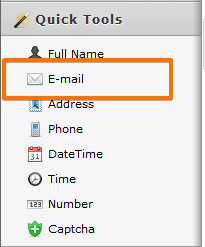
Please change that and redo the integration. But, download your form submissions first before changing the field so you won't lose the existing ones. Or, clone the form and do the changes to the cloned version and use it after.
https://www.jotform.com/help/27-How-to-clone-an-existing-form-from-your-account
Thank you!
-
j_phamReplied on November 26, 2014 at 3:41 AM
Thank you for that advice. I changed the text box to an email field, and the jotform works (email does send to mailchimp), but when the jotform is embedded in my website, the email does not integrate and go directly into mailchimp (only goes to jotform excel list).
Here is the jotform link (email does go to mailchimp list): http://www.jotform.us/form/23523508895158
i used the iframe embed option code:
<iframe id="JotFormIFrame" onDISABLEDload="window.parent.scrollTo(0,0)" allowtransparency="true" src="https://secure.jotform.us/form/23523508895158" frameborder="0" style="width:100%; height:487px; border:none;" scrolling="no"></iframe>
<script type="text/javascript">window.handleIFrameMessage = function(e) {var args = e.data.split(":");var iframe = document.getElementById("JotFormIFrame");if (!iframe)return;switch (args[0]) {case "scrollIntoView":iframe.scrollIntoView();break;case "setHeight":iframe.style.height = args[1] + "px";break;}};if (window.addEventListener) {window.addEventListener("message", handleIFrameMessage, false);} else if (window.attachEvent) {window.attachEvent("onmessage", handleIFrameMessage);}</script>
-
j_phamReplied on November 26, 2014 at 7:31 PMHere is the embedded form at the footer of every page:
https://www.selectgp.com/page/orange-county-printer
The email is sent to mailchimp when I enter the email from the jotform link
but not when I enter the email from the website.
Code I used to embed the form:
allowtransparency="true" src="https://secure.jotform.us/form/23523508895158"
frameborder="0" style="width: 290px; height: 75px; border: none;"
scrolling="no">
... -
jonathanReplied on November 26, 2014 at 7:51 PM
Hi,
I created a separate thread for the next question instead here http://www.jotform.com/answers/465526
I think it is a different issue than what was resolved on this thread (the Email filed used instead of basic Textbox field)
We will attend to that thread as soon as we can.
Thanks.
- Mobile Forms
- My Forms
- Templates
- Integrations
- INTEGRATIONS
- See 100+ integrations
- FEATURED INTEGRATIONS
PayPal
Slack
Google Sheets
Mailchimp
Zoom
Dropbox
Google Calendar
Hubspot
Salesforce
- See more Integrations
- Products
- PRODUCTS
Form Builder
Jotform Enterprise
Jotform Apps
Store Builder
Jotform Tables
Jotform Inbox
Jotform Mobile App
Jotform Approvals
Report Builder
Smart PDF Forms
PDF Editor
Jotform Sign
Jotform for Salesforce Discover Now
- Support
- GET HELP
- Contact Support
- Help Center
- FAQ
- Dedicated Support
Get a dedicated support team with Jotform Enterprise.
Contact SalesDedicated Enterprise supportApply to Jotform Enterprise for a dedicated support team.
Apply Now - Professional ServicesExplore
- Enterprise
- Pricing




























































