-
tamagosanAsked on November 23, 2014 at 3:44 PM
If there's an easy way to do this, I haven't been able to figure it out.
Here's what I need to do:
1. Respondent fills out an online purchase order form survey
2. The responses gets merged into a new PDF version of the purchase order (NOT a list of questions and responses)
3. The completed PDF gets emailed both to the respondent (for their records) and to our bookkeeping dept to be printed.
-
tamagosanReplied on November 23, 2014 at 8:53 PM
No, this does not answer my question. I have a form that looks like this:

Once the form is filled out and submitted, I want an identical PDF (with fields filled out) automatically generated and sent to the respondent and bookkeeping manager as an email attachment. It should function like a mail merge.
-
jonathanReplied on November 24, 2014 at 8:27 AM
Hi,
I think what you wanted to achieve is like this
1. Add a Print button to the form.
2. Go to the form Submissions page and use an Edit icon.
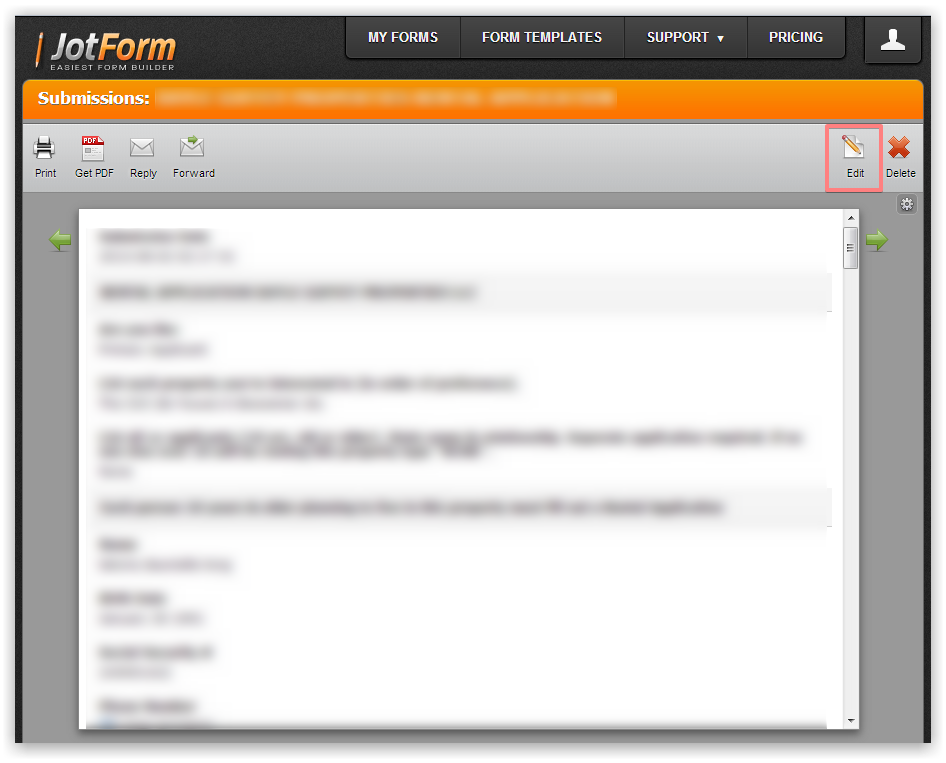
3. Find the Print button (you have added it earlier) in Edit mode and use it to print the form.
Please inform us if this still will not work for you.
Thanks.
-
jonathanReplied on November 24, 2014 at 8:33 AM
By the way, the PRINT option that can be Saved As PDF File is a feature available to Google Chrome browser.

Thanks.
-
tamagosanReplied on November 24, 2014 at 12:13 PM
No, I don't really see how I can be any clearer about what I'm looking for, but I'll try.
1. The populated form should be delivered, automatically, as a PDF to the respondent and bookkeeper.
2. It should be identical as possible to the above form.
3. There should not be any extra steps -- whatsoever -- taken by anyone involved in the process.
I'm not looking for a workaround or anything that requires a browser plug in. Please let me know if this is not possible so that I can begin exploring other options.
-
CarinaReplied on November 24, 2014 at 1:48 PM
Please accept our apologies for missing your point earlier. Regarding your request I believe it is not possible to fulfill all your conditions:
1. It is possible to deliver automatically a filled PDF form but it will not look the same as above:
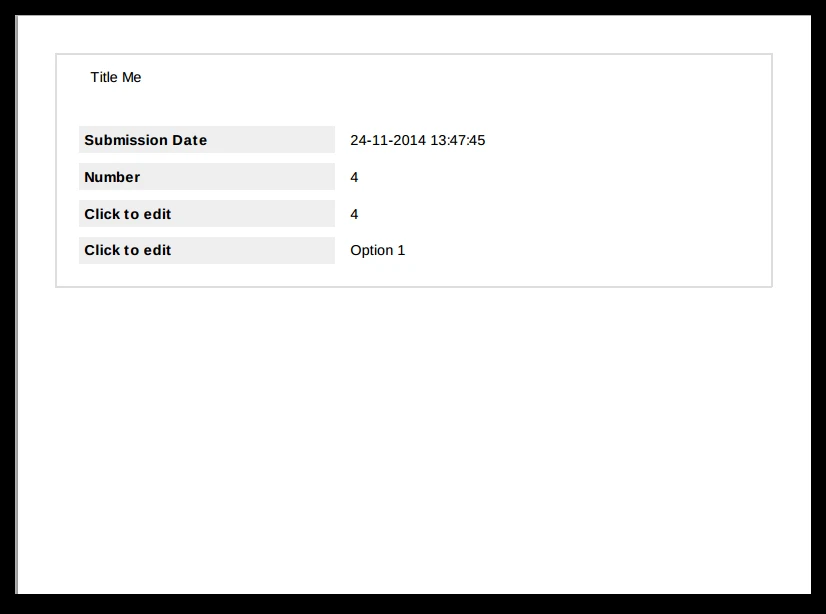
2. In order to be similar to the example shown above, there is need for some workarounds, like editing the email notification and then "printing it" to save as PDF as shown by my colleague Jonathan.
We can guide you through the process if you wish.
- Mobile Forms
- My Forms
- Templates
- Integrations
- INTEGRATIONS
- See 100+ integrations
- FEATURED INTEGRATIONS
PayPal
Slack
Google Sheets
Mailchimp
Zoom
Dropbox
Google Calendar
Hubspot
Salesforce
- See more Integrations
- Products
- PRODUCTS
Form Builder
Jotform Enterprise
Jotform Apps
Store Builder
Jotform Tables
Jotform Inbox
Jotform Mobile App
Jotform Approvals
Report Builder
Smart PDF Forms
PDF Editor
Jotform Sign
Jotform for Salesforce Discover Now
- Support
- GET HELP
- Contact Support
- Help Center
- FAQ
- Dedicated Support
Get a dedicated support team with Jotform Enterprise.
Contact SalesDedicated Enterprise supportApply to Jotform Enterprise for a dedicated support team.
Apply Now - Professional ServicesExplore
- Enterprise
- Pricing






























































