-
art_crateAsked on December 29, 2014 at 12:06 AM
Hello,
I have a few simple customization questions regarding the image radio widget.
- How I can lighten the bounding box of the radio button?
- How can I hide the Image Texts? I understand these are important for conditions, etc. I just want them hidden from the user, even if turning them white is the only way to do this.
Thanks in advance!
Chris
-
Ashwin JotForm SupportReplied on December 29, 2014 at 6:37 AM
Hello Chris,
Yes it is possible to achieve your requirement by adding the following custom css code in your form:
To change the box of the images:
li img {
border: 1px solid #9B9B9B;
}
To hide the label of the images:
label {
visibility: hidden;
}
Please check the screenshot below on how to add this custom css code and the out of it:

Please be noted that setting the visibility of the label will not have any impact on your condition related to "Image Radio Buttons" widget.
Hope this helps.
Do get back to us if you have any questions.
Thank you!
-
art_crateReplied on December 29, 2014 at 5:21 PM
Thank you so much!
Exactly what I was trying to do.
One more question, when the image is selected how do I edit the color of the blue selected box? (image attached)
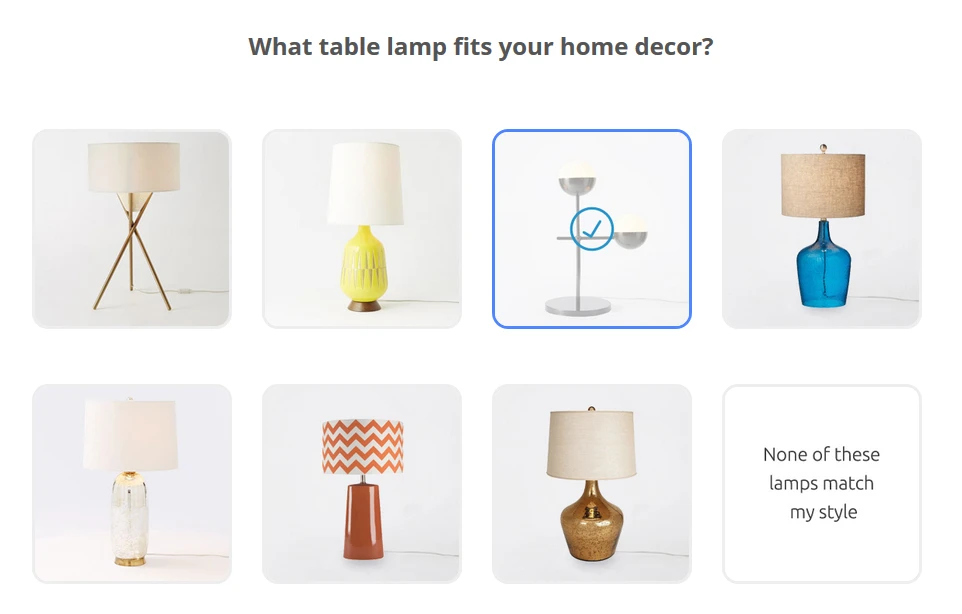
-
art_crateReplied on December 29, 2014 at 6:53 PM
Thank you so much!
Exactly what I was trying to do.
One more question, when the image is selected how do I edit the color of the blue selected box? (image attached)

-
Ashwin JotForm SupportReplied on December 29, 2014 at 9:57 PM
Hello art_crate,
I am not sure if I have understood your question correctly. Do you want to change the color of image border or you want to change the check box color which appears in center?
If you want to change the color of the border, changing the color in the below custom css code will change it:
li img {
border: 1px solid #9B9B9B;
}
If you want to change the blue checked box, unfortunately it is not possible because it is part of the image which you have uploaded. Please check the screenshot below:

Please check the screenshot of your image radio button widget where you have added these image for selected options:

Hope this answers your query.
Do get back to us if you need any other changes.
Thank you!
-
art_crateReplied on December 29, 2014 at 10:04 PM
Hi, I am referring to the blue outline box. See screenshot. The grey box turns blue when it is selected.

-
Ashwin JotForm SupportReplied on December 29, 2014 at 11:15 PM
Hello art_crate,
Please add the following custom css code in your widget to change the border color:
li.checked img {
border: 3px solid #ededed;
}
Hope this helps.
Do get back to us if you have any questions.
Thank you!
-
art_crateReplied on December 29, 2014 at 11:38 PM
Perfect! Thank you so much Ashwin.
-
Ashwin JotForm SupportReplied on December 30, 2014 at 7:42 AM
Hello art_crate,
You are welcome.
I'm very pleased that I was able to help you.
Do get back to us if you have any questions.
Thank you!
-
refadminReplied on October 18, 2015 at 8:41 PM
-
Chriistian Jotform SupportReplied on October 19, 2015 at 12:07 AM
Hi refadmin,
I have moved your concern on a separate thread so we can better assist you. You can check the thread here: http://www.jotform.com/answers/684061. We will answer your concern on that thread accordingly.
If you have any further questions, please feel free to contact us again by creating a new thread.
Regards.
- Mobile Forms
- My Forms
- Templates
- Integrations
- INTEGRATIONS
- See 100+ integrations
- FEATURED INTEGRATIONS
PayPal
Slack
Google Sheets
Mailchimp
Zoom
Dropbox
Google Calendar
Hubspot
Salesforce
- See more Integrations
- Products
- PRODUCTS
Form Builder
Jotform Enterprise
Jotform Apps
Store Builder
Jotform Tables
Jotform Inbox
Jotform Mobile App
Jotform Approvals
Report Builder
Smart PDF Forms
PDF Editor
Jotform Sign
Jotform for Salesforce Discover Now
- Support
- GET HELP
- Contact Support
- Help Center
- FAQ
- Dedicated Support
Get a dedicated support team with Jotform Enterprise.
Contact SalesDedicated Enterprise supportApply to Jotform Enterprise for a dedicated support team.
Apply Now - Professional ServicesExplore
- Enterprise
- Pricing


































































