-
eurotransAsked on January 18, 2015 at 9:26 AM
-
eurotransReplied on January 18, 2015 at 10:22 AM
still no luck.. i have created the below inventory list for clients to fill in on line (picture below) example:- a client will choose Settee - 4 Seat = 1 piece / Settee - 3 Seat = 5 piece / Settee - Corner = 2 piece and so on... (1 Settee - 4 seat hidden value for this item is 1.75 / Settee - 3 Seat hidden value for this item is 1.09 / Settee - Corner hidden value for this item is 2.67 ) what i need to do is get all the hidden values for all these items an have them addded to 1 box.. is this possible, since the solution i received earlier is not working..
thanks
jeff

-
SeanReplied on January 18, 2015 at 10:38 AM
Hi eurotrans,
Thank you for contacting us for support. I am more than happy to help out. If I understood you clearly, you have stored the value for each of the items in separate hidden fields. Is it a case that would like to merge all these values into one text box or would you like to perform a calculation with the value stored in these hidden fields and store the results in a text box. Do spare some additional information on this situation so I can provide a suitable solution. I hope to hear from you soon.
Cheers!
Sean -
eurotransReplied on January 18, 2015 at 10:49 AM
thanks for your response.. i just took another screen shot to try explain specifically what i need to do.. i would like to perform a calculation with the value stored in these hidden fields and store the total results of all hidden values and add them up in a seperate text box
Thanks again for your help
Jeff
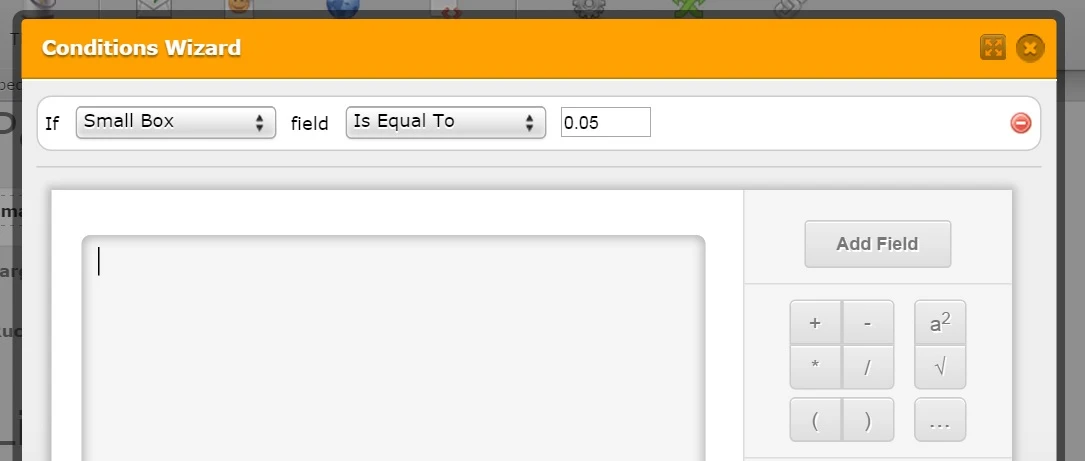
-
SeanReplied on January 18, 2015 at 12:06 PM
Hi,
Thank you for your response. Base on my understanding of the issue, you would like to store a calculated value in a hidden text box for each field, you would then like to sum all the calculated value for each hidden option and store the result in a visible field called "Total". If I am assuming correctly, I have prepared a simple form to demonstrate your request.Please view my demo form here: http://form.jotformpro.com/form/50174301185951?
A conditional logic statement was created for each of the options listed (Settee - 4 Seat and Settee - 3 Seat). Please note the conditional logic set below.
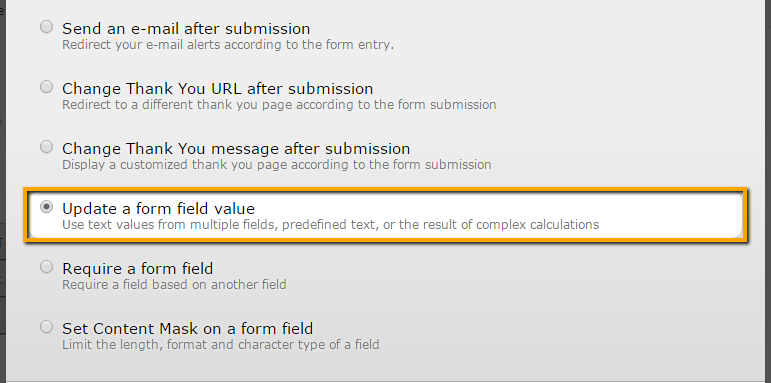
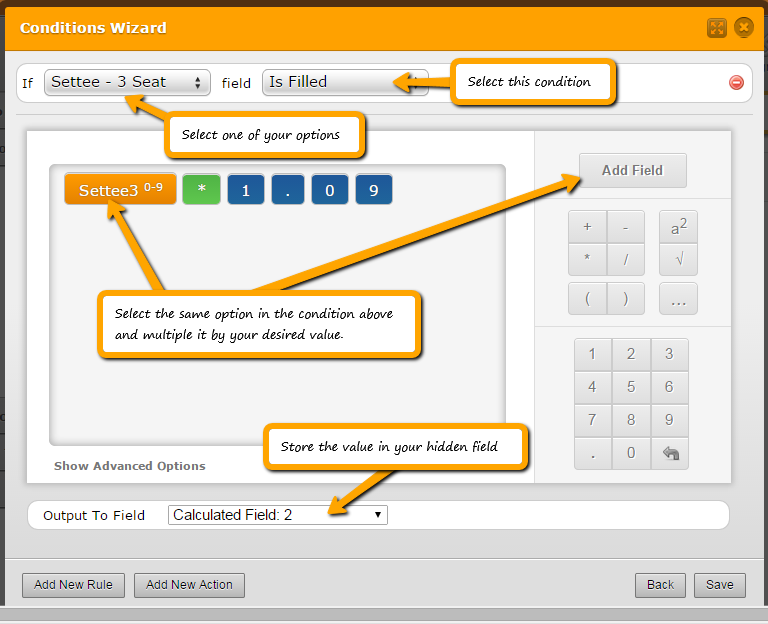
You should repeat the above steps for all the options in your form.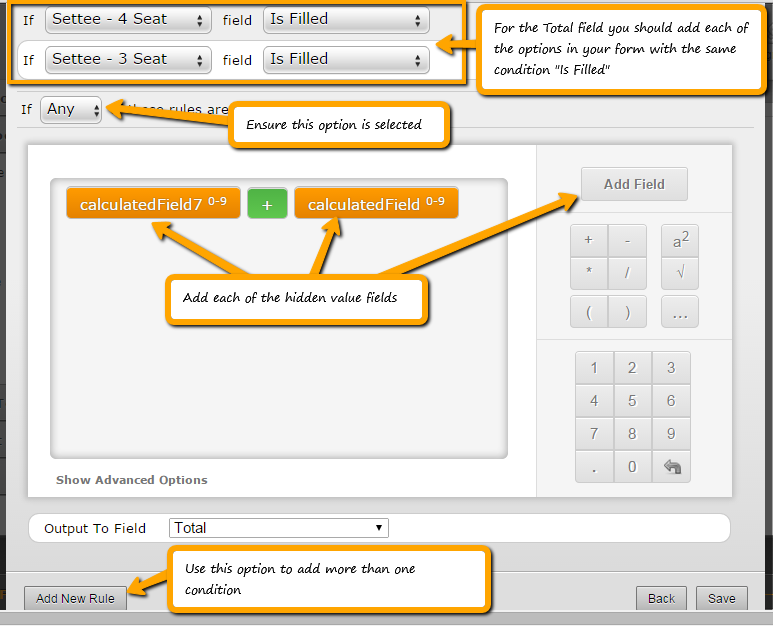
You should carry out this condition for your total field.
Once all of this is done, your form should be configured to do the same as my demo form provided. I hope this helps. Feel free to contact us if additional assistance is needed.
Cheers!
Sean -
SeanReplied on January 18, 2015 at 12:14 PM
If you would like to hide your fields please carry out the instructions below.
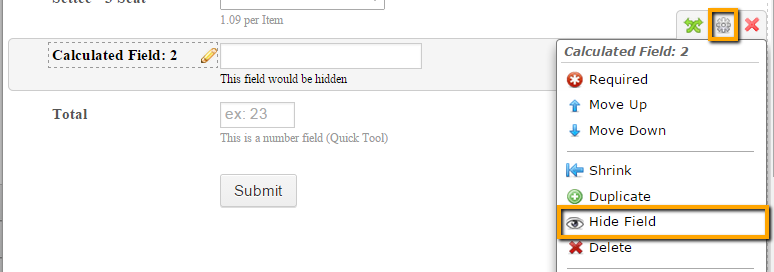
-
eurotransReplied on January 18, 2015 at 12:22 PM
hello and thanks for your sent demonstration... that is correct.. managed to find a solution, which i will try within a short while.. though i have some other questions i would like help with..
1 i fully got the point how to hide the total amount field, but would i still see the total amount of this hidden field when receiving submission via email??
2 i need some help in aligning fields... as you can see in my previous correspondence, on one of the attached pictures is a household inventory list which some fields are all scrambled an cannot manage to align them one under the other in 3 columns and various rows...3 can you please help me adjust the submit button direct to email address and how can i copy the html script for this form and copy it to my websitecan you please help..
thanks, Jeff
-
eurotransReplied on January 18, 2015 at 2:07 PM
hell sean
thanks for your response...there is no pictures included in the form... here`s the link to the form in preview mode http://form.jotformeu.com/form/50155363622348? - columns in NON PREVIEW MODE are shown as 2 columns, when clicking to preview mode its 3 columns and if you can see on the preview mode they look correct and is the way i need the form to look, all i need to get a grip on how to align the columns and rows as you can see in preview mode on BEDROOMS SECTIONS next "WARDROBE 6 DOOR" to the left i cannot manage to apply another field, and when i try it keeps bouncing back and will not allow me to put a field in that area.. can you please help what can be done to arrange and align one under the other and next to each..
thanks, jeff
-
jonathanReplied on January 18, 2015 at 2:21 PM
Hi Jeff,
Your latest question had been responded to by our colleague Sean here http://www.jotform.com/answers/498261
Please use that thread for your follow-up/updated messages instead.
Thanks.
-
eurotransReplied on January 20, 2015 at 7:29 AM
hello Shadae
thanks for all your help, correspondence and screen shots.. i have followed your above instruction and still cannot find a solution how to add the hidden values for each field and add them up..
as you can see below, this is an inventory list
example:
SMALL BOX (you have the description name "SMALL BOX" and the the quantity box and by clicking you are able to choose the number of pieces example: 1,2,3,4 etc..) depending on how many boxes the client has got..
MEDIUM BOX (you have the description name "MEDIUM BOX" and the the quantity box and by clicking you are able to choose the number of pieces example: 1,2,3,4 etc..) depending on how many boxes the client has got..
LARGE BOX (you have the description name "LARGE BOX" and the the quantity box and by clicking you are able to choose the number of pieces example: 1,2,3,4 etc..) depending on how many boxes the client has got..
on so on...
as for adding up the quantity chosen by client from different inventory fields, i have managed a solution by following your previous instructions, though these same fields also includes other information, such as:-
each of the fields also contains other hidden information which is the total amount of volume CBM for that specific item
example:
1 SMALL BOX = 0.03 cbm
1 MEDIUM BOX = 0.05 cbm
1 LARGE BOX = 0.08 cbm
and so on...
can you please help on how can i get the final result in a separate total CBM box of all fields..
thanks, jeff
PS please see below a screen shot of inventory list

- Mobile Forms
- My Forms
- Templates
- Integrations
- INTEGRATIONS
- See 100+ integrations
- FEATURED INTEGRATIONS
PayPal
Slack
Google Sheets
Mailchimp
Zoom
Dropbox
Google Calendar
Hubspot
Salesforce
- See more Integrations
- Products
- PRODUCTS
Form Builder
Jotform Enterprise
Jotform Apps
Store Builder
Jotform Tables
Jotform Inbox
Jotform Mobile App
Jotform Approvals
Report Builder
Smart PDF Forms
PDF Editor
Jotform Sign
Jotform for Salesforce Discover Now
- Support
- GET HELP
- Contact Support
- Help Center
- FAQ
- Dedicated Support
Get a dedicated support team with Jotform Enterprise.
Contact SalesDedicated Enterprise supportApply to Jotform Enterprise for a dedicated support team.
Apply Now - Professional ServicesExplore
- Enterprise
- Pricing






























































