-
MattTrollopeAsked on January 18, 2015 at 3:31 PM
In my UTPA Membership form, the sample box logo I'm trying to get rid of, is not visible in basic lay-out, but it is visible in 'designer' and 'preview'...when in 'designer' I am able to click on it and remove, but seemingly I can click on everything else and delete, if I wanted to...please advise...the 'sample box logo' is also visible when I convert to PDF... cheers, Matt
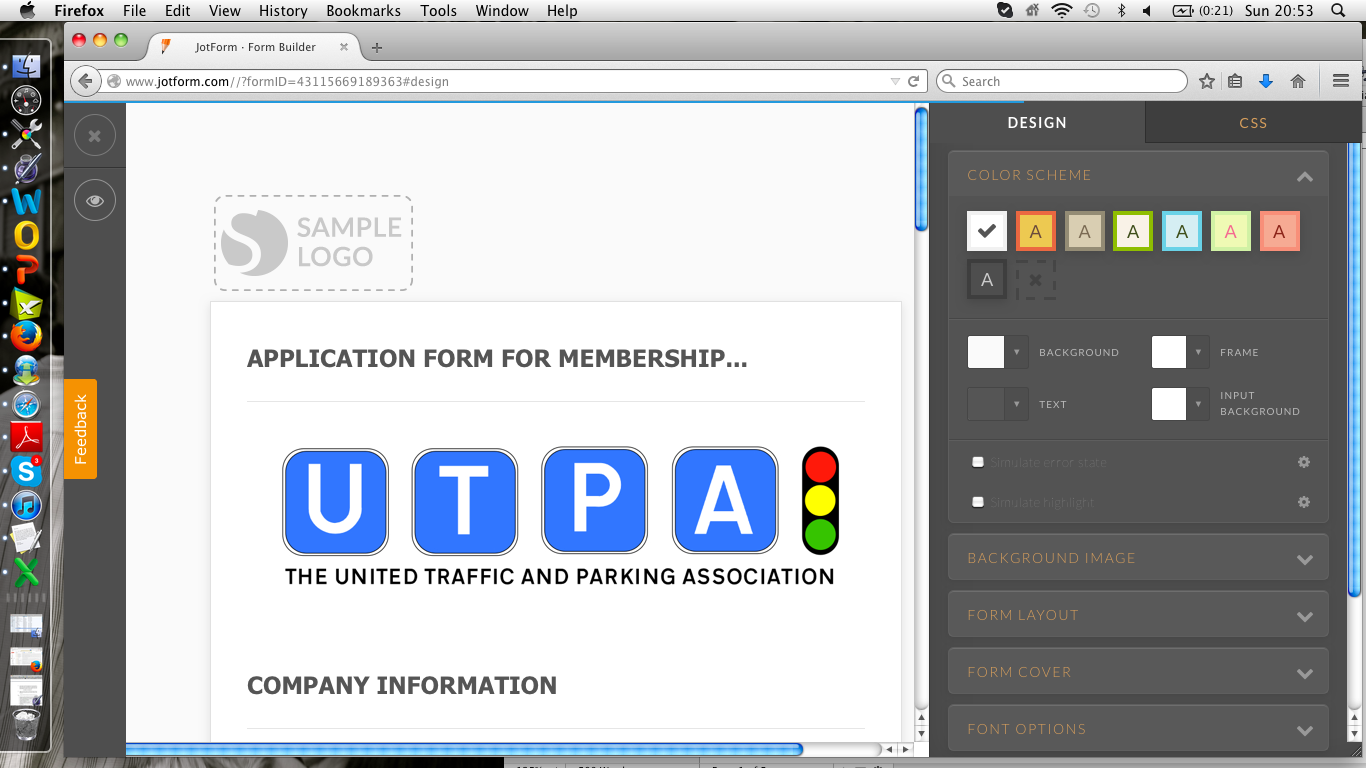
-
David JotForm Support ManagerReplied on January 18, 2015 at 4:44 PM
I cloned your jotform on my account and removed the logo, check my jotform here: http://form.jotform.co/form/50175950566864, you may clone it if you want to.'
Here is how I removed it:
1) Load the form in your browser, right click on the logo, and click on "Inspect Element":
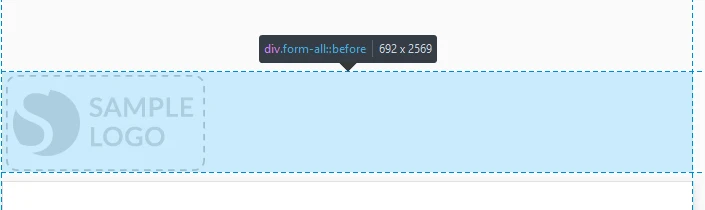
2) Once I know what the class (.form-all:before), I go to Preferences, then on Form Style tab, look Inject Custom CSS area, and select and cut the whole code in a text editor:
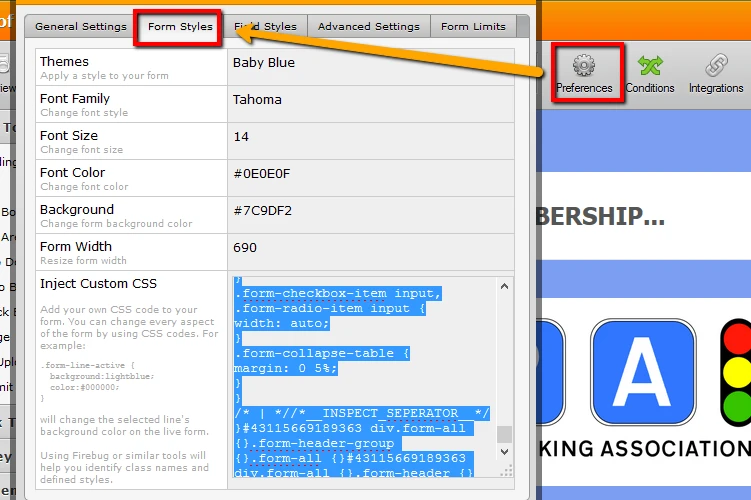
3) Look fore the class (.form-all:before), select it all, and remove it:
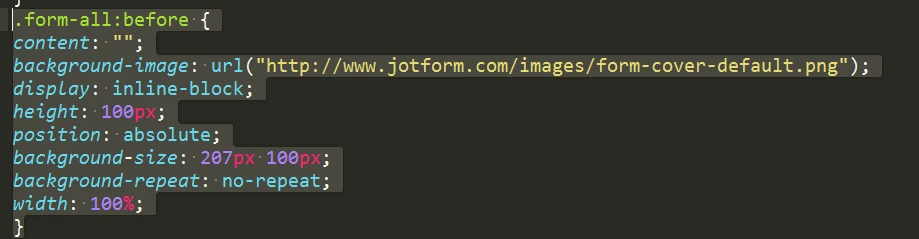
4) Then just copy all the code from the text editor and paste back on the Inject Custom CSS area, and save your form.
Hope this helps you, let us know if you have more questions.
-
David JotForm Support ManagerReplied on January 18, 2015 at 4:51 PM
Just to let you know, I just tested the Designer feature to make sure is working, and I was able to remove it there:

So, I guess the problem has to do with some browser's cache issue, you might try clearing browser's cache too.
- Mobile Forms
- My Forms
- Templates
- Integrations
- INTEGRATIONS
- See 100+ integrations
- FEATURED INTEGRATIONS
PayPal
Slack
Google Sheets
Mailchimp
Zoom
Dropbox
Google Calendar
Hubspot
Salesforce
- See more Integrations
- Products
- PRODUCTS
Form Builder
Jotform Enterprise
Jotform Apps
Store Builder
Jotform Tables
Jotform Inbox
Jotform Mobile App
Jotform Approvals
Report Builder
Smart PDF Forms
PDF Editor
Jotform Sign
Jotform for Salesforce Discover Now
- Support
- GET HELP
- Contact Support
- Help Center
- FAQ
- Dedicated Support
Get a dedicated support team with Jotform Enterprise.
Contact SalesDedicated Enterprise supportApply to Jotform Enterprise for a dedicated support team.
Apply Now - Professional ServicesExplore
- Enterprise
- Pricing




























































