-
starlightincorpAsked on January 24, 2015 at 4:41 PM
The width of the text-boxes I have created in my forms are too large, so text is displayed outside of the border of the form.
How can I fix this?
Thank you in advance.
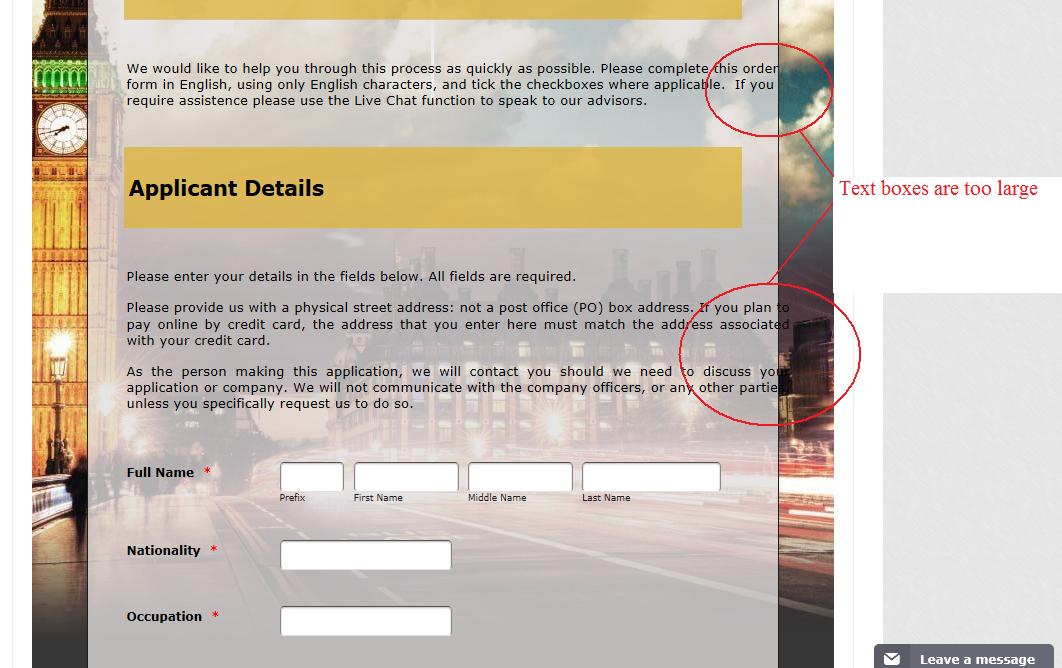
-
jonathanReplied on January 24, 2015 at 9:21 PM
It seems you have fixed this already.
I could not reproduced or see the same issue you showed on your provided screenshot image.
When I checked your jotform http://www.jotformeu.com/form/50204994719360 and website, I see it like this

But just to be sure it will align properly within the Header text, you can add this CSS code using the Form Designer
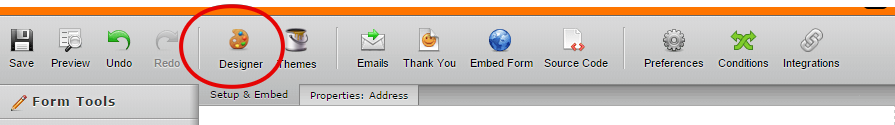
.form-html {
white-space : normal;
width : 90% !important;
}
You can follow the steps# in this screenshot

Hope this help. Let us know if you need further assistance.
Thanks.
-
starlightincorpReplied on January 24, 2015 at 10:22 PM
Hi, I temporarily increased the form padding so the text would remain in the form. With the CSS code you provided the problem was resolved. Thank you for your help.
I have one more issue, if you could provided me some assistance on resolving. At the start of the form there is a vertical line in the background. I cant figure out why its there, or how to remove it. Do you have any idea what it could be?

-
jonathanReplied on January 25, 2015 at 5:01 AM
I am sorry, but I could not see the behind vertical line on my side...

I do can see it on your provided screentshot.. but not on my browser.
Perhaps this is just an issue on browser cache. Can try also clearing first your browser's cache. Or if there is a way, try viewing on other device/computer browser to see if it also exist.
Please let us know if issue persist.
Thanks.
-
starlightincorpReplied on January 25, 2015 at 6:10 AMHi, sorry I was trying to figure out how to get rid of it, so it may not have appeared when you were viewing the page.
The line appears when I don't have an image selected as a form background. If i select a file then the line disappears. I can't figure out which CSS code I need to delete to get rid of this problem.
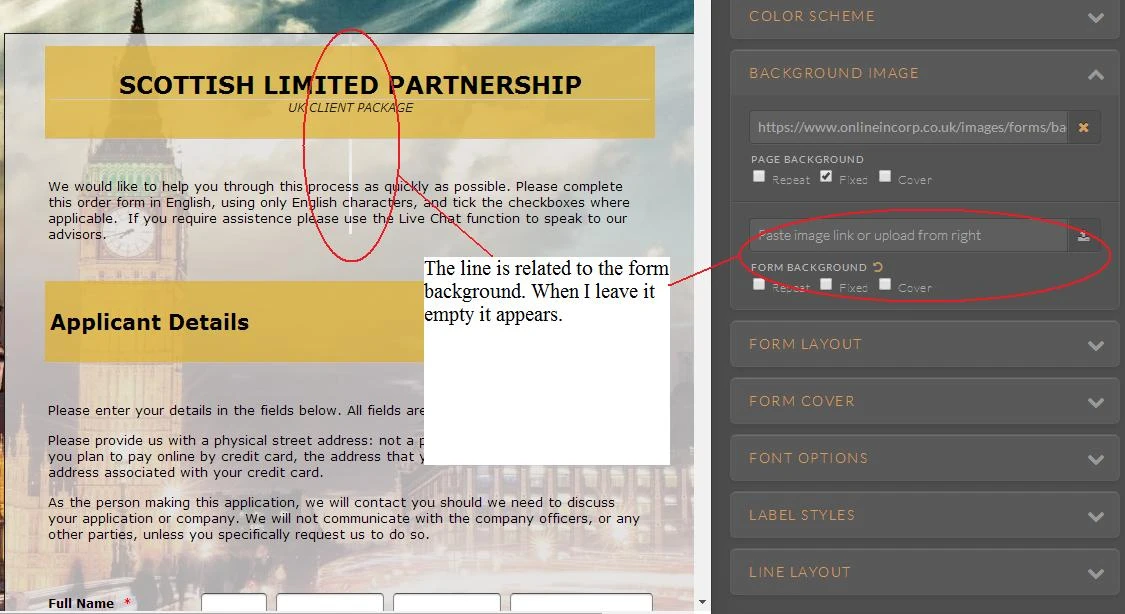
-
abajan Jotform SupportReplied on January 25, 2015 at 12:34 PM
@starlightincorp
I've moved your last question to another thread (http://www.jotform.com/answers/503088), as it's unrelated to the topic of this one. I'll post the solution there shortly.
Thanks
- Mobile Forms
- My Forms
- Templates
- Integrations
- INTEGRATIONS
- See 100+ integrations
- FEATURED INTEGRATIONS
PayPal
Slack
Google Sheets
Mailchimp
Zoom
Dropbox
Google Calendar
Hubspot
Salesforce
- See more Integrations
- Products
- PRODUCTS
Form Builder
Jotform Enterprise
Jotform Apps
Store Builder
Jotform Tables
Jotform Inbox
Jotform Mobile App
Jotform Approvals
Report Builder
Smart PDF Forms
PDF Editor
Jotform Sign
Jotform for Salesforce Discover Now
- Support
- GET HELP
- Contact Support
- Help Center
- FAQ
- Dedicated Support
Get a dedicated support team with Jotform Enterprise.
Contact SalesDedicated Enterprise supportApply to Jotform Enterprise for a dedicated support team.
Apply Now - Professional ServicesExplore
- Enterprise
- Pricing
































































