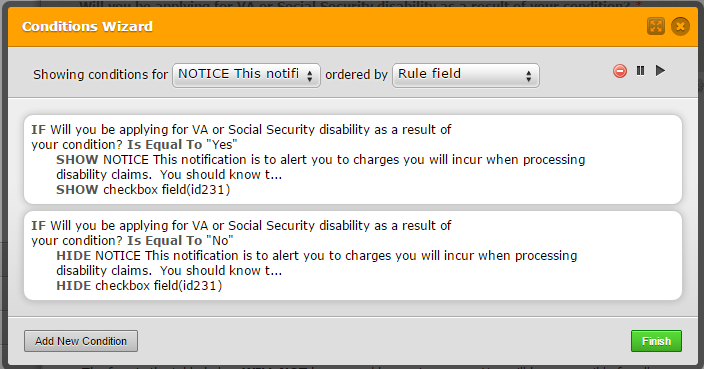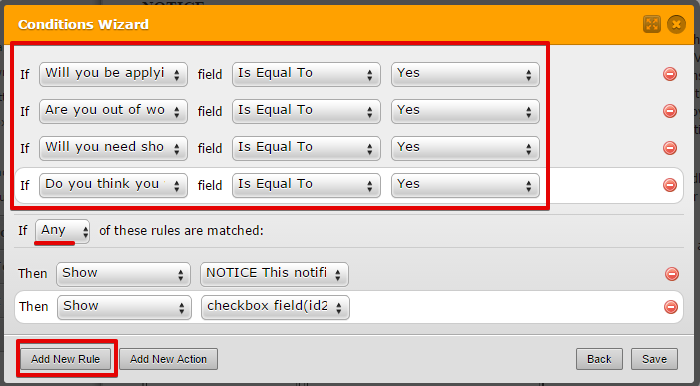-
drjaxGefragt am 29. Januar 2015 um 13:01
https://www.jotform.com//?formID=43386416869974
There are four questions (yes/no) that are designed to show/hide a Notice. Unfortunately, the Notice shows all the time, but should only show when any one of the four questions is answered "Yes." I tried placing the condition that If Are you out of work due to your condition is equal to "No" then Hide Notice. The problem is that if any one of the 4 questions response is "No" it doesn't matter if the other 3 are "Yes," the Notice is hidden.
So, what I get is either the Notice shows all the time or none of the time. I only need it to show if any of the 4 questions are "Yes." If all are "No" the notice should be hidden. Need help.
-
MikeGeantwortet am 29. Januar 2015 um 14:30
Thank you for contacting us.
So, what I get is either the Notice shows all the time or none of the time. I only need it to show if any of the 4 questions are "Yes."
You can do this with a single Show condition. Please see the following animation:

Form example:
http://form.jotformpro.com/form/50285433763962
If you need any further assistance, please let us know.
-
drjaxGeantwortet am 2. Februar 2015 um 20:14
Made the changes. Doesn't work. Check it for yourself.
https://secure.jotformpro.com/form/43386416869974
Jack
-
Elton Support Team LeadGeantwortet am 3. Februar 2015 um 01:01
Hi Jack,
I checked your conditions and I can't seem to find a condition similar to what my colleague did.
These are the conditions on your form that triggers the notice.

For the first condition, shouldn't it be like this?

Here's my cloned version: http://form.jotformpro.com/form/50330830155949?
You can clone this form if you want to so you can check its conditions.
Thanks!
-
drjaxGeantwortet am 19. Februar 2015 um 20:03
https://secure.jotformpro.com/form/43386416869974
Made changes again. Ran the form through Preview and Open in new tab. Checked No for each condition, but the NOTICE still showed when I opened the pdf Submission. Please check it again and tell me what I've done wrong.
Jack
-
drjaxGeantwortet am 19. Februar 2015 um 23:01
-
Kiran Support Team LeadGeantwortet am 20. Februar 2015 um 08:56
Your question related to PDF submission is moved to a separate thread and shall be answered shortly.
http://www.jotform.com/answers/519564
Thank you!
- Mobile Formulare
- Meine Formulare
- Vorlagen
- Integrationen
- INTEGRATIONEN
- 100+ Integrationen ansehen
- BELIEBTE INTEGRATIONEN
PayPal
Slack
Google Tabellen
Mailchimp
Zoom
Dropbox
Google Kalender
HubSpot
Salesforce
- Mehr anzeigen Integrations
- Produkte
- PRODUKTE
Formulargenerator
Jotform Enterprise
Jotform Apps
Shop-Generator
Jotform Tabellen
Jotform Posteingang
Jotform Mobile App
Jotform Approvals
Berichtgenerator
Smart PDF Formulare
PDF Editor
Jotform Signatur
Jotform für Salesforce Jetzt entdecken
- Support
- HILFE ERHALTEN
- Support kontaktieren
- Hilfebereich
- FAQ
- Persönlicher Support
Mit Jotform Enterprise erhalten Sie ein dediziertes Support-Team.
Vertrieb kontaktierenPersönlicher Enterprise SupportErhalten Sie persönlichen Support mit Jotform Enterprise.
Jetzt anmelden - Professional ServicesEntdecken
- Enterprise
- Preise