-
cheekyfaceAsked on March 18, 2015 at 10:07 AMWhat about the option in the standard Jotform date-time field settings that says
"Disable Past Dates
If set yes users can not enter dates earlier than then."
I've tried setting this to "yes" but it doesn't seem to be working (I can still select dates in the past). Is that why you referred to the reservation widget instead? -
KadeJMReplied on March 18, 2015 at 10:29 AM
According to you're issue you are trying to use the DateTime Field with the past dates disabled and it's not working on your end.
I checked the DateTime Field and I can confirm it is still not working so I have sent a bug report about this via this thread so that we can get that fixed.
At the time I had recommended the Reservation Widget the DateTime Field was working. I recommended the Reservation Widget because it has the same option and felt it would be better for that user's situation in the other thread.
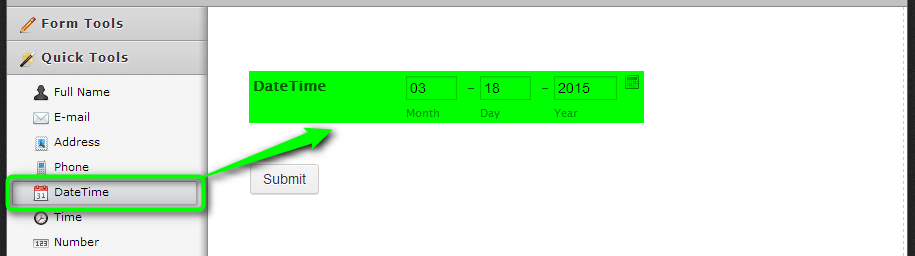
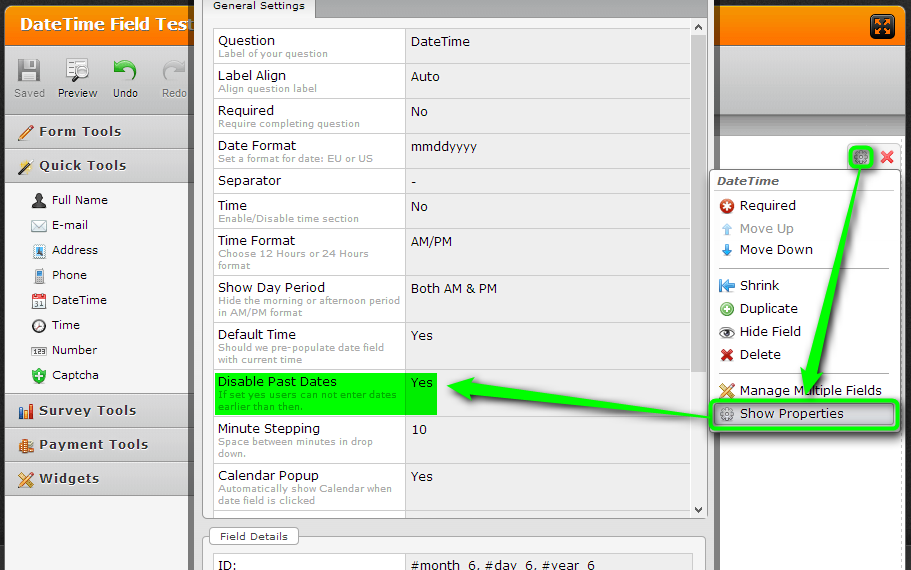
Today's Date:
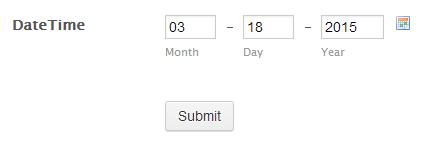
Past Date:
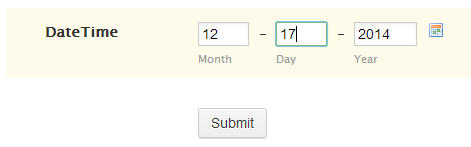
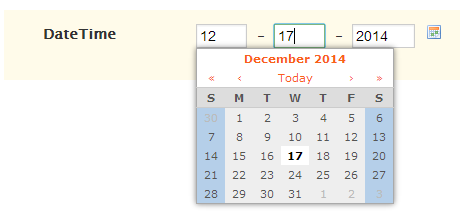
-
liyamReplied on March 19, 2015 at 5:30 AM
Hello,
The field may be able to select past dates but it won't submit the form and will return an error.

-
cheekyfaceReplied on March 19, 2015 at 10:28 PM
Thanks Guys.
I didn't realize that it would cause an error on submit. That's good enough for me.
Cheers,
Danny -
Ashwin JotForm SupportReplied on March 20, 2015 at 3:48 AM
Hello Danny,
On behalf of my colleagues, you are welcome.
Do get back to us if you have any questions.
Thank you!
- Mobile Forms
- My Forms
- Templates
- Integrations
- INTEGRATIONS
- See 100+ integrations
- FEATURED INTEGRATIONS
PayPal
Slack
Google Sheets
Mailchimp
Zoom
Dropbox
Google Calendar
Hubspot
Salesforce
- See more Integrations
- Products
- PRODUCTS
Form Builder
Jotform Enterprise
Jotform Apps
Store Builder
Jotform Tables
Jotform Inbox
Jotform Mobile App
Jotform Approvals
Report Builder
Smart PDF Forms
PDF Editor
Jotform Sign
Jotform for Salesforce Discover Now
- Support
- GET HELP
- Contact Support
- Help Center
- FAQ
- Dedicated Support
Get a dedicated support team with Jotform Enterprise.
Contact SalesDedicated Enterprise supportApply to Jotform Enterprise for a dedicated support team.
Apply Now - Professional ServicesExplore
- Enterprise
- Pricing






























































