-
twphotogAsked on March 27, 2015 at 1:54 PM
Form not showing all fields and buttons when viewed in browser but looks fine in designer.
My form is somehow cutting off the bottom few fields when viewed in multiple browsers (Mozilla and IE).
The missing fields and buttons in my example are the "once I receive your order" message, comments and associated text box, the submit form, the clear form and the print form.
This form is one that was from your free templates that I've modified to meet my needs.
Cloned form from templates: http://form.jotform.us/form/50855471705155
VIEW OF PROBLEMATIC FORM WHERE FIELDS ARE PRESENT IN THE EDITOR:

VIEW OF FORM IN BROWSER WHERE FIELDS/BUTTONS ARE MISSING:
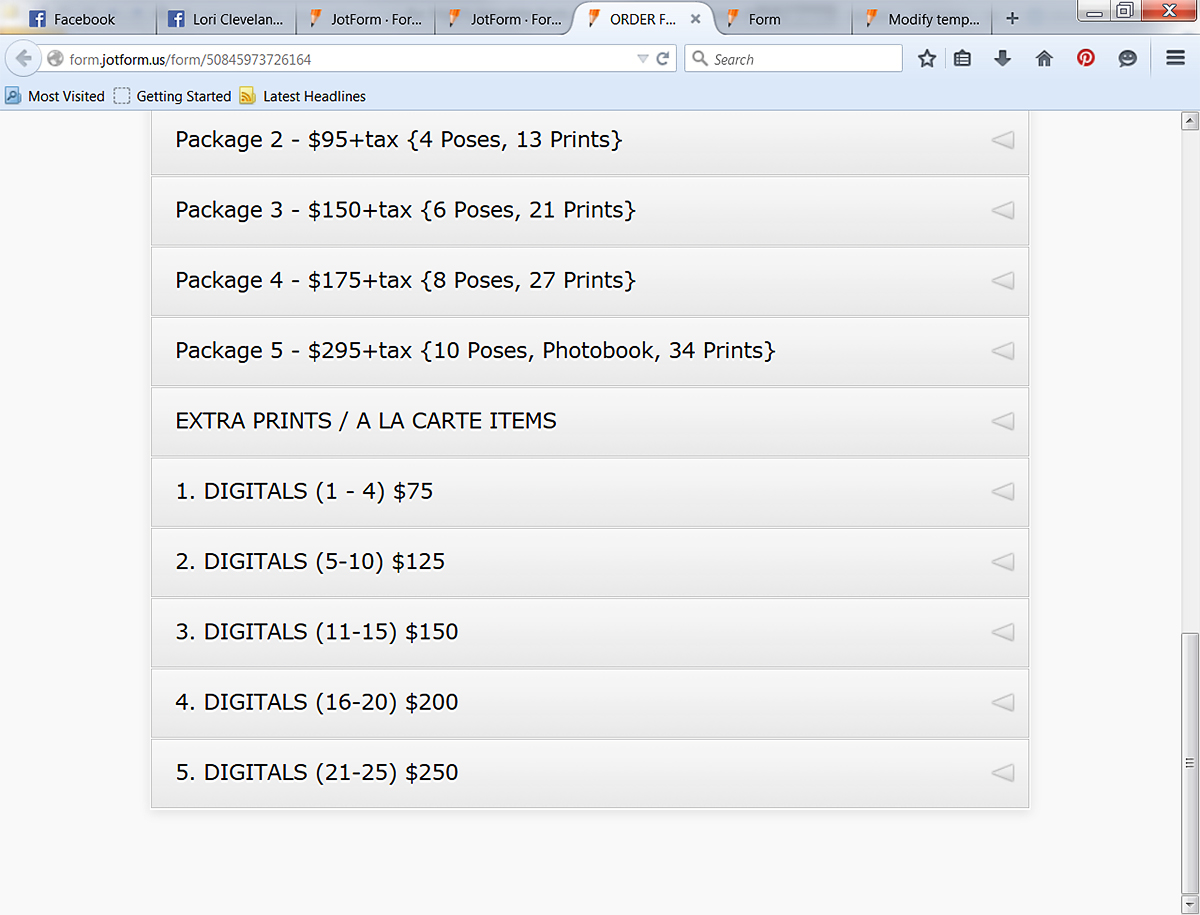
-
MikeReplied on March 27, 2015 at 3:35 PM
Thank you for contacting us.
The form buttons are currently located in the last Form Collapse section of your form.
In order to fix this, you can add an additional Form Collapse element. Make sure to set that Form Collapse to Visibility[hidden] and Status[Open].
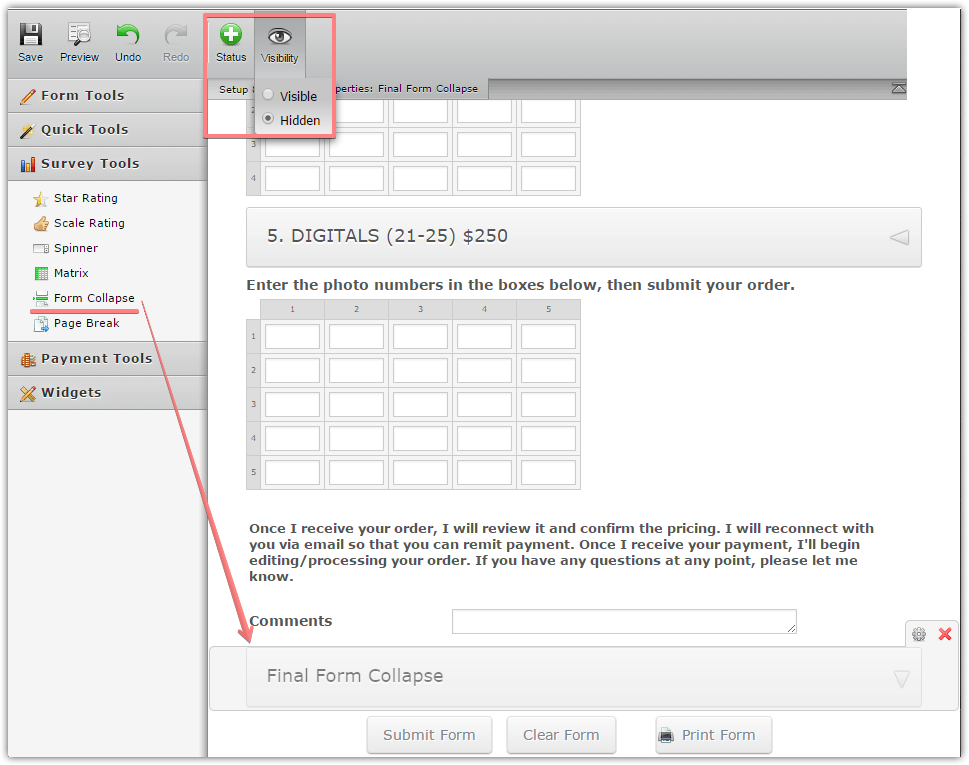
If you need any further assistance, please let us know. We will be happy to help.
-
twphotogReplied on March 27, 2015 at 4:43 PM
Ah-ha!!!! That seems SO simple, how could I have missed it!? :-)
THANK YOU! You guys rock!
-
MikeReplied on March 27, 2015 at 5:06 PM
You are much welcome :) Thank you for using our service!
- Mobile Forms
- My Forms
- Templates
- Integrations
- INTEGRATIONS
- See 100+ integrations
- FEATURED INTEGRATIONS
PayPal
Slack
Google Sheets
Mailchimp
Zoom
Dropbox
Google Calendar
Hubspot
Salesforce
- See more Integrations
- Products
- PRODUCTS
Form Builder
Jotform Enterprise
Jotform Apps
Store Builder
Jotform Tables
Jotform Inbox
Jotform Mobile App
Jotform Approvals
Report Builder
Smart PDF Forms
PDF Editor
Jotform Sign
Jotform for Salesforce Discover Now
- Support
- GET HELP
- Contact Support
- Help Center
- FAQ
- Dedicated Support
Get a dedicated support team with Jotform Enterprise.
Contact SalesDedicated Enterprise supportApply to Jotform Enterprise for a dedicated support team.
Apply Now - Professional ServicesExplore
- Enterprise
- Pricing




























































