-
lessman67Asked on April 7, 2015 at 8:40 PM
Hello,
I am new to jot form and came from adobe forms central.
every few months I need to collect responses from some very long forms - 360 evaluations from 25 people up 4 respondents - around 100 responses.
I very much need for the respondents to be able to save partial responses and come back to their work. Sadly I have invested hours into trying to get this to work but haven't had any luck!
What I really really really would love to have is not a work around but a 'save button' please?
I was a paid subscriber with adobe forms and noticed I don't qualify for the needs for a paid account, please add a save button. or please help me - how can I make this work around work? what am I doing wrong? here are both form URL's
http://www.jotform.com//?formID=50648981344261 first form
http://www.jotform.com//?formID=50647786054261 main form
-
jonathanReplied on April 8, 2015 at 12:22 AM
Hi,
You can achieve this by 2 methods. Here are the user guides
1. -How-to-Enable-Auto-Fill-Feature
You can enable the feature on the form
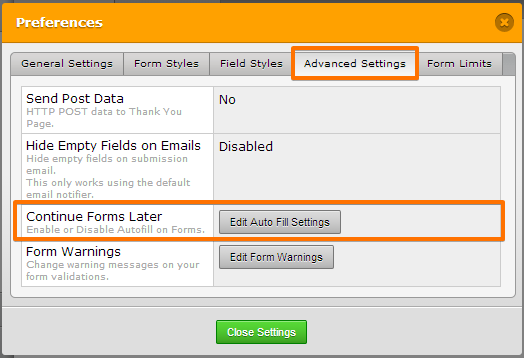
2. -How-to-Save-Forms-to-Continue-Later
the 2nd option is the older method that some users still preferred using
It uses a session email link that allows the saving of data on the browser. The end-user will be able to continue using the form on any computer as long as they uses the original email session link
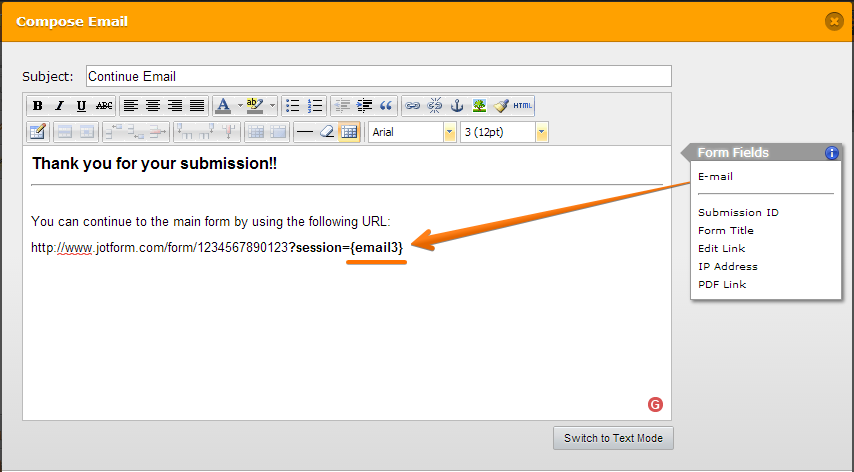
Hope this help. Let us know if you need more assistance.
Thanks.
- Mobile Forms
- My Forms
- Templates
- Integrations
- INTEGRATIONS
- See 100+ integrations
- FEATURED INTEGRATIONS
PayPal
Slack
Google Sheets
Mailchimp
Zoom
Dropbox
Google Calendar
Hubspot
Salesforce
- See more Integrations
- Products
- PRODUCTS
Form Builder
Jotform Enterprise
Jotform Apps
Store Builder
Jotform Tables
Jotform Inbox
Jotform Mobile App
Jotform Approvals
Report Builder
Smart PDF Forms
PDF Editor
Jotform Sign
Jotform for Salesforce Discover Now
- Support
- GET HELP
- Contact Support
- Help Center
- FAQ
- Dedicated Support
Get a dedicated support team with Jotform Enterprise.
Contact SalesDedicated Enterprise supportApply to Jotform Enterprise for a dedicated support team.
Apply Now - Professional ServicesExplore
- Enterprise
- Pricing



























































