-
TitusNAsked on May 29, 2015 at 4:26 AM
Hello Folks!
We’re back with exciting updates from the Widget Team.
Widgets play an important role in user experience, increasing the level of confidence in submitting answers.
This is because widgets employ visual tools that help users to see what they need to respond to in a glance and accurately submit their answers.
It's like taking a holiday while filling out a form.
It's time to break out all the outdoor fun gear, take that vacation trip you’ve been planning or just dust out the barbecue equipment - summer is here.
The best part about this is that your form users can also take a break. How? with JotForm Widgets.
Each widget is designed to address specific needs, like confirming the correct email address, enhancing security with a simple game, or tracking each submission with a serialized code.
With each need addressed, both the form user and the form owner can take a break and let the widget do all the heavy lifting.
Some widgets can even track your inventory for you, or make sure you are not overbooked. Whichever the scenario, we can all take a holiday :-)
The Take Photo Widget is one of the most used widgets, totalling a whoppin’ 53,532 form integrations.
The widget allows users to easily and quickly take photos right from their forms using their webcams. If they are not happy with the photos they took, they can always take another photo, and upload the one they think is best:
We fixed a couple of bugs and cleaned up the user interface, optimizing ease of use for the form user.
This makes the widget incredibly easy to use. Take a Photo here and see for yourself!
Get the most accurate location from your form using the GPS Location widget. It queries the availability of a GPS device, or the newest detected location from the browser:
The widget now works seamlessly with JotForm Conditional Logic, and now has an option to output either the user’s location or GPS coordinates.
Check out your location with the GPS Location widget here!
The Line Checkbox Widget is an aesthetic presentation of checkbox options for your form. Your checkboxes are presented in a bold, neat layout that begs for selection:
We have added more width and height control to the JotForm Builder, also updating the layout of the submitted options.
Click here to select some options on the Line Checkbox!
Probably the most integrated verification widget yet, the SMS Confirmation widget is powered by Twilio®, a powerful platform for programmable voice and text messaging.
The SMS Confirmation widget allows you to confirm phone numbers, to which the widget sends a confirmation code:
We’ve cleaned up the layout to bring beauty to this powerful feature.
Try sending an SMS to yourself using the SMS Confirmation widget!
You can easily embed videos on your form using the YouTube Widget, which only requires that you paste in a link to your video:
YouTube Updated the way videos are embedded on websites, so we patched our widget for forward compatibility.
Watch a video with the YouTube Widget!
One of the most versatile tools that make form navigation easy is the Form Tabs Widget.
It allows users to quickly skip between pages by simply clicking on pre-configured tabs:
We’ve greatly improved how form tabs interact with form field validations, and fixed a couple of validation-related bugs.
Skip a page or two with the Form Tabs Widget by clicking here!
MouseStats® is an analytics suite with extended features for answering the “how” on web services and apps. You can now track and analyze your form using the MouseStats Form Analytics widget:
Click here to see MouseStats Form Analytics in Action!
Powered by Squire®, The Squire Editor Widget brings the power of a word processor to your form:
You can manipulate text in almost every way, as well as insert links and images inline.
See the word-processing power of the Squire Editor here!
That’s what we had prepared for you this week.
Of course, there are lots of updates yet to come, so go ahead and subscribe and we will keep you updated!
We thank our users for their feedback, and taking the time to report issues that are (sometimes) pretty hard to find and fix.
Till Next Week!
MouseStats®, Twilio®, YouTube® and Squire are registered Trademarks of their respective companies.
-
Paul van AackenReplied on May 29, 2015 at 12:53 PM
great stuff, guy's!
-
jonathanReplied on May 29, 2015 at 7:47 PM
The addition of the GPS Location widget to the Smart Forms is great!
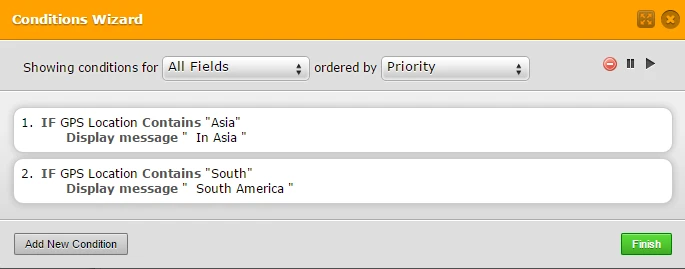
- Mobile Forms
- My Forms
- Templates
- Integrations
- INTEGRATIONS
- See 100+ integrations
- FEATURED INTEGRATIONS
PayPal
Slack
Google Sheets
Mailchimp
Zoom
Dropbox
Google Calendar
Hubspot
Salesforce
- See more Integrations
- Products
- PRODUCTS
Form Builder
Jotform Enterprise
Jotform Apps
Store Builder
Jotform Tables
Jotform Inbox
Jotform Mobile App
Jotform Approvals
Report Builder
Smart PDF Forms
PDF Editor
Jotform Sign
Jotform for Salesforce Discover Now
- Support
- GET HELP
- Contact Support
- Help Center
- FAQ
- Dedicated Support
Get a dedicated support team with Jotform Enterprise.
Contact SalesDedicated Enterprise supportApply to Jotform Enterprise for a dedicated support team.
Apply Now - Professional ServicesExplore
- Enterprise
- Pricing




























































