-
bettyprallAsked on June 12, 2015 at 1:50 PM
We periodically close and re-open some of our forms. How can I create a custom message for each closed form?
-
Elton Support Team LeadReplied on June 12, 2015 at 2:50 PM
Hi,
Once your form is disabled, the following message will be shown on your form (see screenshot). You can replace this with your custom message.
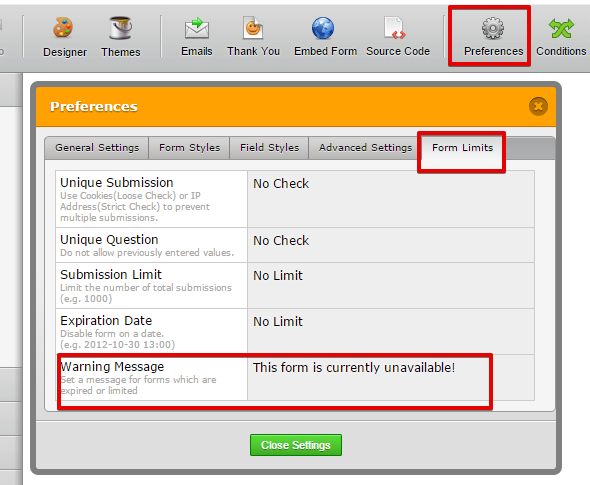
Hope this helps. Thanks!
-
bettyprallReplied on June 12, 2015 at 6:08 PM
Can I format it: change font size, color, eliminate exclamation point in triangle, add paragraph below?
This form is currently closed. Please contact the Language Programs office for further assistance.
Rice University | Intensive English Programesl@rice.edu
713-348-4019
esl.rice.edu
facebook.com/riceesl -
raulReplied on June 12, 2015 at 6:32 PM
Unfortunately, the warning it's not fully customizable.
You can only change the message that is displayed to one of your preference.Let us know if you have further questions.
- Mobile Forms
- My Forms
- Templates
- Integrations
- INTEGRATIONS
- See 100+ integrations
- FEATURED INTEGRATIONS
PayPal
Slack
Google Sheets
Mailchimp
Zoom
Dropbox
Google Calendar
Hubspot
Salesforce
- See more Integrations
- Products
- PRODUCTS
Form Builder
Jotform Enterprise
Jotform Apps
Store Builder
Jotform Tables
Jotform Inbox
Jotform Mobile App
Jotform Approvals
Report Builder
Smart PDF Forms
PDF Editor
Jotform Sign
Jotform for Salesforce Discover Now
- Support
- GET HELP
- Contact Support
- Help Center
- FAQ
- Dedicated Support
Get a dedicated support team with Jotform Enterprise.
Contact SalesDedicated Enterprise supportApply to Jotform Enterprise for a dedicated support team.
Apply Now - Professional ServicesExplore
- Enterprise
- Pricing




























































