-
chromaticstudiosAsked on July 2, 2015 at 6:14 PM
Is it possible to add categories or sub headers in the drop down menu in the Multiple Selection Widget? I found a similar thread and the solution works in the standard drop down but not specifically the Multiple Selection Widget.
Similar Thread: http://developers.jotform.com/forum/post/52d2622e2f5a260c7d00005d
Works with Drop Down from the Form Tool Menu:
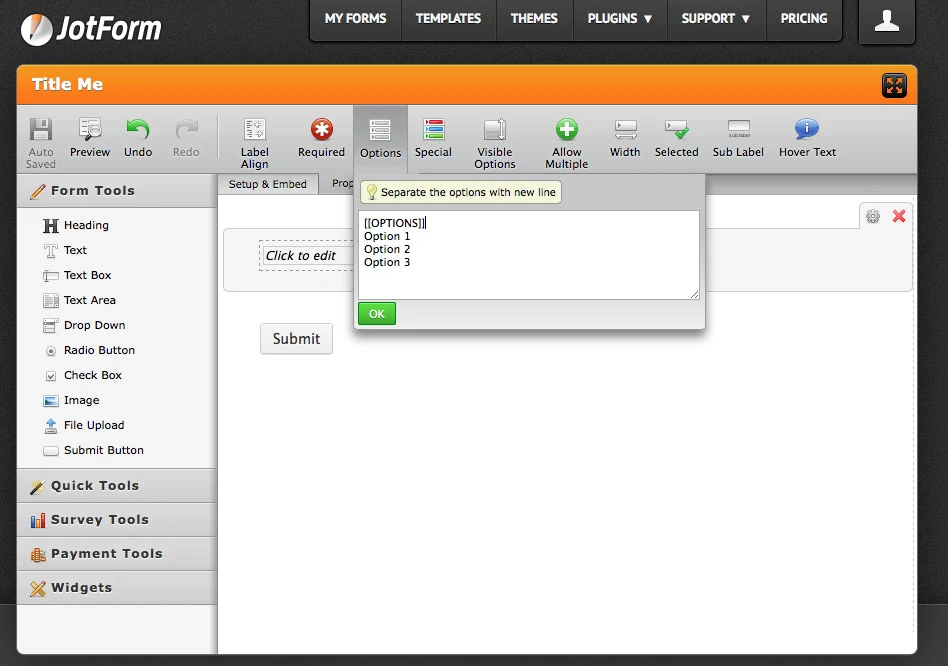
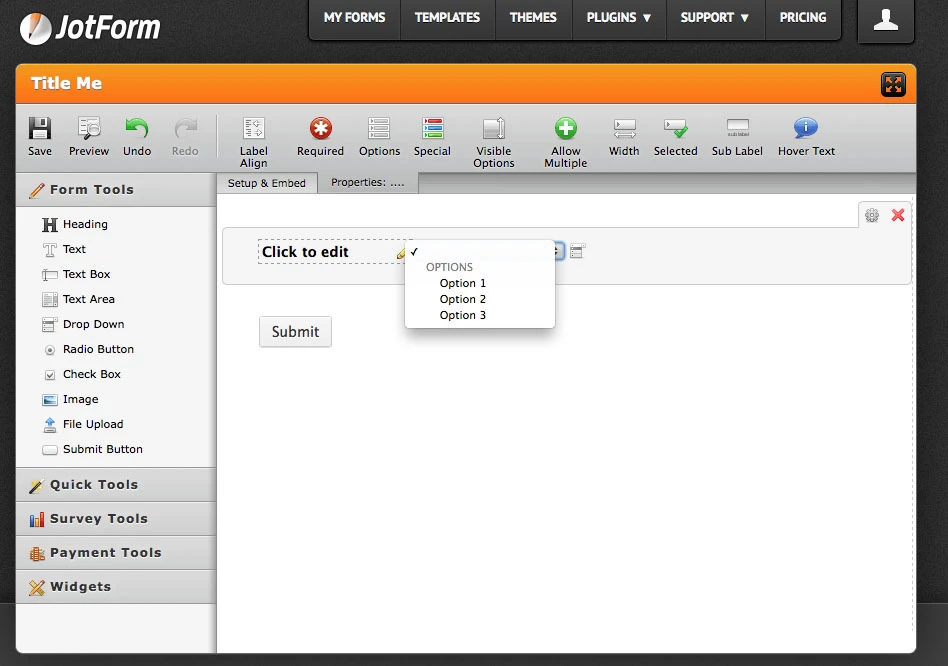
Does NOT work with the Multiple Selection Widget:
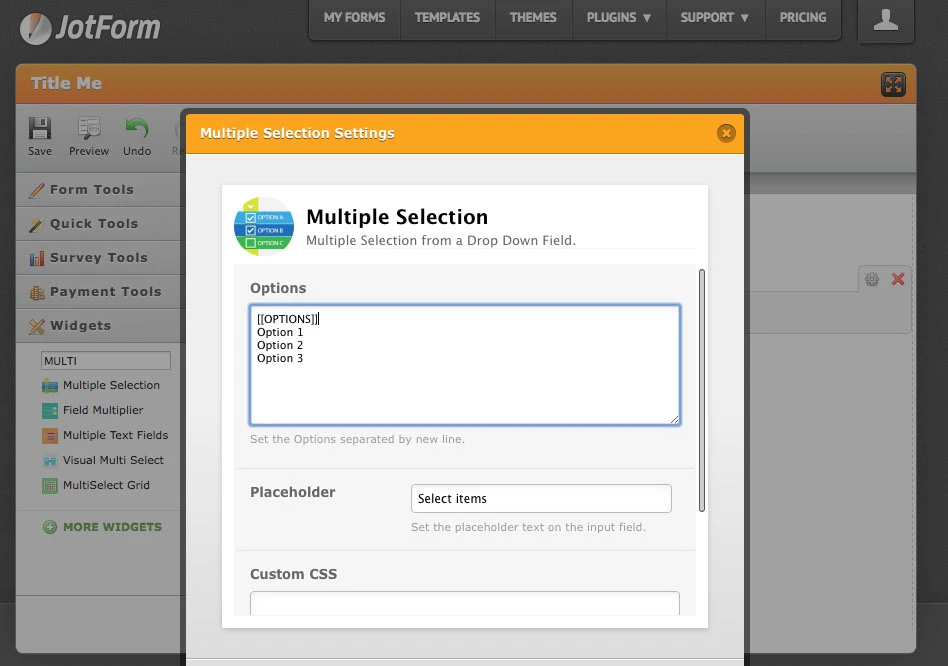
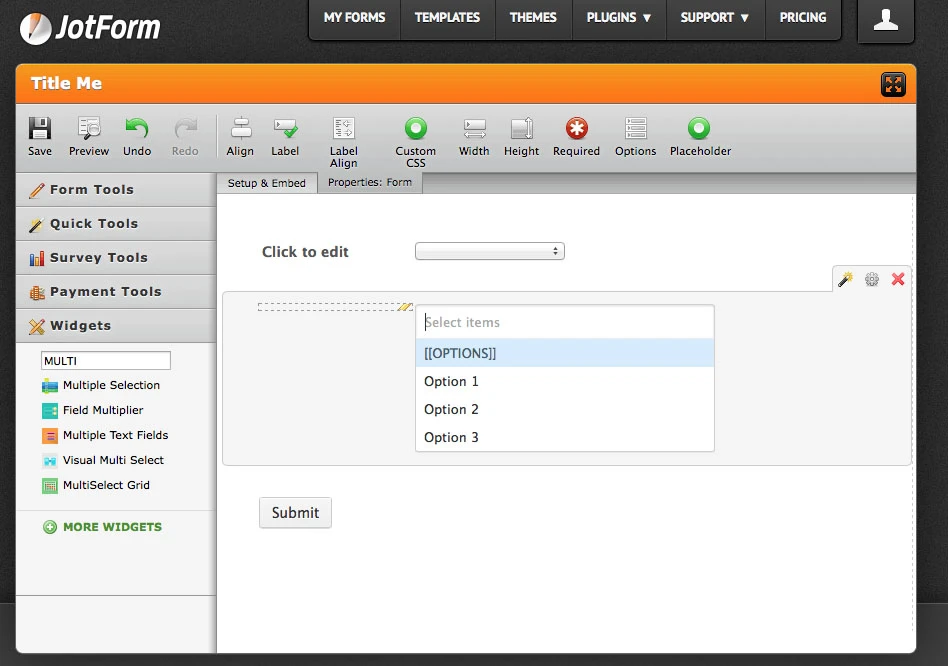
Can someone help me figure out how to accomplish what happens in the first example in the second example?
-
David JotForm Support ManagerReplied on July 2, 2015 at 8:09 PM
There is a custom CSS area into the widget to accomplish it, simply load your form and inspect the elements:

Then inject the CSS to the specific option you want:

So it will be reflected:

Here is my form example: http://form.jotformpro.com/form/51827105652958?
You may clone it to check further: http://www.jotform.com/help/42-How-to-Clone-an-Existing-Form-from-a-URL
Let us know if you need more help, we will be glad to assist you.
- Mobile Forms
- My Forms
- Templates
- Integrations
- INTEGRATIONS
- See 100+ integrations
- FEATURED INTEGRATIONS
PayPal
Slack
Google Sheets
Mailchimp
Zoom
Dropbox
Google Calendar
Hubspot
Salesforce
- See more Integrations
- Products
- PRODUCTS
Form Builder
Jotform Enterprise
Jotform Apps
Store Builder
Jotform Tables
Jotform Inbox
Jotform Mobile App
Jotform Approvals
Report Builder
Smart PDF Forms
PDF Editor
Jotform Sign
Jotform for Salesforce Discover Now
- Support
- GET HELP
- Contact Support
- Help Center
- FAQ
- Dedicated Support
Get a dedicated support team with Jotform Enterprise.
Contact SalesDedicated Enterprise supportApply to Jotform Enterprise for a dedicated support team.
Apply Now - Professional ServicesExplore
- Enterprise
- Pricing






























































