-
jmssprinterAsked on August 17, 2015 at 4:53 AM
Hi,i am looking to customize the time in my form.i want my customers request for service my working hours only.i send you 2 email before and you send me some tips.i applied those tips in my forms and it don't look like the conditions are working.
my working hours are m-f 8 AM -6 Pm,Saturday 10 am -3 pm and Sunday 12 pm-3 pm.
so please help me a better solution to customize the time.or if you have any paid service to built the form let me know.thanks
-
SammyReplied on August 17, 2015 at 4:55 AM
Could you kindly provide a link to the form where you have used the conditions to allow use to investigate and advise accordingly.
Thank you
-
abajan Jotform SupportReplied on August 17, 2015 at 8:28 AM
@jmssprinter
There are at least three (3) other threads in which you have asked about this:
https://www.jotform.com/answers/619796
https://www.jotform.com/answers/417082
https://www.jotform.com/answers/639844
We have responded with various workarounds but it's difficult to keep track of the issue with so many threads about it. Please stick to one thread so that we can better assist you.
Thank you.
-
Joji AbrahamReplied on August 24, 2015 at 1:19 AM
Hi,
based upon your tips and instructions I create many conditions.but none of them work. I am attaching a copy of the form I create recently.
http://form.jotform.me/form/51062410894451?
If you can update it or do needful corrections in my form.really appreciate. When my customers send a request,I want then send the request for pick up of my van only at my hours of operations.
thanks
-
Welvin Support Team LeadReplied on August 24, 2015 at 7:57 AM
Hi Joji,
Here's the modified form based on my colleague's suggestion: http://www.jotformpro.com/form/52352999315969. Let me know if this works for you or not.
Thanks
-
abajan Jotform SupportReplied on August 24, 2015 at 8:41 AM
Hi again Joji,
You'll notice that in each workaround we've provided, separate time-only fields have been used
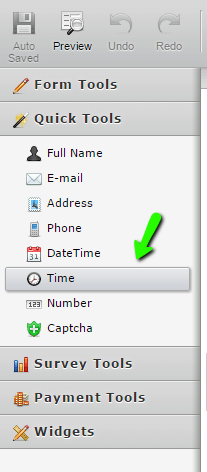
and depending on what date is selected in the date field, the appropriate time field is shown. Conversely, your form has date fields whose time selectors are shown. There's no way in the form builder to attach conditions to those selectors based on the dates selected. So, before doing anything else, you need to click the button, indicated below, to hide the time section of both DateTime fields:
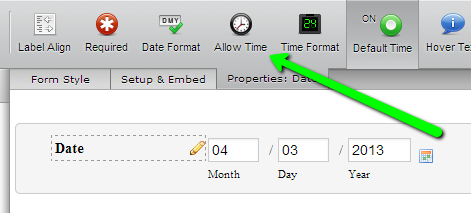
If you need further assistance with this, please inform us.Thanks
-
abajan Jotform SupportReplied on August 24, 2015 at 9:14 AM
Upon further examination, I discovered another issue. Your form has all of its time-only fields set to hidden:
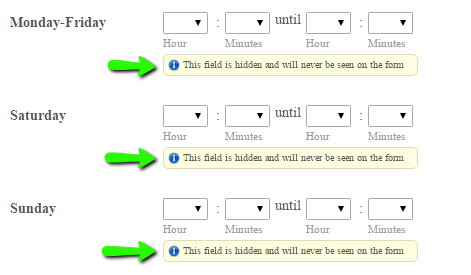
That means they won't be shown at any time, regardless of the conditions attached to them. (That's why the note warns that the field will never be seen on the form.) So, you need to set each of them to be shown:
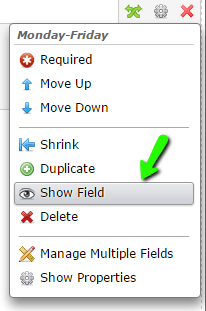
Thanks -
jmssprinterReplied on August 24, 2015 at 12:46 PMHi,
Thanks welvin for your help.
The update you send me only contain 1 time fiels.my form needs 2 time
field.one for pick up and another for drop off.the time works wll the one
for pick up.but for the drop off. Its not working.
http://www.jotform.com//?formID=52354445142147
if you can help me in fixing that too please.
thanks
... -
Welvin Support Team LeadReplied on August 24, 2015 at 2:05 PM
I'm sorry, I thought that is just a duplicate field :) Here's a cloned form again with modified time fields:
http://www.jotformpro.com/form/52355013373953
Thanks
- Mobile Forms
- My Forms
- Templates
- Integrations
- INTEGRATIONS
- See 100+ integrations
- FEATURED INTEGRATIONS
PayPal
Slack
Google Sheets
Mailchimp
Zoom
Dropbox
Google Calendar
Hubspot
Salesforce
- See more Integrations
- Products
- PRODUCTS
Form Builder
Jotform Enterprise
Jotform Apps
Store Builder
Jotform Tables
Jotform Inbox
Jotform Mobile App
Jotform Approvals
Report Builder
Smart PDF Forms
PDF Editor
Jotform Sign
Jotform for Salesforce Discover Now
- Support
- GET HELP
- Contact Support
- Help Center
- FAQ
- Dedicated Support
Get a dedicated support team with Jotform Enterprise.
Contact SalesDedicated Enterprise supportApply to Jotform Enterprise for a dedicated support team.
Apply Now - Professional ServicesExplore
- Enterprise
- Pricing






























































