-
newrealityAsked on October 13, 2015 at 2:54 PM
Hi,
I'm having some problems integrating Infusionsoft (IS) with your forms.
Two specific issues I am having, your address group does not breakdown into the individual IS fields. It places the entire address in whichever field you choose in IS. Won't break it down like the Full Name does.
When I create the address as separate field and map them it works except for the country. I can't get the country widget to show up in the jotform fields to match with the IS field.
The other issue I am having is with a field in IS called Industry. It is a dropdown field in IS and does not show up in your Infusionsoft Fields when I choose the drop down menu when matching the fields up.Thanks for your help with this.
Rob
Page URL: http://jotform.ca/form/52855659846272 -
Welvin Support Team LeadReplied on October 13, 2015 at 5:49 PM
Hi Rob,
I'm looking at this now and will let you know later.
Thanks
-
Welvin Support Team LeadReplied on October 13, 2015 at 6:03 PM
Unfortunately, I can't access my app to try the integration.
I have now forwarded this thread to our developers so they can check this for us. If there are updates, you should know it in this thread.
The common issue is on the Dropdown field so for now, I would suggest using a textbox field and map the Country there. Then to automate the process in the country field, I would suggest adding a conditional logic to insert the country from the dropdown to the textbox field:
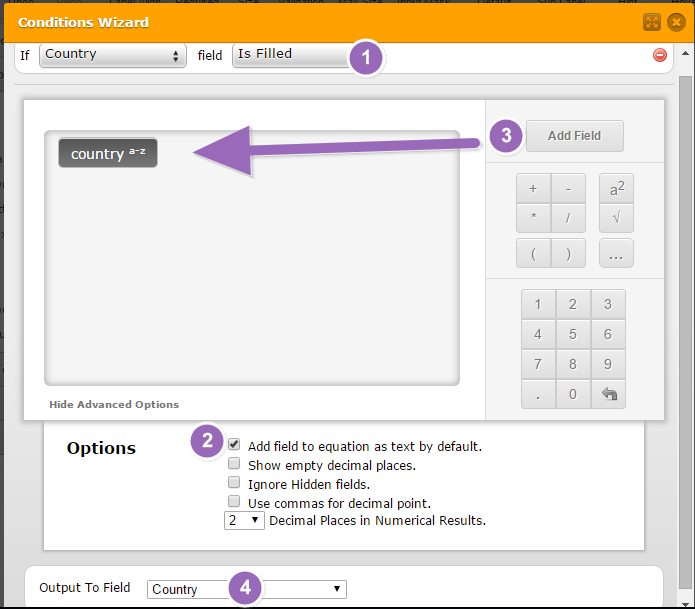
Please follow the process in the screenshot.
Here's a cloned version of your form showing the changes: https://form.jotform.com/52856627961973.
You can set the Country Text Box as Read Only and You can hide it in the form.
To Hide:
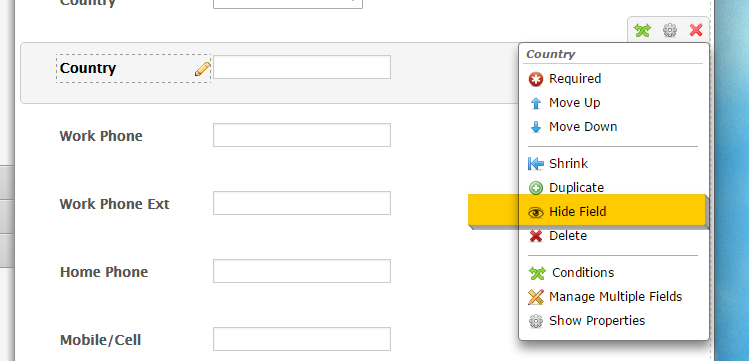
To set Read Only (Properties > Show Properties > Read only to Yes):
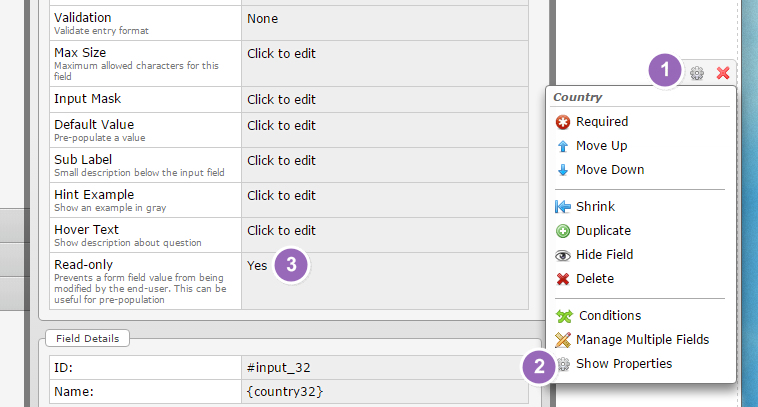
Try the same method for the Industry box.
Thanks
-
Welvin Support Team LeadReplied on October 13, 2015 at 6:04 PM
This is the guide for the conditional calculation:
Thanks
-
Welvin Support Team LeadReplied on October 13, 2015 at 6:05 PM
Your second issue has been moved here: http://www.jotform.com/answers/680731.
Thanks
-
NeilVicenteReplied on June 9, 2016 at 2:09 AM
Hi Rob,
Sorry for the late update, but this is now fixed. Simply map one of the address components (such as Street1 or City) to your address field and the field value will be broken down properly before sent to InfusionSoft.
Cheers!
- Mobile Forms
- My Forms
- Templates
- Integrations
- INTEGRATIONS
- See 100+ integrations
- FEATURED INTEGRATIONS
PayPal
Slack
Google Sheets
Mailchimp
Zoom
Dropbox
Google Calendar
Hubspot
Salesforce
- See more Integrations
- Products
- PRODUCTS
Form Builder
Jotform Enterprise
Jotform Apps
Store Builder
Jotform Tables
Jotform Inbox
Jotform Mobile App
Jotform Approvals
Report Builder
Smart PDF Forms
PDF Editor
Jotform Sign
Jotform for Salesforce Discover Now
- Support
- GET HELP
- Contact Support
- Help Center
- FAQ
- Dedicated Support
Get a dedicated support team with Jotform Enterprise.
Contact SalesDedicated Enterprise supportApply to Jotform Enterprise for a dedicated support team.
Apply Now - Professional ServicesExplore
- Enterprise
- Pricing




























































