-
kbaudelinAsked on October 27, 2015 at 3:34 PM
We need to check the presence of many people on one list, we want to know which are missing and how many are presents.
Also we have done a check-list with calculation which allow us to know who is present and how many totally are they
We miss only the opportunity to visualize immediatly the people list who are not there.
Have you a solution for us ?
Thank you for your help.
Best regards
-
Welvin Support Team LeadReplied on October 27, 2015 at 5:25 PM
Do you need something like this: https://form.jotform.com/52996774052972? If yes, simply add another calculation widget then put the equation like this:
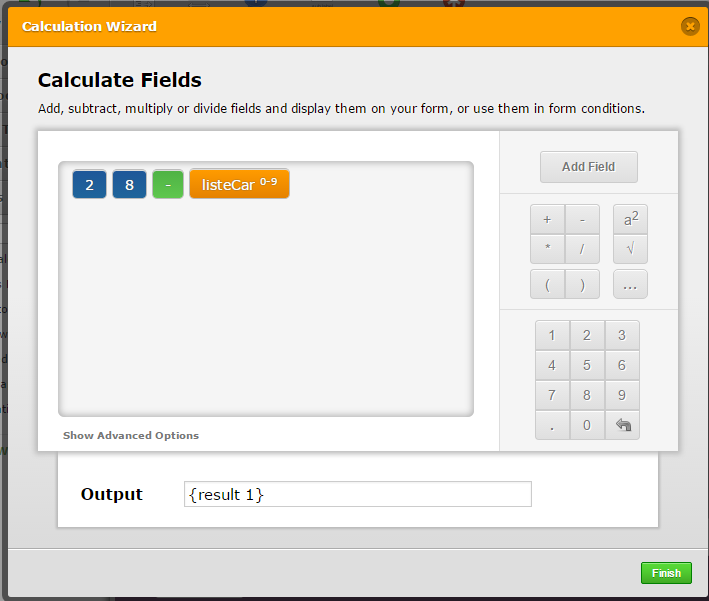
If you want to get the uncheck names, let us know so we can find for a workaround.
Thanks
-
kbaudelinReplied on October 28, 2015 at 4:07 AM
Thank you for your fast answer. Idealy we would like get the unchecked names. This list https://form.jotform.com/52996774052972 that we created for test is a very short list of names. Usually we have a list of more 100 names and we must checked this list in a very short time.
If you have a solution for have more visibility between tne names check and uncheck.
We had think use a widget like "dual listbox" but we can't apply some calculation.
Thank you again for your help.
Best regards
-
Elton Support Team LeadReplied on October 28, 2015 at 5:43 AM
You're right, none of the widgets can achieve the function you want especially the calculation.
I think with a little tweak of CSS, we can achieve want you want. This might not be the perfect solution, but I guess it would somehow improve the visual display of checkboxes so they are easy to select. :)
Example: https://form.jotform.com/53002815898965?
If you want the checkboxes to display like that, simply inject this CSS codes to your form.
span.form-checkbox-item {
width: 32% !important;
}
.form-multiple-column {
width: 100% !important;
}
input[type="checkbox"] {
display: none;
}
input[type="checkbox"] + label {
width:80%;
display:block;
background: #DEDEDE;
padding: 4px 10px;
border-radius: 3px;
margin: 4px;
cursor:pointer;
}
input[type="checkbox"]:checked + label {
background: green;
color:#fff;
}
Guide: http://www.jotform.com/help/117-How-to-Inject-Custom-CSS-Codes (paste it at the bottom part).
Hope this still helps!
-
Elton Support Team LeadReplied on October 28, 2015 at 5:45 AM
I forgot, you also need to split the checkboxes into 3 columns.
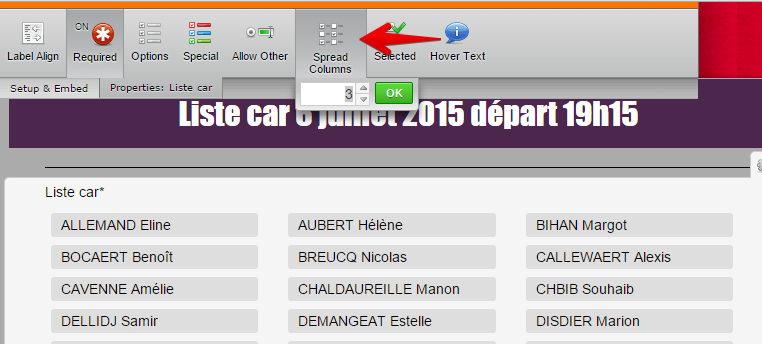
-
kbaudelinReplied on November 25, 2015 at 4:12 AM
Thank you for your help.
Another question, would it be possible to stopped calculation when it would be 50 (for example) and begin another field calculation starting from 0 and when it would be 50 (always for example), begin another field calculation ?
For explain that we need, we can have 1, 2 or 3 buses for 50, 100, 150 students and we would like just have one list, checked students and when the first bus is full, stopped the first calculation and passed to the second calculation starting form 0, and so on.
Thank you again for your help
-
Chriistian Jotform SupportReplied on November 25, 2015 at 7:53 AM
Hi,
On behalf of my colleagues, you are welcome. Regarding on your additional question or concern, I have moved it to a separate thread so we can better assist you. You can check the thread here: http://www.jotform.com/answers/711714. We will attend to your concern as soon as possible.
If you have any further question, please feel free to contact us again by creating a new thread.
Regards.
- Mobile Forms
- My Forms
- Templates
- Integrations
- INTEGRATIONS
- See 100+ integrations
- FEATURED INTEGRATIONS
PayPal
Slack
Google Sheets
Mailchimp
Zoom
Dropbox
Google Calendar
Hubspot
Salesforce
- See more Integrations
- Products
- PRODUCTS
Form Builder
Jotform Enterprise
Jotform Apps
Store Builder
Jotform Tables
Jotform Inbox
Jotform Mobile App
Jotform Approvals
Report Builder
Smart PDF Forms
PDF Editor
Jotform Sign
Jotform for Salesforce Discover Now
- Support
- GET HELP
- Contact Support
- Help Center
- FAQ
- Dedicated Support
Get a dedicated support team with Jotform Enterprise.
Contact SalesDedicated Enterprise supportApply to Jotform Enterprise for a dedicated support team.
Apply Now - Professional ServicesExplore
- Enterprise
- Pricing





























































