-
djptoAsked on November 6, 2015 at 11:41 AM
Hi, we have a form for our school lunch program. https://form.jotform.com/52444801771959
Is it possible to deselect an item once it is selected. Right now if the user makes and incorrect selection. They have to get out of the form and start over, in order for that selection to be removed.
For example they select a line item for a date and then want it to be blank for that date. Is that possible?
Thanks
Tina
Page URL: https://form.jotform.com/52444801771959 -
KadeJMReplied on November 6, 2015 at 1:52 PM
Ah, I believe you are referring to clearing out an option in the Matrix Field if that is correct?
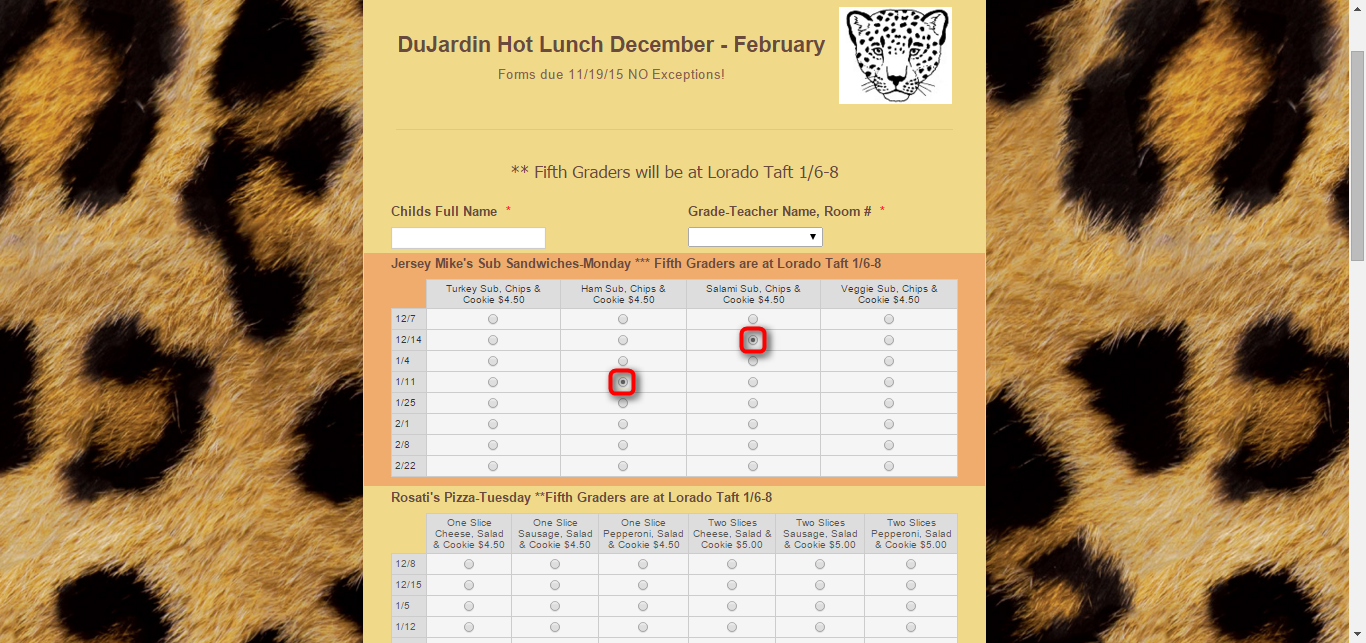
Unfortunately though, that's not possible with Radio Inputs because they are designed to only accept one immediate input value.
However, you can easily resolve this issue by switching the Input Option to a Checkbox.
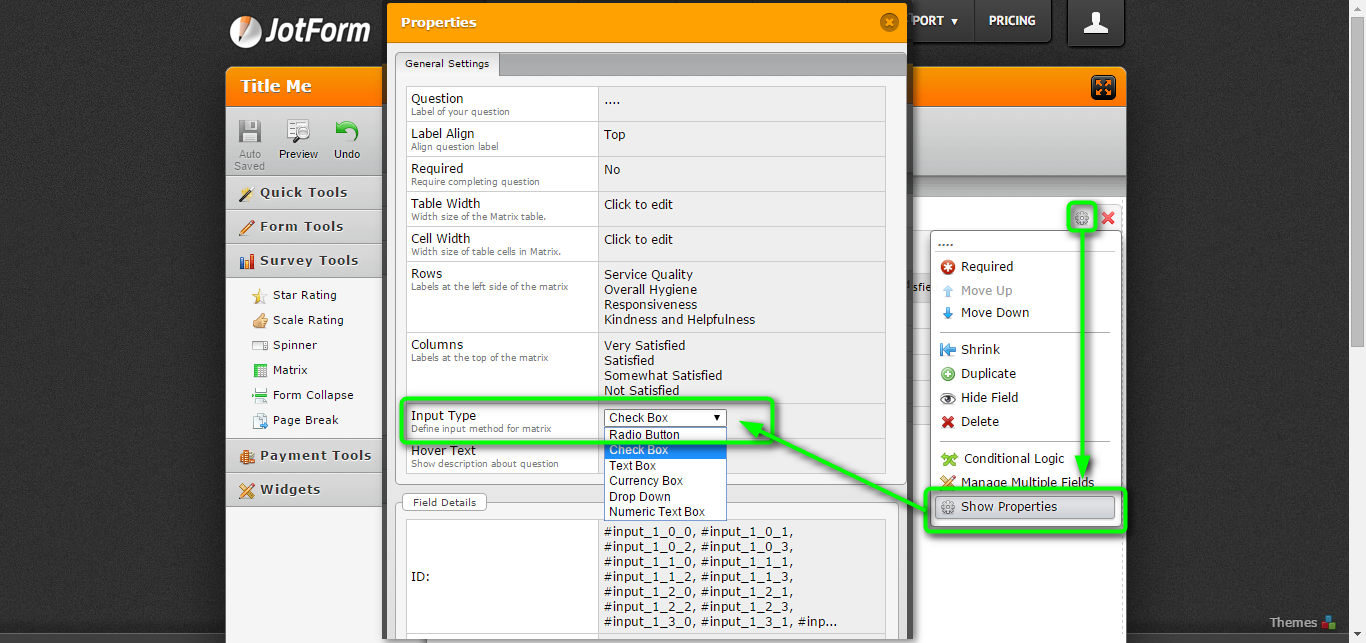
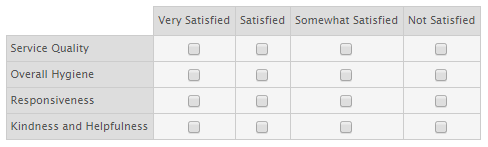
-
djptoReplied on November 18, 2015 at 11:45 AMIf it is changed to a check box, can they select more than one?
... -
KadeJMReplied on November 18, 2015 at 12:44 PM
Yes, switching your subscription to a checkbox would allow users to select multiple answers.
Please see this Matrix Demo Comparison Form:
https://form.jotform.com/53215393459965?
Or just take a look at my screenshot below as a visual example.
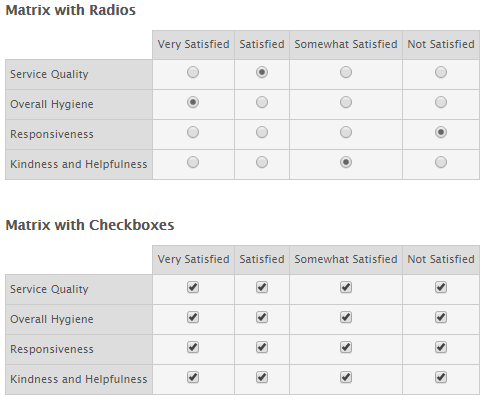
- Mobile Forms
- My Forms
- Templates
- Integrations
- INTEGRATIONS
- See 100+ integrations
- FEATURED INTEGRATIONS
PayPal
Slack
Google Sheets
Mailchimp
Zoom
Dropbox
Google Calendar
Hubspot
Salesforce
- See more Integrations
- Products
- PRODUCTS
Form Builder
Jotform Enterprise
Jotform Apps
Store Builder
Jotform Tables
Jotform Inbox
Jotform Mobile App
Jotform Approvals
Report Builder
Smart PDF Forms
PDF Editor
Jotform Sign
Jotform for Salesforce Discover Now
- Support
- GET HELP
- Contact Support
- Help Center
- FAQ
- Dedicated Support
Get a dedicated support team with Jotform Enterprise.
Contact SalesDedicated Enterprise supportApply to Jotform Enterprise for a dedicated support team.
Apply Now - Professional ServicesExplore
- Enterprise
- Pricing



























































