-
RutgersSWEAsked on November 15, 2015 at 6:51 PM
I'm confused by the integration update and no longer know how to customize the submission folder name on my dropbox nor the subfolders for each submission. Ideally, I want each subfolder to hold the Name and Email Info that the user gives from filling out the form.
We will be using this form to collect resumes for sponsor companies, so we would like to know the answer to this soon!
Any help is appreciated!
-
CharlieReplied on November 16, 2015 at 4:25 AM
Apologies for the inconvenience.
This is how the old integration on the Dropbox works:
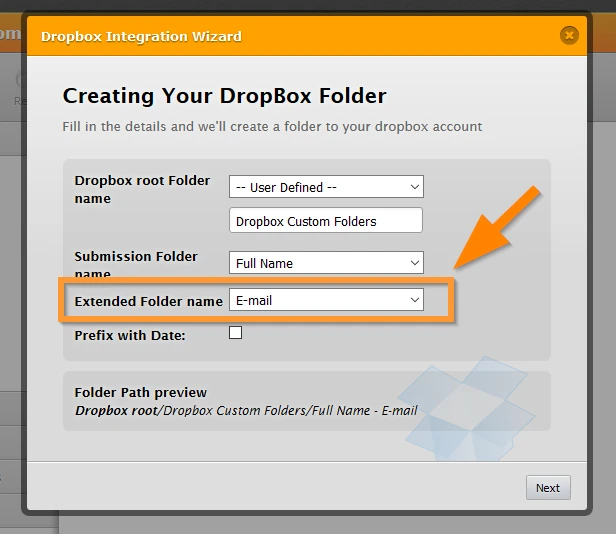
In the old Dropbox integration, it allows you to have an extended folder name. So the name of the submission folder will be something like this:
Dropbox root folder / Main Folder Name / John Doe - john@email.com
It combines the full name field and the email field.
However, in the new integration wizard, it does not allow you to have an extended folder name. It only allows you to have one basis for the submission folder's name. There's an added option to where you can add a date a response date.
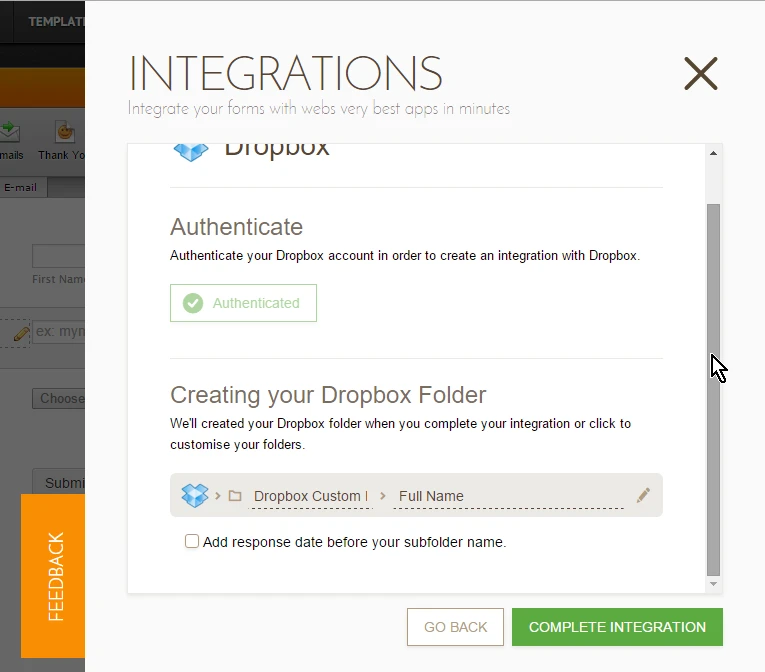
I will forward this to our developers to have it checked and fixed. Apologies for the inconvenience.
For the meantime, you can use the Form Calculation widget or the Conditional logic to combine two fields and use it as the submission folder name. Here are the steps:
1. First, I'll add a text box where I will combine the full name and email fields.
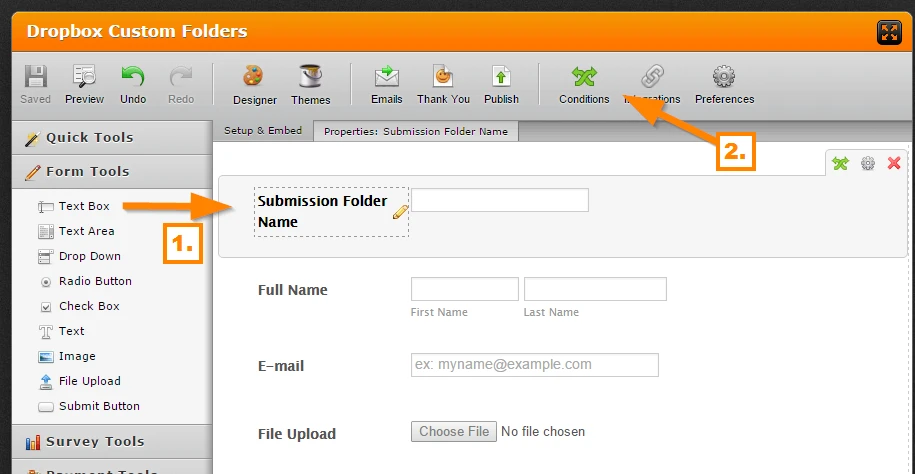
2. Select "Update a form field value" in the condition list. Here's how my condition is setup. To learn more about the conditional logic, you can follow this guide: http://www.jotform.com/help/57-Smart-Forms-Using-Conditional-Logic. Make sure to click the "0-9" after you added the field, it will change to "a-z" which means it is now a text string instead of a number value.
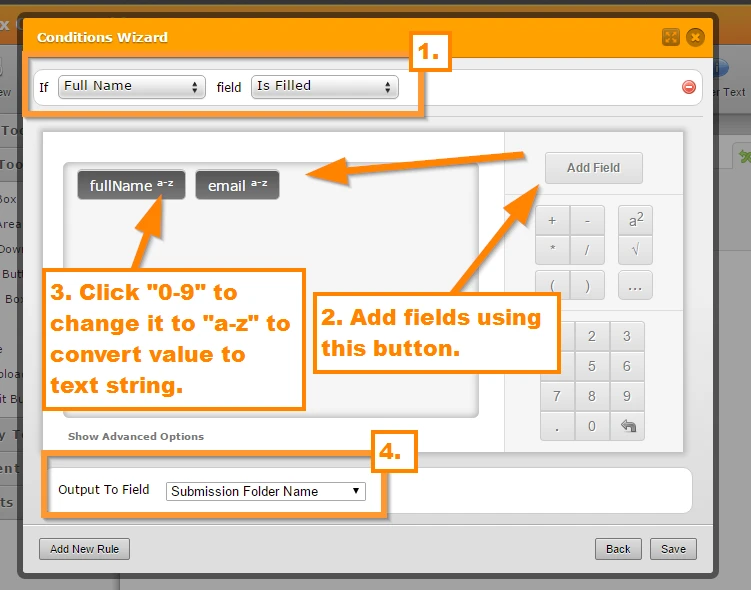
3. In the new integration, you can select the "Submission Folder Name" field, that will give you a folder name with a combination of the full name + email field.
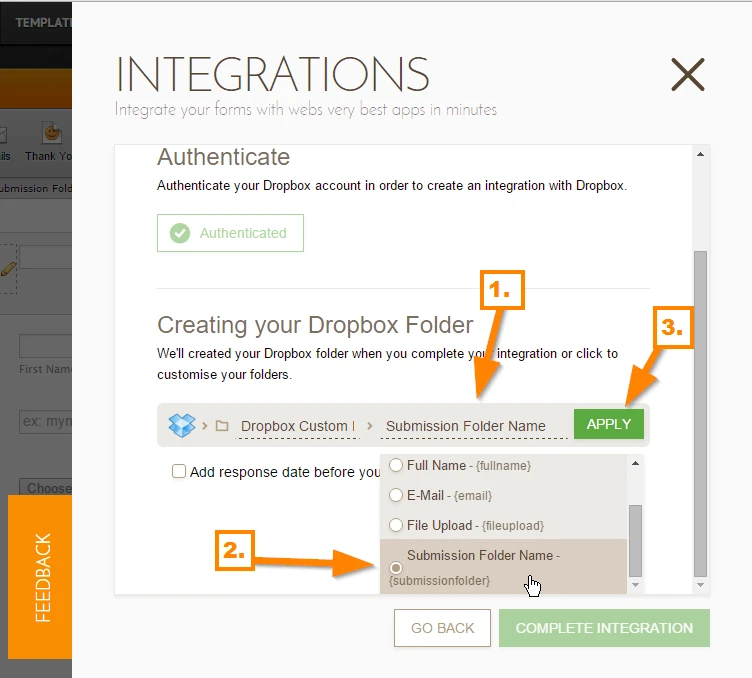
Let us know if this works.
-
deniz JotForm DeveloperReplied on November 17, 2015 at 1:49 AM
Hi,
We removed the extended folder option intentionally. The old extended folder logic only renames the Sub Folder like this: Dropbox Root/Sub Folder - Exdended Folder.
In new version, you can select your Sub Folder and you can also type Extended Folder name.

Hope, this solves your problem.
Please let us know if you need any further help.
Thank you.
- Mobile Forms
- My Forms
- Templates
- Integrations
- INTEGRATIONS
- See 100+ integrations
- FEATURED INTEGRATIONS
PayPal
Slack
Google Sheets
Mailchimp
Zoom
Dropbox
Google Calendar
Hubspot
Salesforce
- See more Integrations
- Products
- PRODUCTS
Form Builder
Jotform Enterprise
Jotform Apps
Store Builder
Jotform Tables
Jotform Inbox
Jotform Mobile App
Jotform Approvals
Report Builder
Smart PDF Forms
PDF Editor
Jotform Sign
Jotform for Salesforce Discover Now
- Support
- GET HELP
- Contact Support
- Help Center
- FAQ
- Dedicated Support
Get a dedicated support team with Jotform Enterprise.
Contact SalesDedicated Enterprise supportApply to Jotform Enterprise for a dedicated support team.
Apply Now - Professional ServicesExplore
- Enterprise
- Pricing





























































