-
kisssalonAsked on November 25, 2015 at 8:17 PM
-
Chriistian Jotform SupportReplied on November 26, 2015 at 1:04 AM
Hi,
If you want to integrate Braintree to your form, you can follow the instruction below.
1. Create an account on Braintree: https://www.braintreepayments.com/.
2. When you have created an account successfully, you will see your Merchant ID, Public Key and Private Key on your account in Braintree.
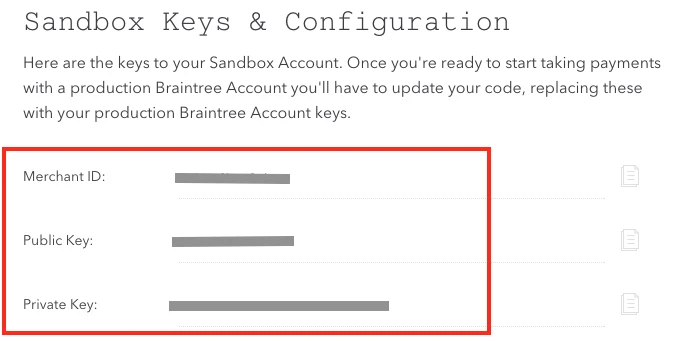
Once you have the Merchant ID, Public Key and Private Key for your account in Braintree, you are now ready to integrate it to your form.
3. Open your form in Form Builder then add Braintree Payment field in your form.
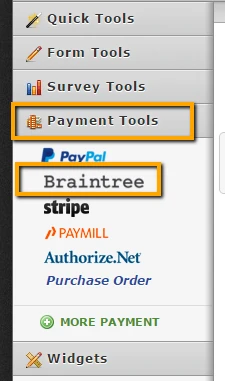 .
.4. On the Braintree Payment Wizard, just input your Merchant ID, Public Key and Private Key and your ready to setup your Products.
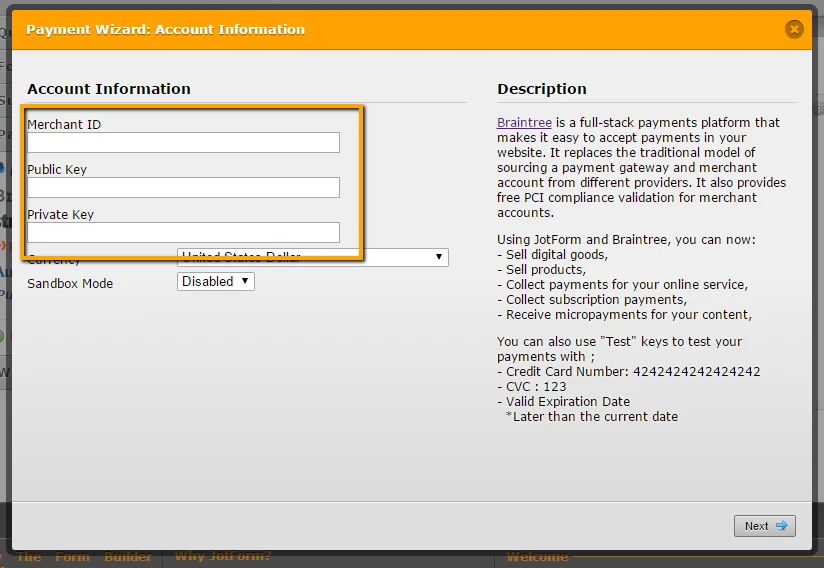
5. Once you have setup your products, ensure to save the changes you made.
Do let us know if you need further assistance.
Regards. -
jbasscaseReplied on December 30, 2015 at 5:26 PM
I desperately need help with this- I submitted a support request earlier today and have not heard back from anyone! I need to get this working ASAP! I can enter my name into the credit card field, but it won't let me enter my credit card number. What is going on?
https://form.jotform.com/53505340063950
-
jbasscaseReplied on December 30, 2015 at 5:30 PM
Now it's working- did someone do something to fix it on the backend or is it unreliable?
-
Kevin Support Team LeadReplied on December 30, 2015 at 10:00 PM
Hi,
I have replied to you on this thread : http://www.jotform.com/answers/733532-Braintree-won-t-take-credit-card-number#1
Please, follow your case on that thread, this is in order to assist you better and avoid reply to you on multiple threads.
Regards.
- Mobile Forms
- My Forms
- Templates
- Integrations
- INTEGRATIONS
- See 100+ integrations
- FEATURED INTEGRATIONS
PayPal
Slack
Google Sheets
Mailchimp
Zoom
Dropbox
Google Calendar
Hubspot
Salesforce
- See more Integrations
- Products
- PRODUCTS
Form Builder
Jotform Enterprise
Jotform Apps
Store Builder
Jotform Tables
Jotform Inbox
Jotform Mobile App
Jotform Approvals
Report Builder
Smart PDF Forms
PDF Editor
Jotform Sign
Jotform for Salesforce Discover Now
- Support
- GET HELP
- Contact Support
- Help Center
- FAQ
- Dedicated Support
Get a dedicated support team with Jotform Enterprise.
Contact SalesDedicated Enterprise supportApply to Jotform Enterprise for a dedicated support team.
Apply Now - Professional ServicesExplore
- Enterprise
- Pricing





























































