-
ARMyersAsked on December 10, 2015 at 3:18 PM
I've created a Form for daily reports submitted by field staff. If they don't complete every field (not all are required), the PDF Design Report is completely out of whack - because the PDF isn't showing blank fields. Is there a way to correct that?
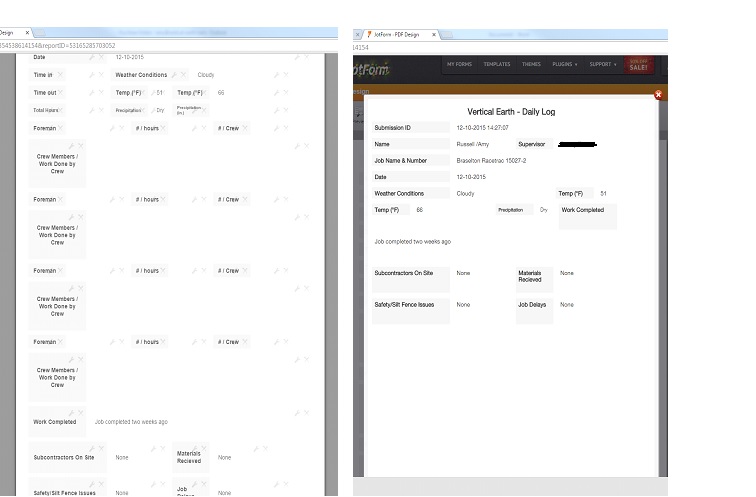
-
BenReplied on December 10, 2015 at 4:37 PM
To do that, you should go to Submissions > little gearwheel at the top

Once you click on it, you will see the option to autohide the empty fields - you should uncheck it.

Once you make this change, the PDF will always contain all fields.
Do let us know how it goes.
- Mobile Forms
- My Forms
- Templates
- Integrations
- INTEGRATIONS
- See 100+ integrations
- FEATURED INTEGRATIONS
PayPal
Slack
Google Sheets
Mailchimp
Zoom
Dropbox
Google Calendar
Hubspot
Salesforce
- See more Integrations
- Products
- PRODUCTS
Form Builder
Jotform Enterprise
Jotform Apps
Store Builder
Jotform Tables
Jotform Inbox
Jotform Mobile App
Jotform Approvals
Report Builder
Smart PDF Forms
PDF Editor
Jotform Sign
Jotform for Salesforce Discover Now
- Support
- GET HELP
- Contact Support
- Help Center
- FAQ
- Dedicated Support
Get a dedicated support team with Jotform Enterprise.
Contact SalesDedicated Enterprise supportApply to Jotform Enterprise for a dedicated support team.
Apply Now - Professional ServicesExplore
- Enterprise
- Pricing





























































