-
Adam2601Asked on January 14, 2016 at 9:11 AM
-
Kiran Support Team LeadReplied on January 14, 2016 at 9:39 AM
I believe that you are referring to download all the attached files from a JotForm. I see that there are more than 1000 uploads on your JotForm titled "Masters Champions League 2016". Since there is a limit of 250 files or 250MB of size, if you are trying to download all the files at once you may be experiencing some issues. This information will be provided on your screen after clicking on Download all Uploads button in the submissions view.
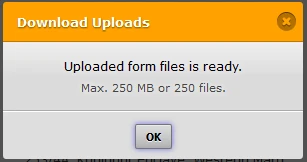
So, please select the submissions manually by holding Shift/Ctrl Key on a larger grid to limit the number of files to be downloaded and then try downloading the files.
Hope this information helps! If you are referring to something different or need any further assistance, please let us know. We will be happy to help.
- Mobile Forms
- My Forms
- Templates
- Integrations
- INTEGRATIONS
- See 100+ integrations
- FEATURED INTEGRATIONS
PayPal
Slack
Google Sheets
Mailchimp
Zoom
Dropbox
Google Calendar
Hubspot
Salesforce
- See more Integrations
- Products
- PRODUCTS
Form Builder
Jotform Enterprise
Jotform Apps
Store Builder
Jotform Tables
Jotform Inbox
Jotform Mobile App
Jotform Approvals
Report Builder
Smart PDF Forms
PDF Editor
Jotform Sign
Jotform for Salesforce Discover Now
- Support
- GET HELP
- Contact Support
- Help Center
- FAQ
- Dedicated Support
Get a dedicated support team with Jotform Enterprise.
Contact SalesDedicated Enterprise supportApply to Jotform Enterprise for a dedicated support team.
Apply Now - Professional ServicesExplore
- Enterprise
- Pricing



























































