-
summerstudyAsked on February 5, 2016 at 11:24 AM
I have an image as a header to one of my forms. Can I add a hyperlink to it like I did here? I don't see how.
-
David JotForm SupportReplied on February 5, 2016 at 12:09 PM
Click on Text and the text field will be added to the form, click on Edit HTML
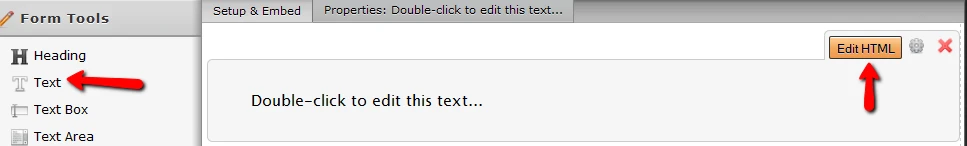
After that, click the "Source button:
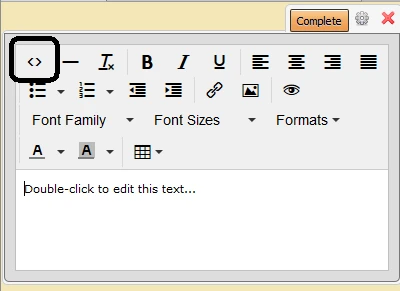
Add your image hyperlink code in the source section, save the source entry then click on "Complete" for your text field. That should add the image hyperlink to your form. -
summerstudyReplied on February 5, 2016 at 12:46 PMI don’t want any text. Only the image. Can a hyperlink be added to the image?
... -
David JotForm SupportReplied on February 5, 2016 at 12:49 PM
The text field allows for HTML to be added to your form. In the source section, you would enter the following:
<a href="http://www.summerstudy.com"><img src="//www.jotform.com/uploads/forum/summerstudy/14546893512016%20Logo%20for%20Website.png" alt="Image Hyperlink Image-0" width="400" /></a>
-
summerstudyReplied on February 5, 2016 at 1:45 PMGot it. Thanks!
... -
David JotForm SupportReplied on February 5, 2016 at 1:49 PM
Glad to hear it! If there is anything else we can help you with, just let us know.
-
summerstudyReplied on February 5, 2016 at 3:46 PMIs there perhaps and extra piece of code that should not be there? This is what I get…
[cid:image001.png@01D16028.0E0C23D0]
... -
David JotForm SupportReplied on February 5, 2016 at 4:01 PM
I set up a quick test form with only a "Text" field and the code added:
https://form.jotform.com/60356733052956
You can clone it to see the fields settings if you'd like:
http://www.jotform.com/help/42-How-to-Clone-an-Existing-Form-from-a-URL
It appears to be working on my end. It should work in your form as well.
-
summerstudyReplied on February 5, 2016 at 4:46 PMPerfect. Thanks!
...
- Mobile Forms
- My Forms
- Templates
- Integrations
- INTEGRATIONS
- See 100+ integrations
- FEATURED INTEGRATIONS
PayPal
Slack
Google Sheets
Mailchimp
Zoom
Dropbox
Google Calendar
Hubspot
Salesforce
- See more Integrations
- Products
- PRODUCTS
Form Builder
Jotform Enterprise
Jotform Apps
Store Builder
Jotform Tables
Jotform Inbox
Jotform Mobile App
Jotform Approvals
Report Builder
Smart PDF Forms
PDF Editor
Jotform Sign
Jotform for Salesforce Discover Now
- Support
- GET HELP
- Contact Support
- Help Center
- FAQ
- Dedicated Support
Get a dedicated support team with Jotform Enterprise.
Contact SalesDedicated Enterprise supportApply to Jotform Enterprise for a dedicated support team.
Apply Now - Professional ServicesExplore
- Enterprise
- Pricing




























































