-
peturrpAsked on February 10, 2016 at 11:04 AM
Hi,
I am using this form.
http://www.diskatalning.iss.proa.is/a1.html
I need to have it responsive and I have already adjusted the settings as responsive.
When I resize the browser window nothing happen.
Pls. advice.
Petur
-
Nik_CReplied on February 10, 2016 at 12:44 PM
Hello there,
I cloned your form and tried to find the reason why this is happening to you.
Beside clicking on make responsive in form builder which you did, you also have to make form responsive in designer.
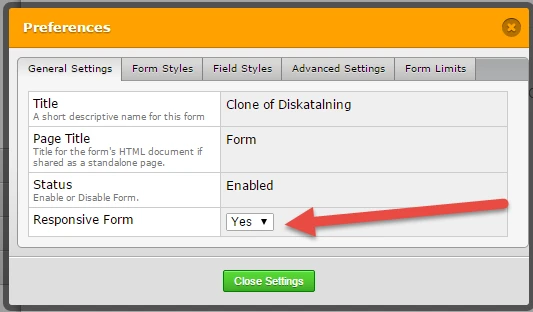
After you have chosen to make form responsive in form preferences, click on Designer icon.

After clicking on this icon you will be taken to the designer. On the right side of form designer click on drop down menu with title form layout.
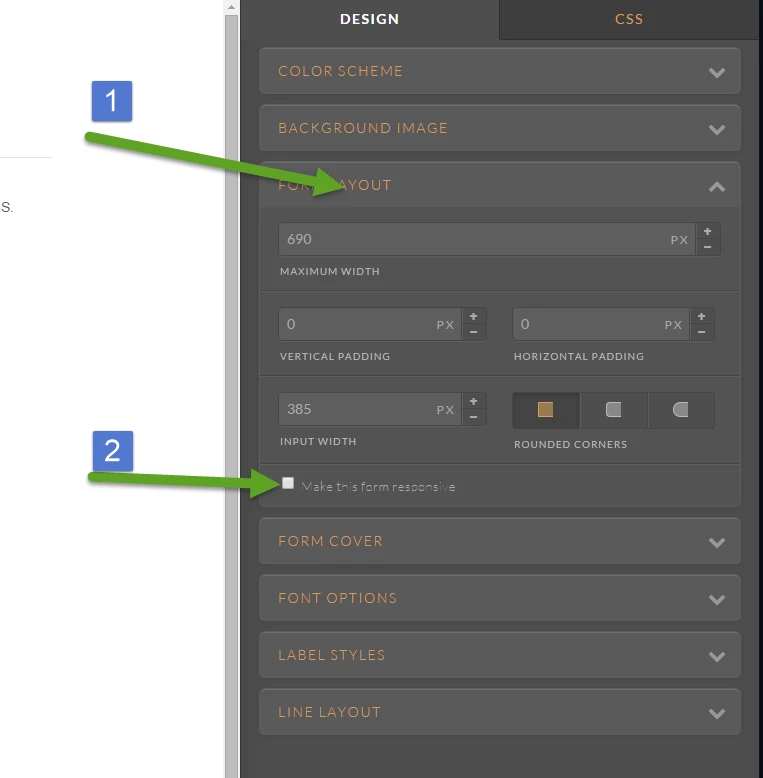
Make sure that you check "Make this form responsive", after that you must click on save button on the left side of the screen.
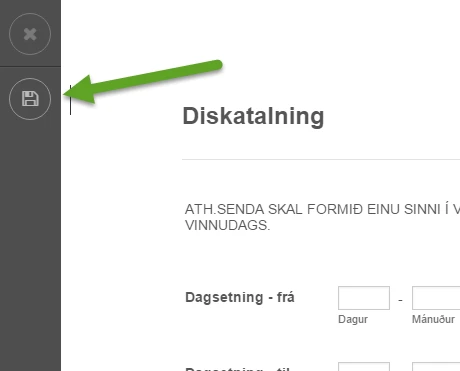
When you save your settings (you should see a green check-mark) try to preview your form.
Please let me know if this worked for you.
Best regards
-
PeturReplied on February 11, 2016 at 4:48 AM
Hi,
This is not working yet.
What could I be doing wrong?
Reg.
Petur
-
Nik_CReplied on February 11, 2016 at 6:50 AM
I'm sorry it doesn't work for you,
Would you like to try to clone my form and see if that works.
Url for my clone of your form.
https://form.jotform.com/60413391737960
Please let me know if this works.
-
peturrpReplied on February 11, 2016 at 7:27 AM
Hi,
Your cloned form is working in my browser.
I am using the form by embedding the Javascript code into Adobe Muse and there it is not working.
Do you know any solutuion?
Reg.
Petur
-
Nik_CReplied on February 11, 2016 at 10:17 AM
Hello,
I will try to embed this form to Adobe Muse for you, i will get back to you as soon as i have some answers. It must be a problem with Adobe Muse override-ing your forms css so it is not responsive.
-
Nik_CReplied on February 11, 2016 at 1:50 PM
Hello Petur,
I tried to embed your form to Adobe Muse project. Unfortunately Adobe Muse can't make responsive pages. The problem is that page you embedded receives fixed width from Adobe Muses generated div containers, so it won't re-size when you re-size the browser, it will stay in it's fixed size. What you have to do in order this to work, is to override CSS to use responsive sizes(sizes in percentage).
Again, this all happens because container that holds your form has fixed width.
Adobe released recently Responsive design to their Adobe Muse application.
You can read more about that release here:
http://www.muse-themes.com/blogs/news/13102045-responsive-design-in-adobe-muse-hack
http://www.muse-themes.com/pages/adobe-muse-responsive
Hope it helps, please let me know if I can help you somehow additionally.
Best regards,
- Mobile Forms
- My Forms
- Templates
- Integrations
- INTEGRATIONS
- See 100+ integrations
- FEATURED INTEGRATIONS
PayPal
Slack
Google Sheets
Mailchimp
Zoom
Dropbox
Google Calendar
Hubspot
Salesforce
- See more Integrations
- Products
- PRODUCTS
Form Builder
Jotform Enterprise
Jotform Apps
Store Builder
Jotform Tables
Jotform Inbox
Jotform Mobile App
Jotform Approvals
Report Builder
Smart PDF Forms
PDF Editor
Jotform Sign
Jotform for Salesforce Discover Now
- Support
- GET HELP
- Contact Support
- Help Center
- FAQ
- Dedicated Support
Get a dedicated support team with Jotform Enterprise.
Contact SalesDedicated Enterprise supportApply to Jotform Enterprise for a dedicated support team.
Apply Now - Professional ServicesExplore
- Enterprise
- Pricing




























































