-
BBC2016Asked on May 2, 2016 at 1:54 AM
all form font should be OPEN SANS - can u help with quick css???
I cant get the .form all open sans css to work!???!?!?
its supposed to look like the font on THIS form here:
http://buildingbridgescoalition.org/moreinforsvp/
-
beril JotForm UI DeveloperReplied on May 2, 2016 at 2:36 AM
To fix that issue, can you add the CSS code below?
.form-all {font-family : 'Open Sans' !important;}
.form-label { font-family: 'Open Sans' !important;}
I hope this helps. Please let us know if you need further assistance on this, we would be happy to assist you further.
-
BBC2016Replied on May 2, 2016 at 10:46 PM
didnt work//pls help!!
-
jonathanReplied on May 2, 2016 at 11:56 PM
Please check my cloned form https://www.jotform.com/61229026878967
Does it have the correct font-family you were looking for?
I checked your form http://www.jotform.us/form/61221289065150 CSS codes and I found multiple error on them.
I corrected the mistakes on my cloned form and it has this CSS code now http://pastie.org/10821694
If my test form have the correct font-family you need, you can overwrite your form current CSS codes with the one I provided. Check if it fixes the issue on your form.
Let us know if still not resolve.
-
BBC2016Replied on May 3, 2016 at 1:20 AM
oh wow - one last thing though - how can i make my form ( https://form.jotform.com/61221289065150 ) look like the font and sizing on this form i made?? http://buildingbridgescoalition.org/moreinforsvp/
-
CharlieReplied on May 3, 2016 at 1:43 AM
I believe my colleague, Jonathan, have already provided a working CSS code in the link here: http://pastie.org/10821694. You just need to copy the whole CSS code there and replace it with the current one you have.
Now in your CSS code, there are multiple styles that changes the font-size of your fields and labels, the sizing differs.
In your form, I see that it is already in "Open Sans". Below is a screenshot showing the font-family used by your form.
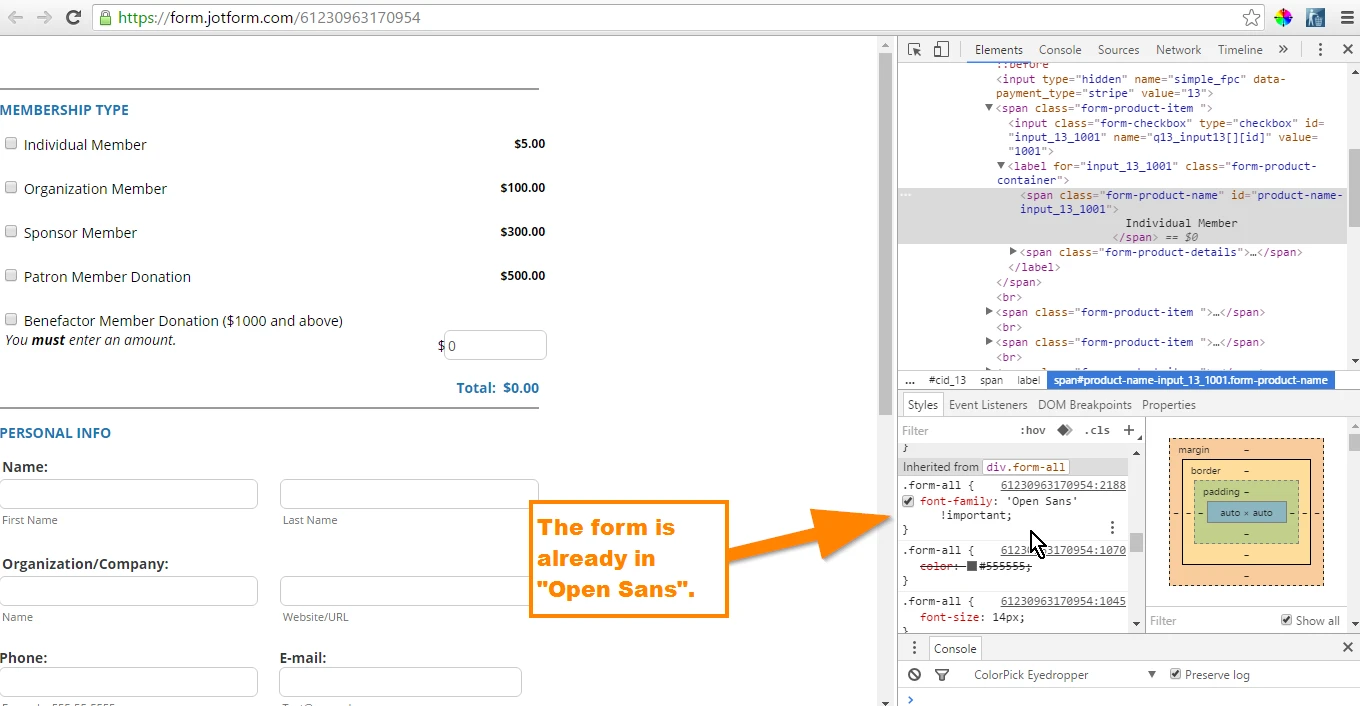
Now the form you mentioned here: http://buildingbridgescoalition.org/moreinforsvp/ has the same font family in your current form, however, they differ on font-weight, some are also sub labels so they are smaller than the main labels.
You can search your current CSS code to find what elements have specific font-family and font-size. Here's a specific search in your CSS code, you'll see that you have a lot of CSS selectors where the style attribute font-family and font-size is used:
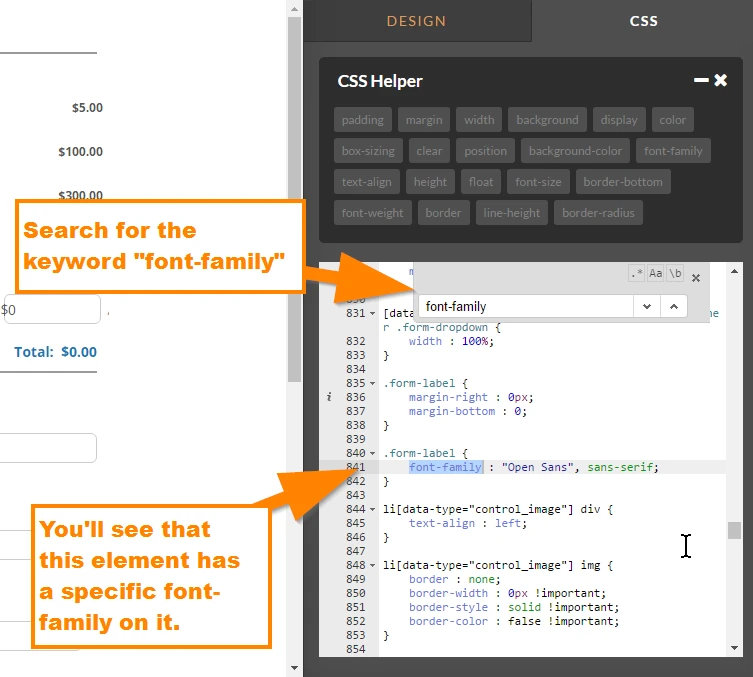
You can find those CSS styles and update them.
- Mobile Forms
- My Forms
- Templates
- Integrations
- INTEGRATIONS
- See 100+ integrations
- FEATURED INTEGRATIONS
PayPal
Slack
Google Sheets
Mailchimp
Zoom
Dropbox
Google Calendar
Hubspot
Salesforce
- See more Integrations
- Products
- PRODUCTS
Form Builder
Jotform Enterprise
Jotform Apps
Store Builder
Jotform Tables
Jotform Inbox
Jotform Mobile App
Jotform Approvals
Report Builder
Smart PDF Forms
PDF Editor
Jotform Sign
Jotform for Salesforce Discover Now
- Support
- GET HELP
- Contact Support
- Help Center
- FAQ
- Dedicated Support
Get a dedicated support team with Jotform Enterprise.
Contact SalesDedicated Enterprise supportApply to Jotform Enterprise for a dedicated support team.
Apply Now - Professional ServicesExplore
- Enterprise
- Pricing





























































