-
richardaLISAsked on July 27, 2016 at 5:45 PM
Hi, been testing forms and themes. I have this form-with-theme in this site (as a test). However I need the form in a different site as it is a sign u form to the site. However, when creating the new, 1-page site (using same theme as the one in which the form works) the form is cut off at the bottom. At least that is how it looks in edit mode (see attached) but in published mode it does not appear at all - http://learnimplementsharesignup.weebly.com/
Any clues?
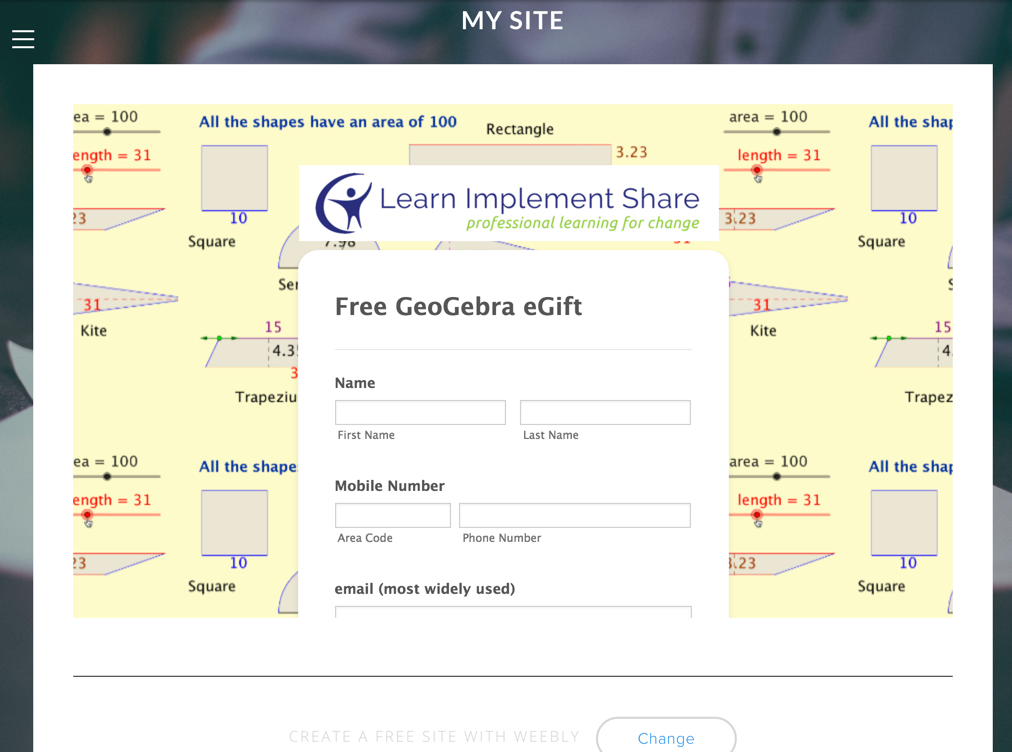
-
jonathanReplied on July 27, 2016 at 10:47 PM
I checked on your website http://geogebra-egift.weebly.com/enrolments.html but I could not see the form or the form was not loaded successfully.

Can you please try first a re-embed process.
Remove the currently embedded form https://www.jotform.co/form/62068808915868 on your website and then redo the embed process by following this user guide: Adding-a-form-to-Weebly
Check again your website afterwards and see if the form now properly display.
Let us know if not resolve.
Thanksl
-
richardaLISReplied on July 27, 2016 at 11:45 PMThanks. I mucked around with it and it's OK now. Sorry, couldn't retract
the request.
Richard
Kind Regards,
Richard Andrew,
Creator, learnimplementshare.com
FB: facebook.com/LearnImplementShare
...
- Mobile Forms
- My Forms
- Templates
- Integrations
- INTEGRATIONS
- See 100+ integrations
- FEATURED INTEGRATIONS
PayPal
Slack
Google Sheets
Mailchimp
Zoom
Dropbox
Google Calendar
Hubspot
Salesforce
- See more Integrations
- Products
- PRODUCTS
Form Builder
Jotform Enterprise
Jotform Apps
Store Builder
Jotform Tables
Jotform Inbox
Jotform Mobile App
Jotform Approvals
Report Builder
Smart PDF Forms
PDF Editor
Jotform Sign
Jotform for Salesforce Discover Now
- Support
- GET HELP
- Contact Support
- Help Center
- FAQ
- Dedicated Support
Get a dedicated support team with Jotform Enterprise.
Contact SalesDedicated Enterprise supportApply to Jotform Enterprise for a dedicated support team.
Apply Now - Professional ServicesExplore
- Enterprise
- Pricing



























































