-
DMarioAsked on November 29, 2016 at 4:48 PM
I use my form to upload images. When I tried to download them, some images are not load correctly. Even if I tried to export the form via PDF in Jotform directly, images are not load completely.
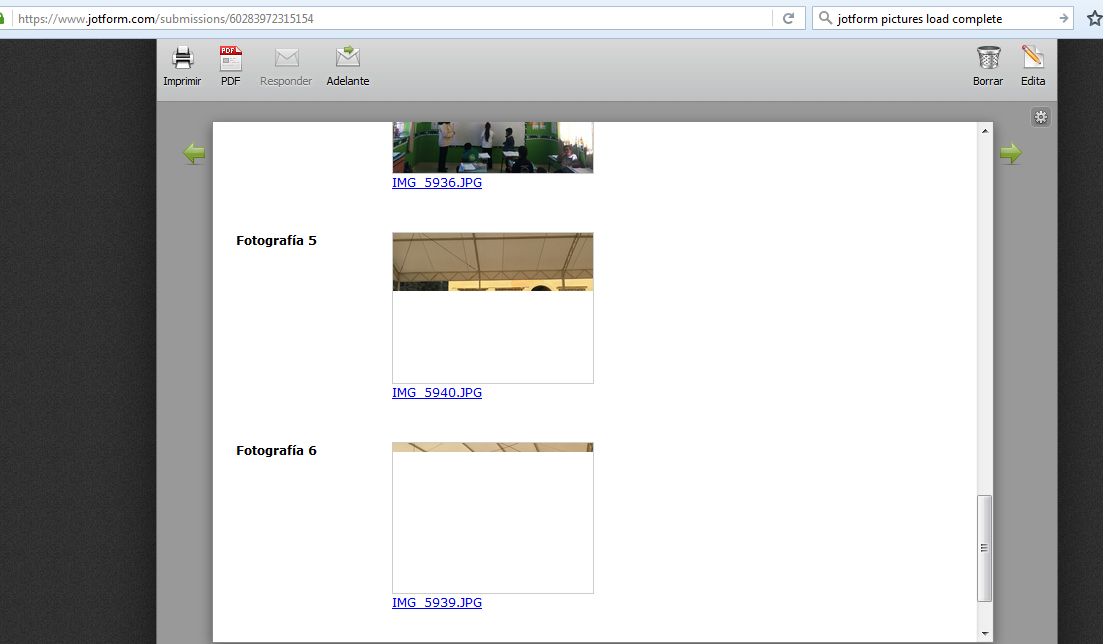
-
Mike_G JotForm SupportReplied on November 29, 2016 at 10:56 PM
I would like to apologize for any inconvenience. I was able to reproduce the issue you're having on my end also when I viewed the images on your form's submission page. I tried to download one of the images shown in the screenshot you posted and I got the same issue. I inspected the image and found out that its dimension is too large (3264 x 2448) and there is a high probability that it is just loading slowly. I believe the issue is not how the images are uploaded or downloaded, but because the image dimension is too large. I would suggest you try to add a sub-labels on the File Upload fields on your form and indicate an acceptable image dimension that can only be uploaded.

If you have any further questions regarding this, please feel free to contact us again anytime.
Thank you.
-
DMarioReplied on December 1, 2016 at 3:11 PM
HI! Thanks for your response. Here's the thing: if I run a report right now, it will display ok. I already ran the same report I attached on my first question and all images displayed correctly.
This makes me think the issue is not the image resolution but maybe something with Jotform's service.
I hope you can replicate this too...
-
David JotForm Support ManagerReplied on December 1, 2016 at 7:03 PM
I checked your form submissions, and the images loaded fine:

The slow loading time has to do with the internet speed most of the time. Let us know if you have more questions.
- Mobile Forms
- My Forms
- Templates
- Integrations
- INTEGRATIONS
- See 100+ integrations
- FEATURED INTEGRATIONS
PayPal
Slack
Google Sheets
Mailchimp
Zoom
Dropbox
Google Calendar
Hubspot
Salesforce
- See more Integrations
- Products
- PRODUCTS
Form Builder
Jotform Enterprise
Jotform Apps
Store Builder
Jotform Tables
Jotform Inbox
Jotform Mobile App
Jotform Approvals
Report Builder
Smart PDF Forms
PDF Editor
Jotform Sign
Jotform for Salesforce Discover Now
- Support
- GET HELP
- Contact Support
- Help Center
- FAQ
- Dedicated Support
Get a dedicated support team with Jotform Enterprise.
Contact SalesDedicated Enterprise supportApply to Jotform Enterprise for a dedicated support team.
Apply Now - Professional ServicesExplore
- Enterprise
- Pricing




























































