-
graham1370Asked on November 30, 2016 at 1:11 AM
Anyone experiencing your results taking over the headers in your form in google sheets ?
-
Elton Support Team LeadReplied on November 30, 2016 at 4:30 AM
Hi,
I haven't heard a similar issue.
Did you modify the integrated submissions spreadsheet? This is usually one of the cause why integration stops working or malfunctioning.
The easiest way to resolve this is to re-integrate your form with Google Spreadsheet. Remove the existing integration and integrate your form again.
Should you need further help, let us know.
-
graham1370Replied on December 3, 2016 at 8:51 PM
Hi Elton, Firstly thank you for responding and secondly, just so as we don't waste each other’s time. I know all about reintegrating results. Firstly that does not help the problem resolve itself and secondly I publish pages of results to a webpage for clients who I am then having to give a new URL every time and this makes me look like an idiot who doesn't know he's doing.
I have plenty of forms with results that when I align text on the google end behave perfectly okay. There are some things that you can do to the sheets like formating text, wrapping text, aligning etc that make no difference to the page updating and keeping that reformatting work okay and saved.
But what I have noticed is that at the top of these older forms, that I still use every day, the top header line has a thin but bolder line under it.
With any new integration of a new form, the headers on the google spreadsheet now have a fatter line below the headers and all these forms act in a completely different way than the ones created earlier. You can't center any text or align anything or text wrap the results in a page for long, because as soon as another response comes in, the formatting goes back to standard. And if you do something extra odd, which I havent found out yet what. Then it starts adding the new responses to the top before the header in green so you look like your header is getting bigger.
I'm telling you, something has been change with how the integration is done with google in the last month or so that now makes doing anything to a form out of the question.
Why am I the only one to see this, I don't know. I have created test forms with only name and email as answers and as soon as I fiddle with them one bit on the google spreadsheet end, they do as mentioned above.
I'm really hoping you don't come back to me with that standard cut and paste answer
"you can't fiddle with the results on google sheets" because it simply isn't true. You could to a degree, enough to make things look better or more readable and to perhaps hide ip addresses etc., but NO MORE you can.
I have attached 2 screenshots. The second shot was taken after I hid the first column “Submission Date” then the very next submission and it goes to the top of the page.
I don't want to sound rude, but we all spend so much of our lives chasing these glitches with everyone and their mother responding with nothing rewarding at all, that I ask you if you don't know what I an talking about or cannot see, try your own form and fix it, then please don't even bother responding with "I can't see".


-
Elton Support Team LeadReplied on December 3, 2016 at 11:23 PM
Thanks for your reply and apologies if my previous message does not help resolve your issue. It wasn't copy paste actually, it is the easiest and the common solution we provide when users are experiencing issues with Google Spreadsheet.
Anyway, if I have understood your statement correctly, you've tried to re-integrate forms and it fixes the new submissions from coming in on top of the existing submissions. This normally how the default integrated sheet works, new ones go into the bottom unless the integration breaks or malfunction due to some modifications on its formatting.
Just FYI, we do not recommend modifying or making any changes in the integrated spreadsheet. It's just one of the cause why integration easily breaks or behave abnormally. That's just how too sensitive this app is in terms of integration. However, after you mentioned the changes in the new spreadsheet integration, I came to realize that there was an update made in the back-end for Google Spreadsheet integration. This is to prevent integration from breaking easily when users modify or make changes in the integrated sheet. That's why as you've observed, the spreadsheet restores the default formatting on every form submissions to prevent any problems which make it able to work more reliably than before.
Meanwhile, I was trying to reproduce the problem you've discovered but after a few tests, I failed. While I understand that there's a visible problem base on the screenshot you've provided. We'd greatly appreciate if you could provide a steps on how to reproduce the problem, particularly how you get the new submissions to go on top of the existing data so we can further investigate it here.
Also, may we know the form in question? Please let us know the form URL or the form ID. We'll see if we can restore the active spreadsheet and fix the data from going on top.
I have also forwarded this to our developers so they can provide insights about the new changes with Google Spreadsheet.
We'll look forward to your reply.
-
Graham PriceReplied on December 4, 2016 at 5:20 PM
Okay, make a simple form and integrate it with google
make a post
manke another
look at google form and hide the first column
make a post
look at google and it has posted this above the header
to restore the new submissions to the bottom, simply unhide the first column
Although not recommended by jotform and as I know, you can in fact change alignment and a few other things in the google sheet without it crashing.
And as long as you don't hide any columns it seems to be okay with the few tests i have conducted.
But as I post my google results to various clients
1, It's important that they see only what I want them to see, thus it's vital that I exclude personal emails or IP address, submission edit links etc or whatever. Before this recent change, you could hide columns no problem. I want it back please.
2, Also from a aesthetic and readable point of view, my clients need to be able to read the info spaced in a reasonable manner. Numbers align, dollar signs etc. This can no longer be done because once you hide a column, it all goes crazy starting with the header stuff and all other changes go back to the flat unaltered standard
test form is here
you can see that the latest entry conform to my asking them to align center and stay that way, until I hide any columns.
So I reckon it's to do with that, but I'm no tech
https://form.jotform.com/63377312878971
-
graham1370Replied on December 4, 2016 at 5:24 PM
Sorry I forgot you need a screenshot.
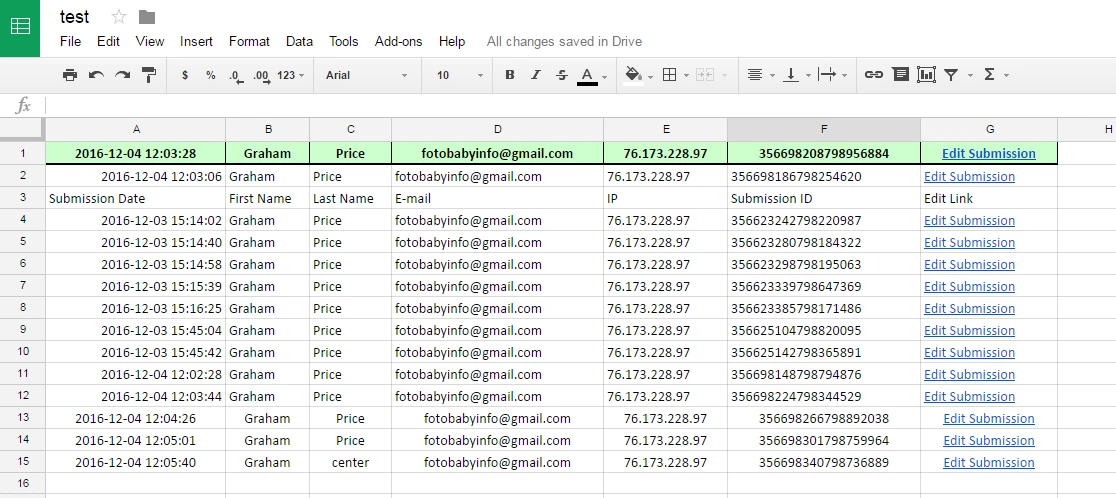
-
graham1370Replied on December 4, 2016 at 5:31 PM
Might I also add that no matter how many times, after you unhide the column, you try to align the text, only the submissions after the column was unhidden will obey this command. The rset go back to the way it was when the column was hidden.
Odd hu?
-
Elton Support Team LeadReplied on December 4, 2016 at 6:46 PM
Thanks. I've noticed those changes too when new submissions arrived.
Thanks for providing the instructions by the way. I was finally able to reproduce the problem. New submissions go on top when you hide a column. I will escalate this to a separate thread here https://www.jotform.com/answers/1003539 so our developers will provide their insights about this new changes. I could not give you any further details yet since we were instructed not to recommend this from the very beginning as it would affect the integration.
Meantime, you might want to consider the following solution we usually provide to our users when they want to customize the sheet. This is to create a new sheet on the integrated spreadsheet and copy the data from the first sheet using a formula. Then do the changes/formattings in the new sheet.
Here's how:
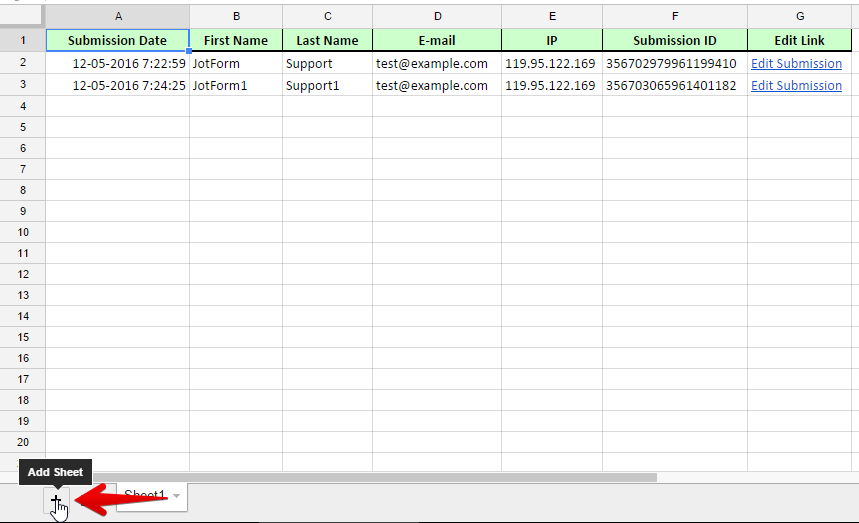
Then on the new sheet, use a formula to fetch the data from the first sheet.
Example: Enter this on the first cell then drag it to copy the rest of the data =Sheet1!A1

-
Denis VP of Engineering, EnterpriseReplied on December 5, 2016 at 3:39 AM
Hello,
Sorry for the problem that caused to you, it should be fixed now. Please check and let us know if issue still persists.
Best
-
graham1370Replied on December 5, 2016 at 3:12 PM
I reintegrated my test form with google again from scratch to have a clearer start and after you hide a column it does exactly the same thing. Nice try Denis, but as I explained way up the top of this page, it's pretty simple to duplicate the same problem very quickly, you obviously have not tried the method yet. But thanks for your interest.
Here it is again,
Okay, make a simple form and integrate it with google
make a post
look at google spreadsheet and hide the first column
make another post
look at google spreadsheet and it has posted this above the header
to restore the new submissions to the bottom, simply unhide the first column
Although not recommended by jotform and as I know, you can in fact change alignment and a few other things in the google sheet without it crashing.
And as long as you don't hide any columns it seems to be okay with the few tests i have conducted.
-
Denis VP of Engineering, EnterpriseReplied on December 5, 2016 at 3:28 PM
Hello again,
I was talking about styling issues that you mentioned in your second post. My colleague moved that question to another post. We are still working on other issue, you can follow it from here https://www.jotform.com/answers/1003539.
Regards.
-
graham1370Replied on December 5, 2016 at 3:35 PM
Ah, you didn't mention what you had fixed?
I thought you'd fixed the initial problem which in turn messes with the styling.
- Mobile Forms
- My Forms
- Templates
- Integrations
- INTEGRATIONS
- See 100+ integrations
- FEATURED INTEGRATIONS
PayPal
Slack
Google Sheets
Mailchimp
Zoom
Dropbox
Google Calendar
Hubspot
Salesforce
- See more Integrations
- Products
- PRODUCTS
Form Builder
Jotform Enterprise
Jotform Apps
Store Builder
Jotform Tables
Jotform Inbox
Jotform Mobile App
Jotform Approvals
Report Builder
Smart PDF Forms
PDF Editor
Jotform Sign
Jotform for Salesforce Discover Now
- Support
- GET HELP
- Contact Support
- Help Center
- FAQ
- Dedicated Support
Get a dedicated support team with Jotform Enterprise.
Contact SalesDedicated Enterprise supportApply to Jotform Enterprise for a dedicated support team.
Apply Now - Professional ServicesExplore
- Enterprise
- Pricing





























































