-
ptrippiAsked on November 30, 2016 at 2:12 PM
What we are looking to do is to have a complex logic built-in to a question so it will add/remove pages as needed:
Multi Select Question!:
Answer A
B
C
D
E
So if User A selects A, B, and D, then they will only see pages 2, 3, and 5. If user B selects A and E, they will only see pages 2 and 6.
I tried to use conditional logic to create 5 different IF DO statements, but it appears to only run one of those conditions and ignore the rest. The nested option only allows to hide/skip to a specific page.
-
Elton Support Team LeadReplied on November 30, 2016 at 6:09 PM
Instead of using skip page, use hide page instead then hide the page that you want to base on the IF rule statement.
Example, base on the first condition you've mentioned:
If UserA selects A,B,D, hide page 4
If UserA selects A,B,D, hide page 6
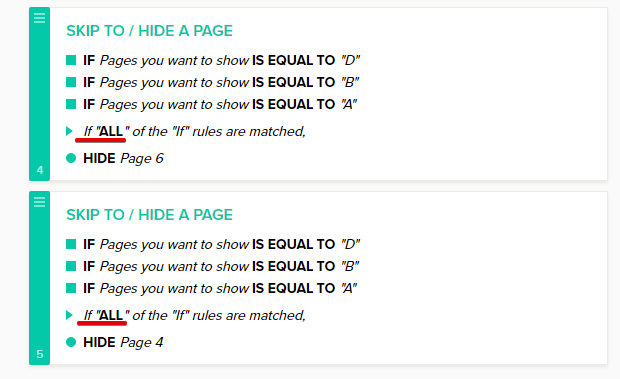
Demo: https://form.jotform.com/63323937341960
Feel free to clone this form so you can inspect the setup.
Thanks!
-
ptrippiReplied on December 2, 2016 at 11:48 AM
Thank you for the response. When I go to your form and only select A and B, I would assume that I only see pages 2 and 3, but I continue to see the other pages when I click "Next".
-
Kiran Support Team LeadReplied on December 2, 2016 at 1:11 PM
Yes. Since there are no rules set to hide/skip the pages when A and B are selected it will be displaying all the pages. If you need to display particular pages when some options are selected, it is required to set conditions as per your requirement.
Hope this information helps!
-
ptrippiReplied on December 2, 2016 at 3:18 PM
Ok. So I selected A, B, and D, and it did not hide Page 4. It only hid page 6.
I experienced this when testing. If there are multiple conditions, if the first condition is met, the others ignored.
-
Kiran Support Team LeadReplied on December 2, 2016 at 4:36 PM
I have cloned the form and see that there are multiple conditions to hide pages 3,4 and 5 which seems to be working fine. However, if the same page is set to hide in any other condition, it is not working with the other condition. For instance, if I disable the condition to hide page 4 when A and E is selected, then the page 4 is not displayed when A, B, D are selected.
Let me run few tests on this and get back to you with relevant information later.
Thank you!
-
ptrippiReplied on December 6, 2016 at 4:39 PM
Hello Kiran, do you have an update?
-
Elton Support Team LeadReplied on December 6, 2016 at 8:26 PM
Our apologies for the delay.
You're right, there seems to have issues with the skip/hide page condition when two conditions have the same DO statement.
I think a feature that would enable to hide multiple pages or skip to multiple pages would be so much easier. Let me escalate this to our developers as a feature request so they'd consider implementing this feature in the future.
For the meantime, you may want to try this workaround.
1. First, assign the following calculation value to your checkbox field. We need this to get the total number of selected checkboxes to be used in conditions.
Example: For A,B,D selection
A = 5
B = 10
D = 40
Total: 55
So in condition, you can write If total is equal to 55, hide page 4 and 6.
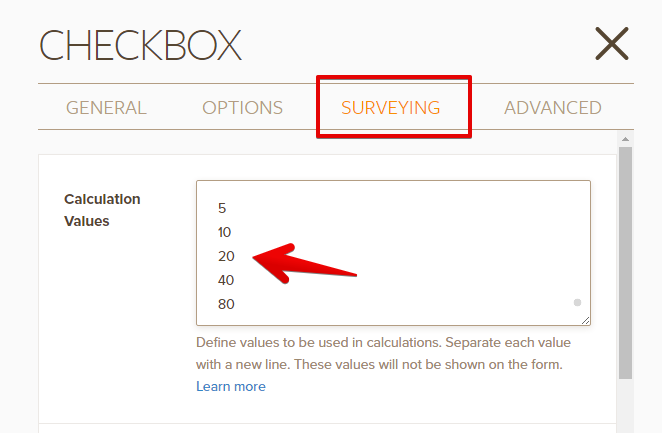
2. Add a form calculation widget to your form and insert the checkbox field in the formula. As mentioned above, we have to get the total number of the selected options using this widget.
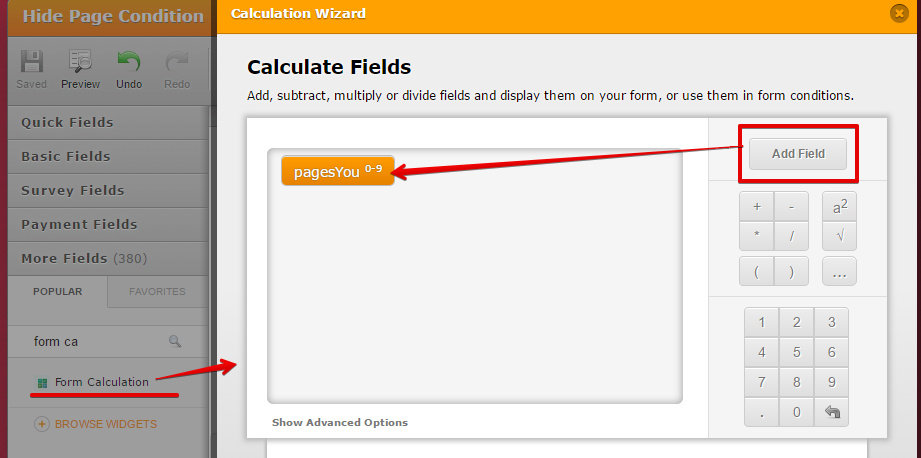
3. Now create a hide page condition. You can use the calculation widget (total field) as the IF rule.
Example:
If total is equal to 55, hide page 4
If total is equal to 55, hide page 6
4. Important: Now, for conditions with the same "DO" statement like the following.
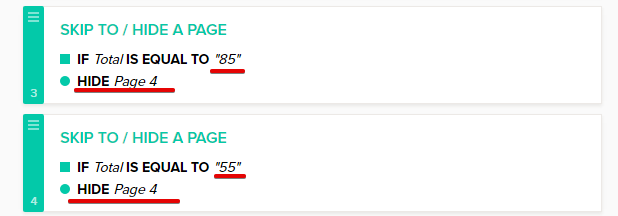
You can combine them into a single condition to avoid conflicts.
Here's how it should be:
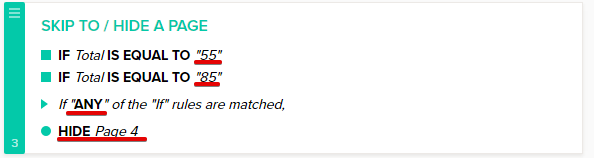
This worked for me. Demo: https://form.jotform.com/63323937341960
If you need further assistance, do let us know.
- Mobile Forms
- My Forms
- Templates
- Integrations
- INTEGRATIONS
- See 100+ integrations
- FEATURED INTEGRATIONS
PayPal
Slack
Google Sheets
Mailchimp
Zoom
Dropbox
Google Calendar
Hubspot
Salesforce
- See more Integrations
- Products
- PRODUCTS
Form Builder
Jotform Enterprise
Jotform Apps
Store Builder
Jotform Tables
Jotform Inbox
Jotform Mobile App
Jotform Approvals
Report Builder
Smart PDF Forms
PDF Editor
Jotform Sign
Jotform for Salesforce Discover Now
- Support
- GET HELP
- Contact Support
- Help Center
- FAQ
- Dedicated Support
Get a dedicated support team with Jotform Enterprise.
Contact SalesDedicated Enterprise supportApply to Jotform Enterprise for a dedicated support team.
Apply Now - Professional ServicesExplore
- Enterprise
- Pricing




























































