-
sandymacraeAsked on December 5, 2016 at 3:02 PM
Look at https://form.jotform.com/63393620725962
I have modified the form and tried to save this several times and failed although it shows it 'saving' on the editing screen.
-
Kevin Support Team LeadReplied on December 5, 2016 at 4:50 PM
I have checked your form and I can see changes are being properly saving, when I have added a testing form and previewed the form then I was able to see the change applied:
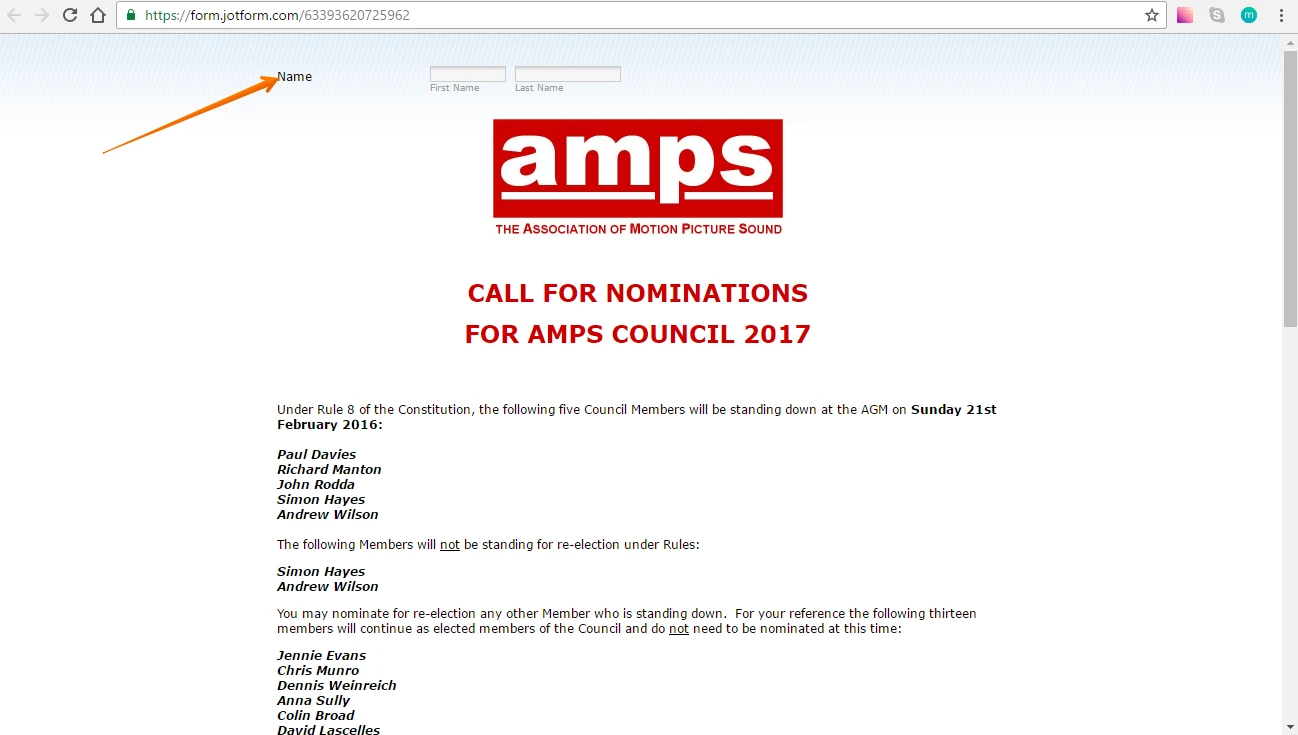
Here's also a screen-cast that shows that the form is saving fine too:

What I would suggest you is to check that you are logged in, may be that your session has already expired then it may result on the save process to keep working and never be completed.
If this is the case then clicking on the preview button will trigger the save process again and if you're logged in it should work.
If this still does not work, please check the web console, these keyboard shortcuts will help you to get the console on your end:
Google Chrome:
Mac: Command + Option + J
Windows: Control + Shift + J
Firefox:
Windows: Ctrl+Shift+K
Mac: Command+Option+K
This guide will help you to upload the screenshot with your next reply:
How-to-add-screenshots-images-to-questions-in-support-forum
We will wait for your response.
-
sandymacraeReplied on December 6, 2016 at 1:52 AM
Thank you for this and I agree that this now works. I have no idea why I kept seeing the OLD page in my Browsers (Chrome and FireFox) but it could be a local problem with the wonderful new Windows 10! One day, Microsoft will get it right....
-
Chriistian Jotform SupportReplied on December 6, 2016 at 4:45 AM
Hi sandymacrae,
Glad that the issue has been resolved. If you have other concerns, please let us know.
We'll be happy to assist.
Regards
- Mobile Forms
- My Forms
- Templates
- Integrations
- INTEGRATIONS
- See 100+ integrations
- FEATURED INTEGRATIONS
PayPal
Slack
Google Sheets
Mailchimp
Zoom
Dropbox
Google Calendar
Hubspot
Salesforce
- See more Integrations
- Products
- PRODUCTS
Form Builder
Jotform Enterprise
Jotform Apps
Store Builder
Jotform Tables
Jotform Inbox
Jotform Mobile App
Jotform Approvals
Report Builder
Smart PDF Forms
PDF Editor
Jotform Sign
Jotform for Salesforce Discover Now
- Support
- GET HELP
- Contact Support
- Help Center
- FAQ
- Dedicated Support
Get a dedicated support team with Jotform Enterprise.
Contact SalesDedicated Enterprise supportApply to Jotform Enterprise for a dedicated support team.
Apply Now - Professional ServicesExplore
- Enterprise
- Pricing




























































