-
ArtieAsked on December 5, 2016 at 4:54 PM
I have hidden pictures and some text that is visible when certain responses are selected in drop-downs.
The form works great and I can print a completed form with no problem.
How can I also see the completed from, to include the pictures, in the emails upon submission?
See Form here: https://form.jotform.com/63326222510140
Thanks!
Page URL: https://form.jotform.com/63326222510140 -
Elton Support Team LeadReplied on December 5, 2016 at 9:22 PM
Unfortunately, text and images are not included on email since they are static and does not ask user input. You will have to add them manually in the email notification.
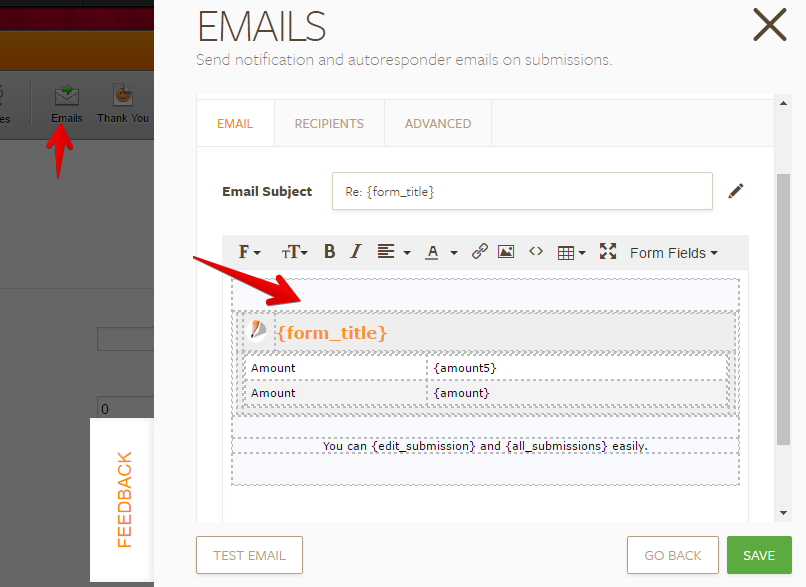
However, since you are showing them based on conditions in your form, I'm afraid you can't do the same on email notification. Text and images on email template will always appear despite the selection made on the form. In other words, you can't apply conditions on email notification for the text and images.
If you have further questions, let us know.
-
ArtieReplied on December 6, 2016 at 8:45 AMThank you for the quick response. I was afraid this would be the answer. Do you have any work around or suggest now have seen my form and what it is I am going for? Thanks!
... -
ArtieReplied on December 6, 2016 at 8:45 AM
-
ArtieReplied on December 6, 2016 at 8:45 AMWhat if each picture was in it collapsed field. And Fields only showed based on conditions?
... -
Özlem JotForm DeveloperReplied on December 6, 2016 at 9:32 AM
Hi,
First of all, I have opened a new thread about your PDF Customize issue. Please follow your issue from this thread: https://www.jotform.com/answers/1004695
I will explain your below questions in this thread about how to show hided fields in the submissions etc.
"How can I also see the completed from, to include the pictures, in the emails upon submission?
What if each picture was in it collapsed field. And Fields only showed based on conditions?"
According to my understanding from your first post, you want to see hided form fields (images, texts etc) in the email notification, PDF attachment of the submission etc.
As my colleague mentioned you cannot change the content of a Notification Email by conditions.
However, you can set up more than one Notification Emails and send notifications to different email addresses with different content according to user selections by Change Email Recipients condition.
For example, if you want to see Mike H. image in the notification email, you need to add his image to a Notification Email manually and set up your conditions according to this choice of users. What will happen when user select Mike H. in the dropdown? Please have a look at the following images:

Conditions:

Please have a look at this guide: How-to-Send-Email-Based-on-User-s-Answer
In addition, you can attach the PDF version of the submitted form to the notification emails from Emails>Advanced.

If it is not the issue, please provide more details and screenshots about your issue.
Thank you.
-
Özlem JotForm DeveloperReplied on December 6, 2016 at 10:02 AM
Hi,
I have updated my previous comment. Could you please check it again?
Thank you for your understanding.
-
ArtieReplied on December 6, 2016 at 3:59 PM
Gosh, You guys are great!
So, the forms are completed by my employees and then submitted to the client.
I want the client's email to look just like the printed version of a completed form.
I want only the images associated with the selected data in the drop down fields to be visible to the client. The PDF version includes all images.
Is it possible to email the client the "Print Preview"?
Thanks!
-
Kevin Support Team LeadReplied on December 6, 2016 at 6:44 PM
OK, as I can understand you want to change the content in the PDF Report the same as you do in the form, with emails this can be achieved by setting up different notifications as explained above by Olivia, but with the PDF report this is a bit different, it will be the same report for all the submissions and the content in it cannot be changed with conditions even if you set different email notifications will not be possible to set up a different PDF.
I can see this has been asked on a previous comment on this thread and it has been indeed moved to another thread which can be found here: https://www.jotform.com/answers/1004695
Now since this cannot be achieved at the moment we can only request a feature for this, but it will need to be done on the other thread that was opened, this may take some time to be available; however, do let us know on the other thread if you would like this to be escalated and we will be glad to proceed with that.
- Mobile Forms
- My Forms
- Templates
- Integrations
- INTEGRATIONS
- See 100+ integrations
- FEATURED INTEGRATIONS
PayPal
Slack
Google Sheets
Mailchimp
Zoom
Dropbox
Google Calendar
Hubspot
Salesforce
- See more Integrations
- Products
- PRODUCTS
Form Builder
Jotform Enterprise
Jotform Apps
Store Builder
Jotform Tables
Jotform Inbox
Jotform Mobile App
Jotform Approvals
Report Builder
Smart PDF Forms
PDF Editor
Jotform Sign
Jotform for Salesforce Discover Now
- Support
- GET HELP
- Contact Support
- Help Center
- FAQ
- Dedicated Support
Get a dedicated support team with Jotform Enterprise.
Contact SalesDedicated Enterprise supportApply to Jotform Enterprise for a dedicated support team.
Apply Now - Professional ServicesExplore
- Enterprise
- Pricing





























































