-
xpointAsked on December 9, 2016 at 2:04 PM
Once again the auotpopulate address section twords the bottom is not populating the address. It is only spiting out code. What can I do to make sure this is more consistant?
Devin
Page URL: https://form.jotform.com/63214731094148 -
Kiran Support Team LeadReplied on December 9, 2016 at 4:33 PM
I have checked your form and see that there is no Google API key is not provided in the driving widget.
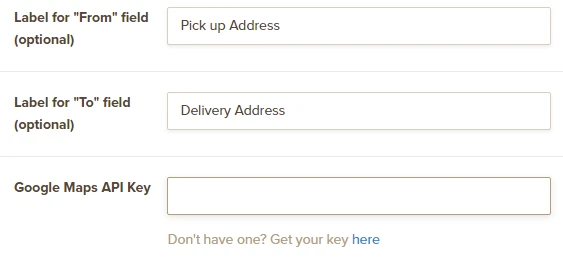
Please get Google API key from the link provided in the widget and add it in the widget so that it should be working fine.
Hope this information helps! Please get back to us if you need any further assistance. We will be happy to assist.
-
xpointReplied on December 9, 2016 at 5:44 PMHow odd.. It has worked before without that... I wonder why it isn't now.
... -
BJoannaReplied on December 9, 2016 at 8:52 PM
I think that Google Map API Key option was recently added. Once you add Google Map API Key your widget will work correctly.
Let us know if you need further assistance.
-
xpointReplied on December 9, 2016 at 9:44 PMWhere do I find that api key?
... -
BJoannaReplied on December 9, 2016 at 10:57 PM
inside of your Form Builder open your Driving Distance widget and scroll to the bottom of widget window. Below Google Map API Key field there is a link where you can click to get your key.
Here is link: https://developers.google.com/maps/documentation/javascript/get-api-key
Hope this will help.
- Mobile Forms
- My Forms
- Templates
- Integrations
- INTEGRATIONS
- See 100+ integrations
- FEATURED INTEGRATIONS
PayPal
Slack
Google Sheets
Mailchimp
Zoom
Dropbox
Google Calendar
Hubspot
Salesforce
- See more Integrations
- Products
- PRODUCTS
Form Builder
Jotform Enterprise
Jotform Apps
Store Builder
Jotform Tables
Jotform Inbox
Jotform Mobile App
Jotform Approvals
Report Builder
Smart PDF Forms
PDF Editor
Jotform Sign
Jotform for Salesforce Discover Now
- Support
- GET HELP
- Contact Support
- Help Center
- FAQ
- Dedicated Support
Get a dedicated support team with Jotform Enterprise.
Contact SalesDedicated Enterprise supportApply to Jotform Enterprise for a dedicated support team.
Apply Now - Professional ServicesExplore
- Enterprise
- Pricing




























































