-
gloverelaceAsked on December 10, 2016 at 8:46 AM
Good Morning Everyone,
Please see my link below to my order form:
http://www.gloverelace.com/placeorder.html
I would like the total to calculate $10 additional if the customer selects Blue or Red lacing.
Any idea on how to do that?
Thank you,
Kevin
-
BorisReplied on December 10, 2016 at 10:03 AM
You can add "Lace Color" as another product on your form, and then set up different colors as options of that new "Lace Color" product:
https://www.jotform.com/help/225-How-to-Add-Options-to-Payment-Forms
This new product should be set as (1) required, and (2) set up with different colors as its options:
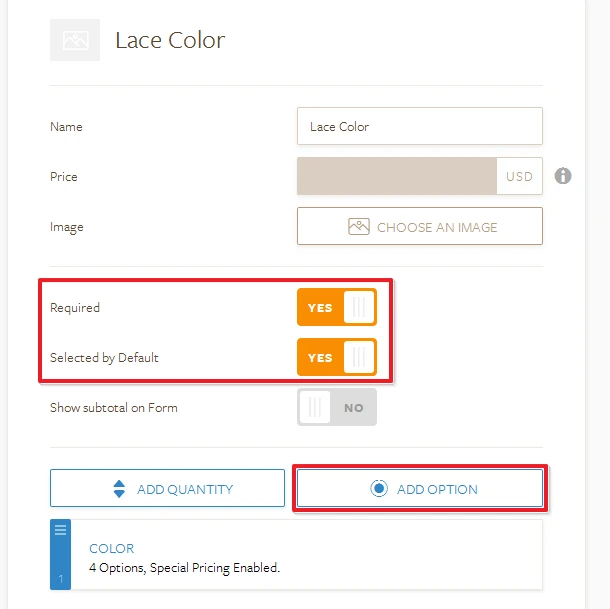
You can set up special pricing per color option, as described in the above linked guide, and you would have different prices based on the selected color option.
Please see the following screen recording of the setup when having it as a new product:

Considering that you have already received a lot of responses through your original field named "Lace Color", I would recommend simply hiding this field on the form so that it keeps your old data, but does not confuse your new users:
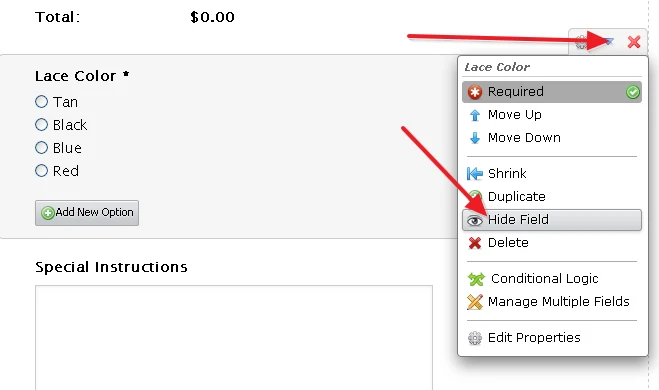
Please try setting it up as a new product in the manner described above, and let us know should you run into any issues or snags along the way. Thank you!
- Mobile Forms
- My Forms
- Templates
- Integrations
- INTEGRATIONS
- See 100+ integrations
- FEATURED INTEGRATIONS
PayPal
Slack
Google Sheets
Mailchimp
Zoom
Dropbox
Google Calendar
Hubspot
Salesforce
- See more Integrations
- Products
- PRODUCTS
Form Builder
Jotform Enterprise
Jotform Apps
Store Builder
Jotform Tables
Jotform Inbox
Jotform Mobile App
Jotform Approvals
Report Builder
Smart PDF Forms
PDF Editor
Jotform Sign
Jotform for Salesforce Discover Now
- Support
- GET HELP
- Contact Support
- Help Center
- FAQ
- Dedicated Support
Get a dedicated support team with Jotform Enterprise.
Contact SalesDedicated Enterprise supportApply to Jotform Enterprise for a dedicated support team.
Apply Now - Professional ServicesExplore
- Enterprise
- Pricing



























































