-
FRESHWAYSAsked on December 12, 2016 at 7:26 AM
HOW CAN I DELETE COUNTRYS IN THE WINDOW?
-
HelenReplied on December 12, 2016 at 7:39 AM
Hi,
Thank you for contacting us.
I have checked your account and this form contains "Address" field. As I understood, you want to remove "Country" part in your Address field. You can disable it, please follow these steps:
1. Select your Address field and click "Settings" button.

2. You must uncheck "Country" for disabling country on your form at the Options page.

If you have a still problem, feel free contact us.
-
FRESHWAYSReplied on December 12, 2016 at 8:44 AMOK THKS BUT IF I NEED JUST ITALY, SPAIN, UK? HOW CAN I SAVE JUST THIS 3 COUNTRYS?
Andrea Cerchia
Fresh Ways S.r.l.
-----------------------------------------------------------------------------------------------------------
Via Enrico Fermi 10 - 20875 Burago di Molgora (MB) - Italia -
visit our website @ http://www.freshways.it
Tel: +39 039 63.589.1 – Fax: +39 039 63.589.224
Timocom: 91886
Visita il nostro sito Web, troverai tutte le informazioni relative alle nostre partenze durante le festività Natalizie.
Visit our Website, you will find our departure days during Christmas Holidays.
Da: JotForm [mailto:noreply@jotform.com]
Inviato: lunedì 12 dicembre 2016 13:40
A: Andrea Cerchia
Oggetto: Re: COME POSSO ELIMINRE I PAESI CHE NON MI INTERESSANO DALLA TENDINA
A new response has been received:
[JOTFORM]
Answered by Helen
Hi,
Thank you for contacting us.
I have checked your account and this form contains "Address" field. As I understood, you want to remove "Country" part in your Address field. You can disable it, please follow these steps:
1. Select your Address field and click "Settings" button.
[https://www.jotform.com/uploads/forum/guest_63463158467060/1481545996Screen%20Shot%202016-12-12%20at%203.32.17%20PM.png]
2. You must uncheck "Country" for disabling country on your form at the Options page.
[https://www.jotform.com/uploads/forum/guest_63463158467060/1481546196Screen%20Shot%202016-12-12%20at%203.29.26%20PM.png]
If you have a still problem, feel free contact us.
View this thread on browser » Unsubscribe Thread
1481546386
... -
JanReplied on December 12, 2016 at 9:13 AM
Unfortunately, the Address tool under the Quick Fields does not have that functionality.
You can use the "Drop Down" tool and put the countries that you would like to appear in the "Options" box.
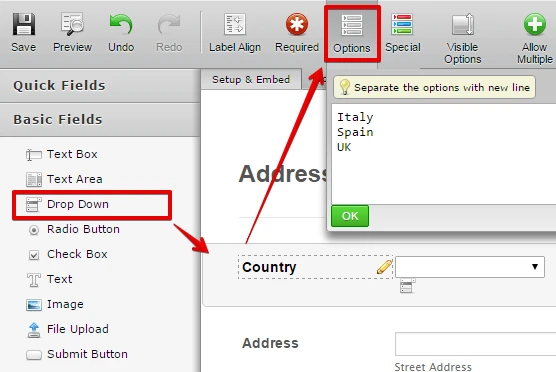
Hope that helps. If you have any questions, let us know. Thank you.
- Mobile Forms
- My Forms
- Templates
- Integrations
- INTEGRATIONS
- See 100+ integrations
- FEATURED INTEGRATIONS
PayPal
Slack
Google Sheets
Mailchimp
Zoom
Dropbox
Google Calendar
Hubspot
Salesforce
- See more Integrations
- Products
- PRODUCTS
Form Builder
Jotform Enterprise
Jotform Apps
Store Builder
Jotform Tables
Jotform Inbox
Jotform Mobile App
Jotform Approvals
Report Builder
Smart PDF Forms
PDF Editor
Jotform Sign
Jotform for Salesforce Discover Now
- Support
- GET HELP
- Contact Support
- Help Center
- FAQ
- Dedicated Support
Get a dedicated support team with Jotform Enterprise.
Contact SalesDedicated Enterprise supportApply to Jotform Enterprise for a dedicated support team.
Apply Now - Professional ServicesExplore
- Enterprise
- Pricing




























































