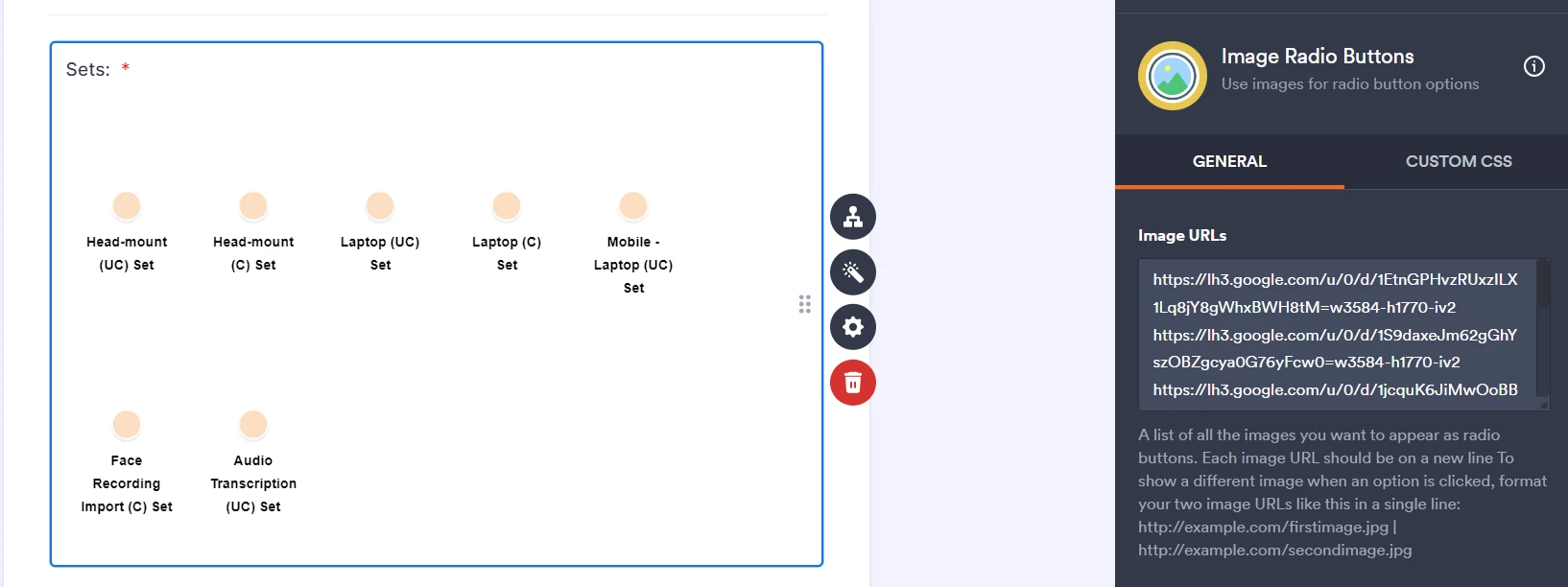-
DIUXAsked on December 18, 2023 at 1:28 AM
Hi,
I am writing in as I am having troubles in having the image to appear for this widget as well as the Image Checkbox widget. I uploaded an image on google drive and paste the link to the properties of the widget but the image is not appearing (refer to Headmount(UC) Set as example). This google drive link is shared with the setting: Anyone with the link can edit
-
carilloleoshih6Replied on December 18, 2023 at 2:02 AM
Hi Jaslineleejy,
Thanks for reaching out to Jotform Support.
Here's how you add an image:
1.In Form Builder, select Widgets in the left panel.
2.Search for “image.”
3.Choose Image Gallery or Image Slider from the results and it to your form.

4.In the widget settings panel, click on Choose Images.

5.Finally, choose the source for your image:
- Upload — Select image files from your device.
- My Images — Choose from your previously uploaded images.
- Enter URL — Provide the links to your images.
Hope this helps. Let me know if you need anything.
-
Frédéric JotForm SupportReplied on December 18, 2023 at 3:13 AM
Hi Jasline,
Thanks for getting back to us. I'm sorry you have difficulties with the Image Radio Button widget. As you can see in the widget settings, the link to the picture you set as the Image URL is not the picture file itself, but the Google page displaying the picture: for sharing from Google Drive: https://drive.google.com/file/d/1wzrzEB188PMYRN388jZ1X2PXlIl0NTm9/view
To get the URL of the file itself, you might want to open the developer panel of the browser, usually using Ctl-Shift-C, and copy the URL from the page source code:
We can see that the URL of the file is the following: https://lh3.googleusercontent.com/u/0/drive-viewer/AEYmBYSyeejHAYgjee08q29iPWYptu357sAU4-aB1Y1ZD02zIfVGy_bAjpmYe_P0z2RpK8QzVrdQaLICcCZuiO_lfi7LmObbaw=w1284-h734
Copy this link and paste it to the widget settings, and the Radio Button displays the picture as intended, as shown below.
Note that it might exist a simpler way to get the URL of your pictures files from your Google Drive account. Or you might also want to use your own website or another platform such as a FTP server to upload the picture files you are using in your form to get simpler URLs.
Give it a try an dlet us know how it goes.
-
DIUXReplied on December 18, 2023 at 3:15 AM
-
Israel JotForm SupportReplied on December 18, 2023 at 4:27 AM
Hi Jasline,
Thanks for getting back to us. I think what my colleague referring to is getting the URL of the file in Google Drive as shown in the screenshot below:
As for your other question, I've moved that to a new thread. You can check that out here.
Let us know if there’s anything else we can help you with.
-
DIUXReplied on April 11, 2024 at 9:43 PM
-
Israel JotForm SupportReplied on April 12, 2024 at 1:04 AM
Hi Jasline,
Thanks for getting back to us. I answered your new question on a new thread. You can go ahead and check that out here.
Let us know if there's anything else we can help you with.
- Mobile Forms
- My Forms
- Templates
- Integrations
- INTEGRATIONS
- See 100+ integrations
- FEATURED INTEGRATIONS
PayPal
Slack
Google Sheets
Mailchimp
Zoom
Dropbox
Google Calendar
Hubspot
Salesforce
- See more Integrations
- Products
- PRODUCTS
Form Builder
Jotform Enterprise
Jotform Apps
Store Builder
Jotform Tables
Jotform Inbox
Jotform Mobile App
Jotform Approvals
Report Builder
Smart PDF Forms
PDF Editor
Jotform Sign
Jotform for Salesforce Discover Now
- Support
- GET HELP
- Contact Support
- Help Center
- FAQ
- Dedicated Support
Get a dedicated support team with Jotform Enterprise.
Contact SalesDedicated Enterprise supportApply to Jotform Enterprise for a dedicated support team.
Apply Now - Professional ServicesExplore
- Enterprise
- Pricing