-
TomchipjfAsked on December 14, 2016 at 8:05 AM
-
Nik_CReplied on December 14, 2016 at 8:21 AM
I adjusted your form width to be 750px:
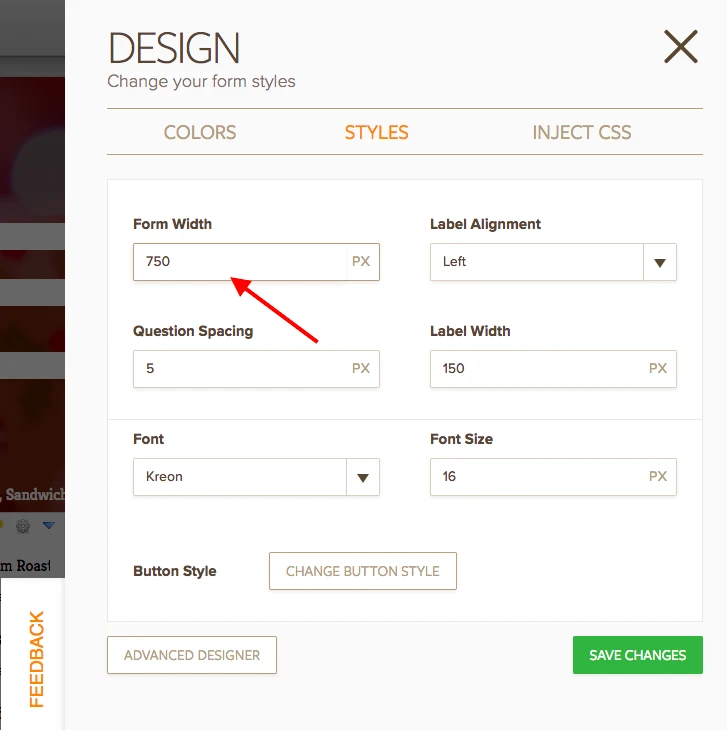
Also, I adjusted the width of your Payment field:
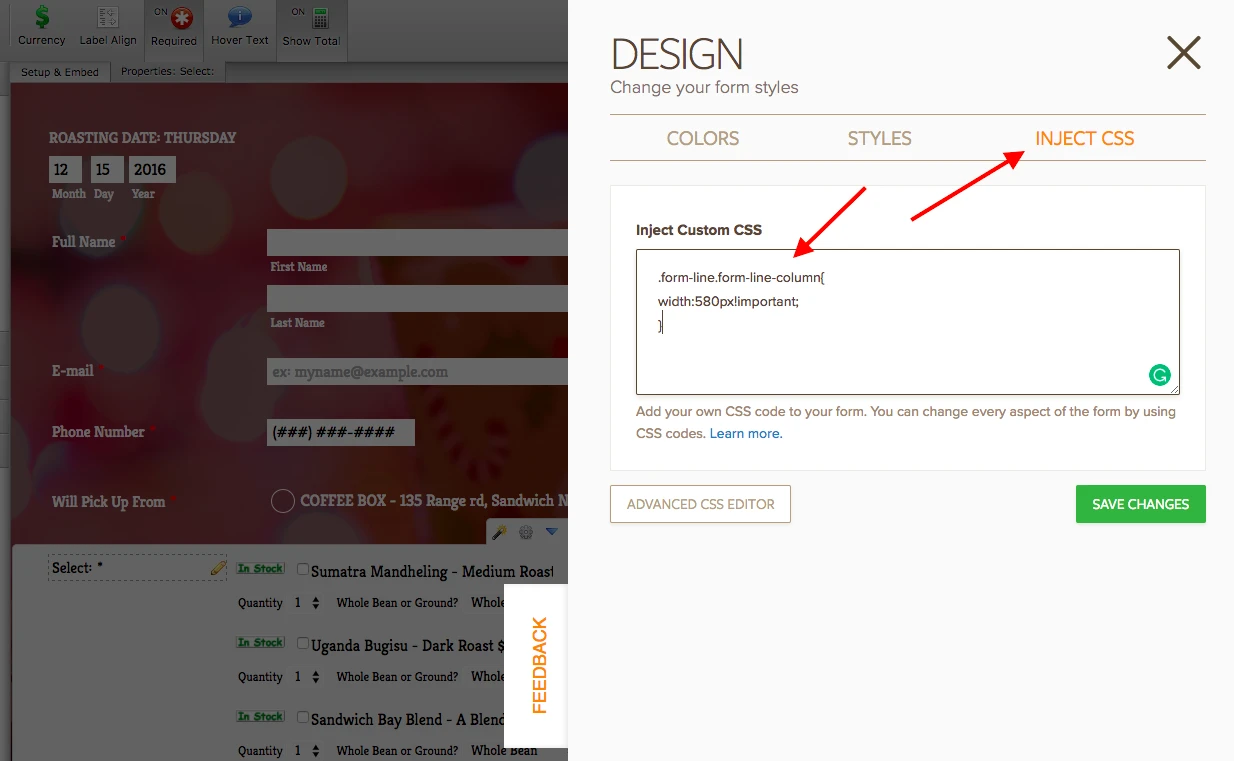
All changes I did are saved in your form so you can check them right away.
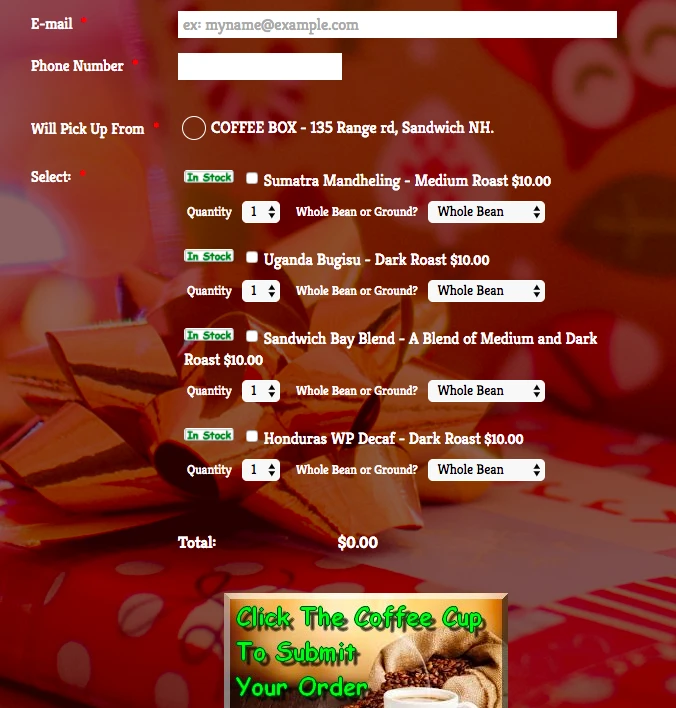
If you have any further questions please let us know.
Thank you!
-
TomchipjfReplied on December 14, 2016 at 8:44 AMThank You!!!
Another question
How do I change the quantity drop down to default to 0 and not 1
my customers are often confused - not realizing that they need to click the
select product box to actually order
... -
Nik_CReplied on December 14, 2016 at 8:58 AM
You're welcome!
Now, I'm not sure I understand this one, qty fields are defaulted to 0 already, but anyhow you can edit that by following this:

And you have to do that for each product.
If I misunderstood your problem, please let us know.
Thank you!
-
TomchipjfReplied on December 14, 2016 at 9:44 AMOR...
Can the 2 option fields (Quantity, Whole Bean or Ground) be hidden until
the product Box is Checked, upon checking the product box those fields are
then displayed?
... -
TomchipjfReplied on December 14, 2016 at 9:44 AMYes I have already done that in the wizzard, but the quantity that shows on
my website form are all 1's not 0's
... -
JanReplied on December 14, 2016 at 10:55 AM
Yes I have already done that in the wizard, but the quantity that shows on my website form are all 1's not 0's
Are you still experiencing this issue? I've checked your webpage and I can see that the products quantity is already set to 0. Here's a screenshot:

Can the 2 option fields (Quantity, Whole Bean or Ground) be hidden until the product Box is Checked, upon checking the product box those fields are then displayed?
Unfortunately, you cannot hide the options in the payment tool. If you want, you can manually create the products outside the payment field and then use the Form Calculation widget to pass the value to the payment tool. Here's a guide: https://www.jotform.com/help/275-How-to-Pass-a-Calculation-to-a-Payment-Field.
If you need any help, let us know. Thank you.
-
TomchipjfReplied on December 14, 2016 at 11:44 AMthank you!! im all set now
Tom
www.sandwichcoffeeroasters.com
... -
JanReplied on December 14, 2016 at 11:57 AM
Glad to hear that you are all set now. Let us know if you need further assistance. Thank you.
- Mobile Forms
- My Forms
- Templates
- Integrations
- INTEGRATIONS
- See 100+ integrations
- FEATURED INTEGRATIONS
PayPal
Slack
Google Sheets
Mailchimp
Zoom
Dropbox
Google Calendar
Hubspot
Salesforce
- See more Integrations
- Products
- PRODUCTS
Form Builder
Jotform Enterprise
Jotform Apps
Store Builder
Jotform Tables
Jotform Inbox
Jotform Mobile App
Jotform Approvals
Report Builder
Smart PDF Forms
PDF Editor
Jotform Sign
Jotform for Salesforce Discover Now
- Support
- GET HELP
- Contact Support
- Help Center
- FAQ
- Dedicated Support
Get a dedicated support team with Jotform Enterprise.
Contact SalesDedicated Enterprise supportApply to Jotform Enterprise for a dedicated support team.
Apply Now - Professional ServicesExplore
- Enterprise
- Pricing




























































