-
StrawberryDesiAsked on December 14, 2016 at 12:21 PMI also have a second problem. On the same form on page 4 when I run the form, my Image Checkbox widget shows up. But, the radio buttons do not show up. I was careful to make certain that the "Hidden Field" selection under "Settings"--->"Advanced" section was switched to OFF. Why am I having this problem? Please help!
-
Welvin Support Team LeadReplied on December 14, 2016 at 2:13 PM
I have tested your form and I don't see any issue with it. Here's a screenshot of the widget a well as the regular radio button field:
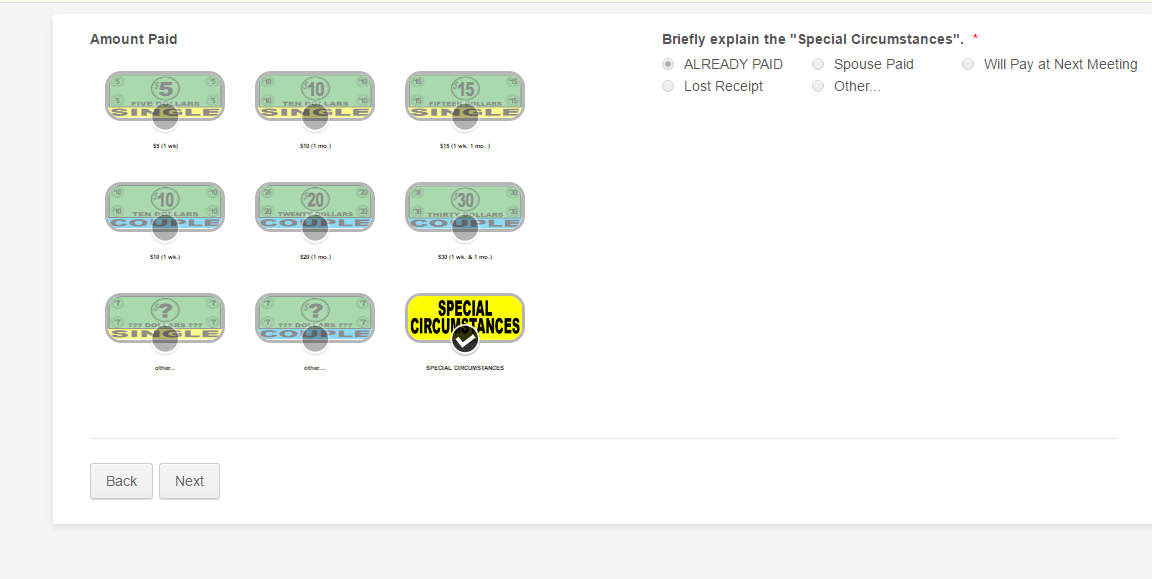
Please note that the radio button field will only show up when Special Circumstances is selected in the widget. Please re-check and let us know if you are still having the issue.
-
StrawberryDesiReplied on December 14, 2016 at 8:34 PM
Thank you. I want the "Special Circumstances" button to ALWAYS be checked. How can I make that happen?
-
IanReplied on December 14, 2016 at 10:46 PM
To make the "Special Circumstances" button to ALWAYS be checked, follow the steps provided below :
STEP 1 :

STEP 2:

Hope this helps.
-
StrawberryDesiReplied on December 15, 2016 at 12:40 PM
This is EXTREMELY FRUSTRATING. First, when I click the gear button to access the RADIO BUTTON PROPERTIES, I don't see the Radio Button dialog that appears in the screen shot that you have included. I see the older version of the properties dialog. So I can't access the "Advanced" tab of the Properties dialog that Ian placed on his Dec. 14, 2016 at 10:46pm response.
Further, this process is taking quite a while. Your average response to my question is taking several hours.
If you see a different Radio Button properties dialog, would you please just make the changes that you are suggesting for me. You have my permission to do so.
Thank you.
Henry
-
David JotForm SupportReplied on December 15, 2016 at 2:55 PM
Unfortunately, it is not possible to have the option selected by default using Image Radio Buttons widget. Alternatively, you may consider using Radio buttons from the Form tools so that you can add images to the options directly using <img> tag.

Let me forward the thread to our backend team to see if this feature can be implemented. I cannot promise you that the feature will be implemented or any ETA at the moment. However, you'll be posted through this thread when we have any update in this regard.
-
StrawberryDesiReplied on December 15, 2016 at 3:45 PMYou are CONFUSING ME. Please just tell me: How do I DISABLE the first 8
check boxes and the 9th one "Special Circumstances" to ALWAYS CHECKED. I
asked this question before and the answer worked. Now, when I added 3 more
Image Checkbox widgets NOTHING WORKS. When I asked before, here was the
answer that WORKED. NOW, it does not:
https://www.jotform.com/answers/924907-How-can-I-disable-some-buttons-on-an-Image-Checkbox#3
The response today from David CONFLICTS with what I was told earlier.
Answered by *david*
Unfortunately, it is not possible to have the option selected by default
using Image Radio Buttons widget. Alternatively, you may consider using
Radio buttons from the Form tools so that you can add images to the options
directly using tag.
This image below DOES NOT appear in my settings. I CANNOT ACCESS IT!!!
[image: Inline image 1]
It seems that there is a problem with the entire Jotform system. Even the
conditions are not working now. I have set the following condition:
- IF
Please select a field1. Heading2. CHECK IN...3. Page Break4. MEMBER
SEARCH5. Name6. CELL Phone Number7. Page Break8. Amount Paid9. Briefly
explain the "Special Circumstances".10. Other "Special Circumstances"...11.
Enter Other Dollar Amount...12. Page Break13. Amount Paid14. Briefly
explain the "Special Circumstances".15. Page Break16. Amount Paid17.
Briefly explain the "Special Circumstances".18. Other "Special
Circumstances"...19. Page Break20. Amount Paid21. Briefly explain the
"Special Circumstances".22. Other "Special Circumstances"...23. Enter
Other Dollar Amount...24. Page Break25. Do you have a GUEST(S)?26. HOW
MANY Guests27. Guest's NAME28. Guest's CELL #29. 2nd Guest's NAME30. 2nd
Guest's CELL #31. 3rd Guest's NAME32. 3rd Guest's CELL #33. 4th Guest's
NAME34. 4th Guest's CELL #35. 5th Guest's NAME36. 5th Guest's CELL #37.
6th Guest's NAME38. 6th Guest's CELL #39. 7th Guest's NAME40. 7th
Guest's CELL #41. 8th Guest's NAME42. 8th Guest's CELL #43. 9th Guest's
NAME44. 9th Guest's CELL #45. 10th Guest's NAME46. 10th Guest's CELL #47.
Page Break48. Guest's NAME49. Guest's CELL #50. Invited by (MEMBER)51.
New Member's NAME52. New Member's CELL #:53. Page Break54. Check-In Date
& Time55. CHECK IN
- STATE
Please select a field stateIs Equal ToIs Not Equal ToContainsDoes not
ContainStarts WithDoesn't Start WithEnds WithDoesn't End WithIs EmptyIs
Filled
- TARGET
ValueAnother Field
- VALUE
- DO
Please select condition actionSkip to Page on Next ButtonHide Page
- PAGE
Please select a pagePage 1Page 2Page 3Page 4Page 5Page 6Page 7Page 8Page
9
-
But, it NO LONGER works.
Why?
Please help.
Henry
... -
Jeanette JotForm SupportReplied on December 15, 2016 at 4:38 PM
This is now assigned to someone in particular. We appreciate your patience and we hope to give you the best assistance.
-
StrawberryDesiReplied on December 15, 2016 at 4:57 PM
Thank you, Jeanette.
Henry
-
StrawberryDesiReplied on December 15, 2016 at 5:45 PMThank you.
... -
JanReplied on December 15, 2016 at 7:22 PM
Unfortunately, just like what David said, you cannot assigned a default value in the Image Checkboxes widget. It is the reason why he submitted a feature request ticket for this functionality.
There is workaround using CSS that will pre-select the 9th option when you opened the form. However, this is not recommended because this will not trigger any conditions that you assigned to it. Your form have a conditions assigned to this widget, so there might be a problem.
Here's the CSS code:
#images_button_container li:nth-of-type(9) .radio {
background-position: 30px 0;
}This CSS code should be inserted in side the widget as well.

Here's the result:

As you can see below, upon refreshing the page, the "Special Circumstances" option is already selected. However, the condition were not triggered. You need to click the item manually for the condition to start.
*This thread is only for the "Requesting for a feature to set default values in the Image Checkboxes widget".
In regards to the "Disabling items in the Image Checkboxes widget" issue, please refer to this thread: https://www.jotform.com/answers/1011264.
Hope that helps. Thank you.
- Mobile Forms
- My Forms
- Templates
- Integrations
- INTEGRATIONS
- See 100+ integrations
- FEATURED INTEGRATIONS
PayPal
Slack
Google Sheets
Mailchimp
Zoom
Dropbox
Google Calendar
Hubspot
Salesforce
- See more Integrations
- Products
- PRODUCTS
Form Builder
Jotform Enterprise
Jotform Apps
Store Builder
Jotform Tables
Jotform Inbox
Jotform Mobile App
Jotform Approvals
Report Builder
Smart PDF Forms
PDF Editor
Jotform Sign
Jotform for Salesforce Discover Now
- Support
- GET HELP
- Contact Support
- Help Center
- FAQ
- Dedicated Support
Get a dedicated support team with Jotform Enterprise.
Contact SalesDedicated Enterprise supportApply to Jotform Enterprise for a dedicated support team.
Apply Now - Professional ServicesExplore
- Enterprise
- Pricing































































