-
nicolevslsAsked on December 15, 2016 at 8:04 AM
I note e.g. adres and starting hour in a text box ('T' text) at the top of the form. When someone has filled in the form and he gets the answer in his mailbox then this text is not shown. So he knows what he has answered bur not when and where the meeting is. How can I change this?
grz
Nicole Henderickx
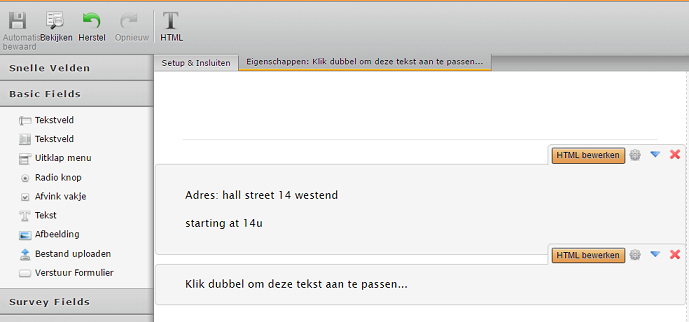
-
amyReplied on December 15, 2016 at 8:35 AM
Hi Nicole,
Our text widget has a static option. So you cannot get it from your form to your notification layout. But you can manually add it in the response mail layout.
Please edit your notification layout by following these ways:
#1- Click on the e-mails button.
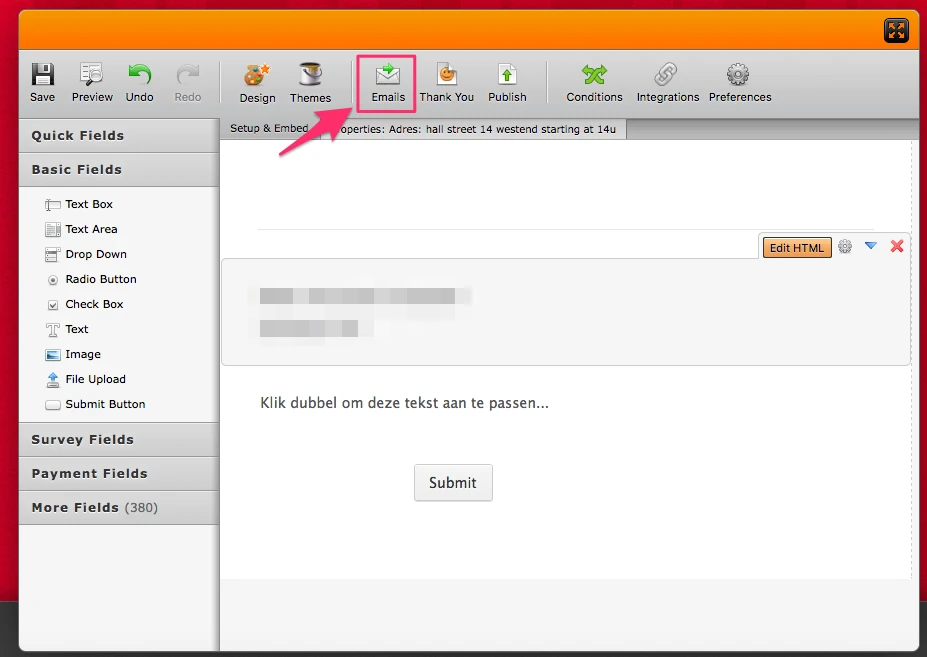
#2- Edit your notification or auto responder which you want.
#3- Write your meeting informations manually in your mail layout.

If you need further assistance, please don't hesitate to ask.
Best Regards.
- Mobile Forms
- My Forms
- Templates
- Integrations
- INTEGRATIONS
- See 100+ integrations
- FEATURED INTEGRATIONS
PayPal
Slack
Google Sheets
Mailchimp
Zoom
Dropbox
Google Calendar
Hubspot
Salesforce
- See more Integrations
- Products
- PRODUCTS
Form Builder
Jotform Enterprise
Jotform Apps
Store Builder
Jotform Tables
Jotform Inbox
Jotform Mobile App
Jotform Approvals
Report Builder
Smart PDF Forms
PDF Editor
Jotform Sign
Jotform for Salesforce Discover Now
- Support
- GET HELP
- Contact Support
- Help Center
- FAQ
- Dedicated Support
Get a dedicated support team with Jotform Enterprise.
Contact SalesDedicated Enterprise supportApply to Jotform Enterprise for a dedicated support team.
Apply Now - Professional ServicesExplore
- Enterprise
- Pricing



























































