-
JulieBlochAsked on December 19, 2016 at 9:29 AM
We have a new hire form that sends emails to four recipients upon submission. However, once the form is approved and reply all is initiated by one of the four recipients, the email address of the potential new hire is picked up as well. Obviously, this is an issue.
Page URL: https://form.jotform.com/61436159314959 -
JanReplied on December 19, 2016 at 10:51 AM
In the Recipients tab of the Notification wizard, the "Reply-To Email" is set to "Email:" field.
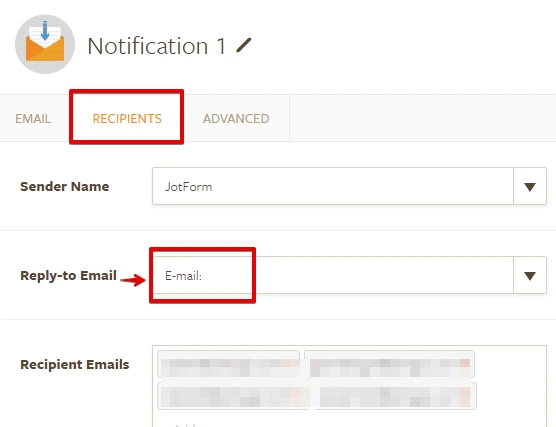
It means that the email address entered in this field will be added to the "Reply-All" feature.
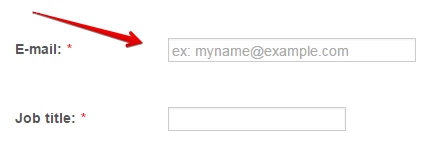
You can set the "Reply-To Email" field to "Please select". In this way, the user's email address will not be included in the "Reply-All".

Hope that helps. Thank you.
- Mobile Forms
- My Forms
- Templates
- Integrations
- INTEGRATIONS
- See 100+ integrations
- FEATURED INTEGRATIONS
PayPal
Slack
Google Sheets
Mailchimp
Zoom
Dropbox
Google Calendar
Hubspot
Salesforce
- See more Integrations
- Products
- PRODUCTS
Form Builder
Jotform Enterprise
Jotform Apps
Store Builder
Jotform Tables
Jotform Inbox
Jotform Mobile App
Jotform Approvals
Report Builder
Smart PDF Forms
PDF Editor
Jotform Sign
Jotform for Salesforce Discover Now
- Support
- GET HELP
- Contact Support
- Help Center
- FAQ
- Dedicated Support
Get a dedicated support team with Jotform Enterprise.
Contact SalesDedicated Enterprise supportApply to Jotform Enterprise for a dedicated support team.
Apply Now - Professional ServicesExplore
- Enterprise
- Pricing



























































